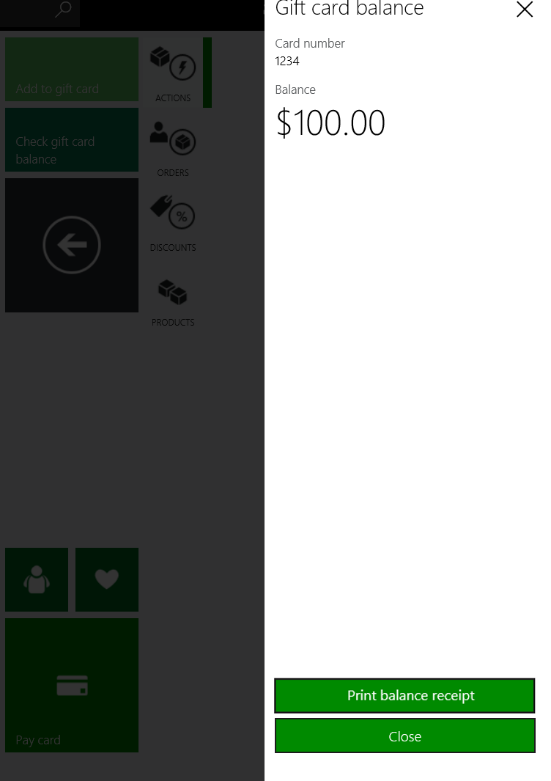POS journal improvements
Important
This content is archived and is not being updated. For the latest documentation, see Microsoft Dynamics 365 product documentation. For the latest release plans, see Dynamics 365 and Microsoft Power Platform release plans.
The Electronic Journal within the point of sale (POS) is a central location for reviewing transaction information within a store. This form gives visibility across the store to managers and other users with appropriate permission levels as to what is happening in the store as well as reviewing transaction information. Several additional transaction types have been included in the journal, as well as receipt enhancements, for visibility including tax exempt transaction details, voided transactions, when the open drawer function is executed, and a layout for gift card balance inquiry that will not log in the electronic journal at a POS but can be printed. As a result, store users will now have detailed visibility into these transactions that previously went without visibility through the POS or HQ forms in the store.
With this feature release, the enhanced capabilities will be available and logged within the electronic journal and if configured will also have a receipt available to print and be reprinted from the electronic journal.
Open drawer transaction
The existing Open drawer operation will now be visible in the electronic journal within the same store and have a configurable receipt that can print. With appropriate permissions, the logged-in user will be able to see Open drawer transactions that were performed within the store the device is attached to. Based on the configured print behavior, and depending on a configured receipt format, a receipt can be printed each time the Open drawer operation is executed within the POS. This feature can be used to make more visible those transactions that are opening the cash drawer, reducing an avenue of fraud.
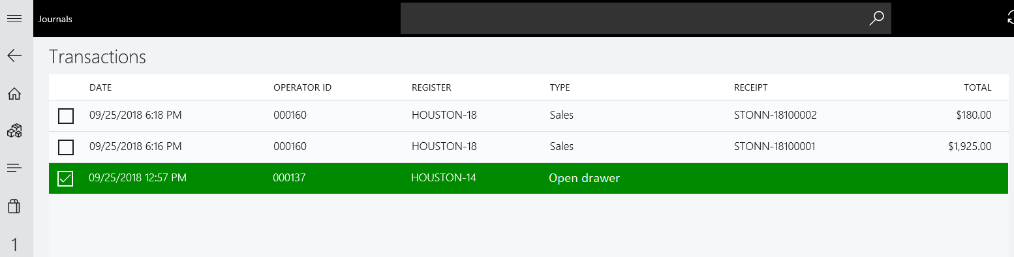
Transaction void
The existing Transaction void operation will now be visible in the electronic journal within the same store and have a configurable receipt that can print. With appropriate permissions, the logged-in user will be able to see voided transactions that were performed within the store the device is attached to. Based on the configured print behavior, and depending on a configured receipt format, a receipt can be printed each time the Transaction void operation is executed within the POS. This feature can be used to make more visible those transaction that are voided, reducing an avenue of fraud.
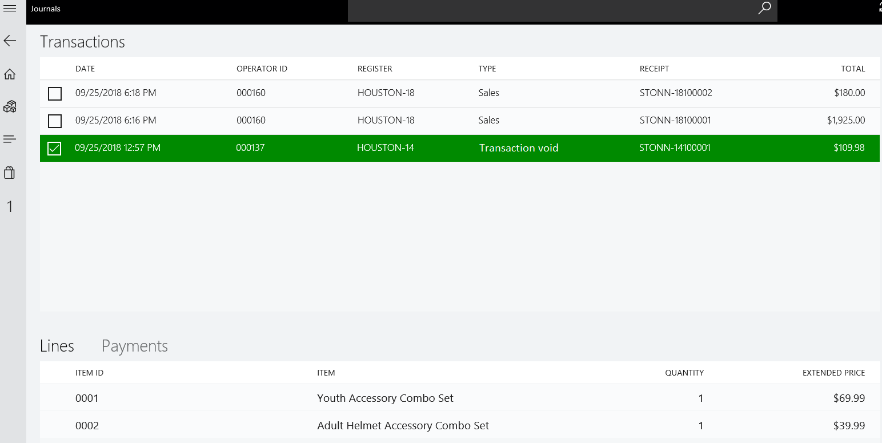
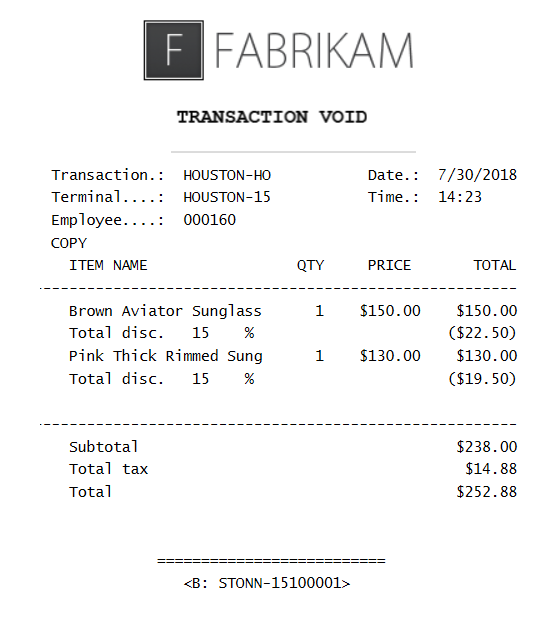
Tax exempt details
The Override tax function allows for tax exempt transactions to be created in the POS if the sales tax code is marked as tax exempt within the sales tax group. This capability allows for the tax exempt details to be visible within the POS transaction grid, electronic journal, and to be printed on the receipt if configured. A new field in the receipt designer labeled Tax Exempt Indicator prints a configurable value from the functionality profiles for POS. Leveraging the invoice comment fields within the receipt designer also allows the capture of transaction level info codes to display tax exempt information on the receipt if configured on the info code. This allows for store users and consumers to have clear visibility that a transaction or line has been tagged as tax exempt.
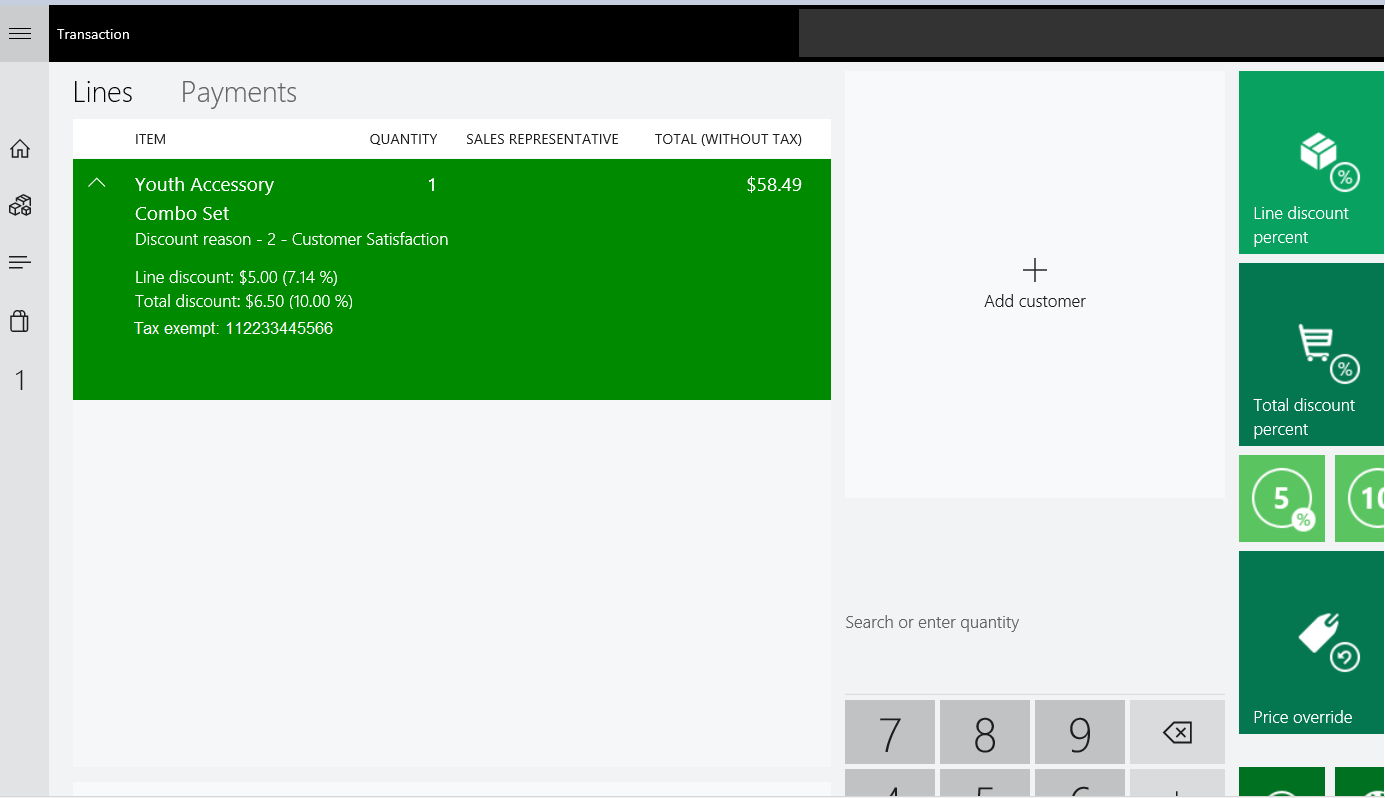
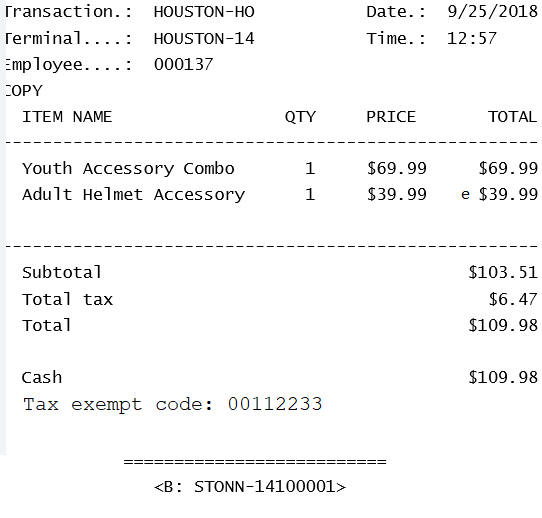
Gift card balance inquiry receipt
The existing operation for checking balance on a gift card in POS only returns the balance to the screen. We have added the capability to configure and print a receipt for gift card balance inquiry. This transaction will not show up in the electronic journal within the POS. The receipt can be configured to print always, by prompt, or never print. The format for the receipt must be defined in headquarters for the POS to be able to print. The balance inquiry receipt can also be configured to print the sales/return transaction history if the data is available to Dynamics 365 for Retail by enabling the functionality on the Retail parameters | Posting tab and adding the transaction history fields to the receipt format.