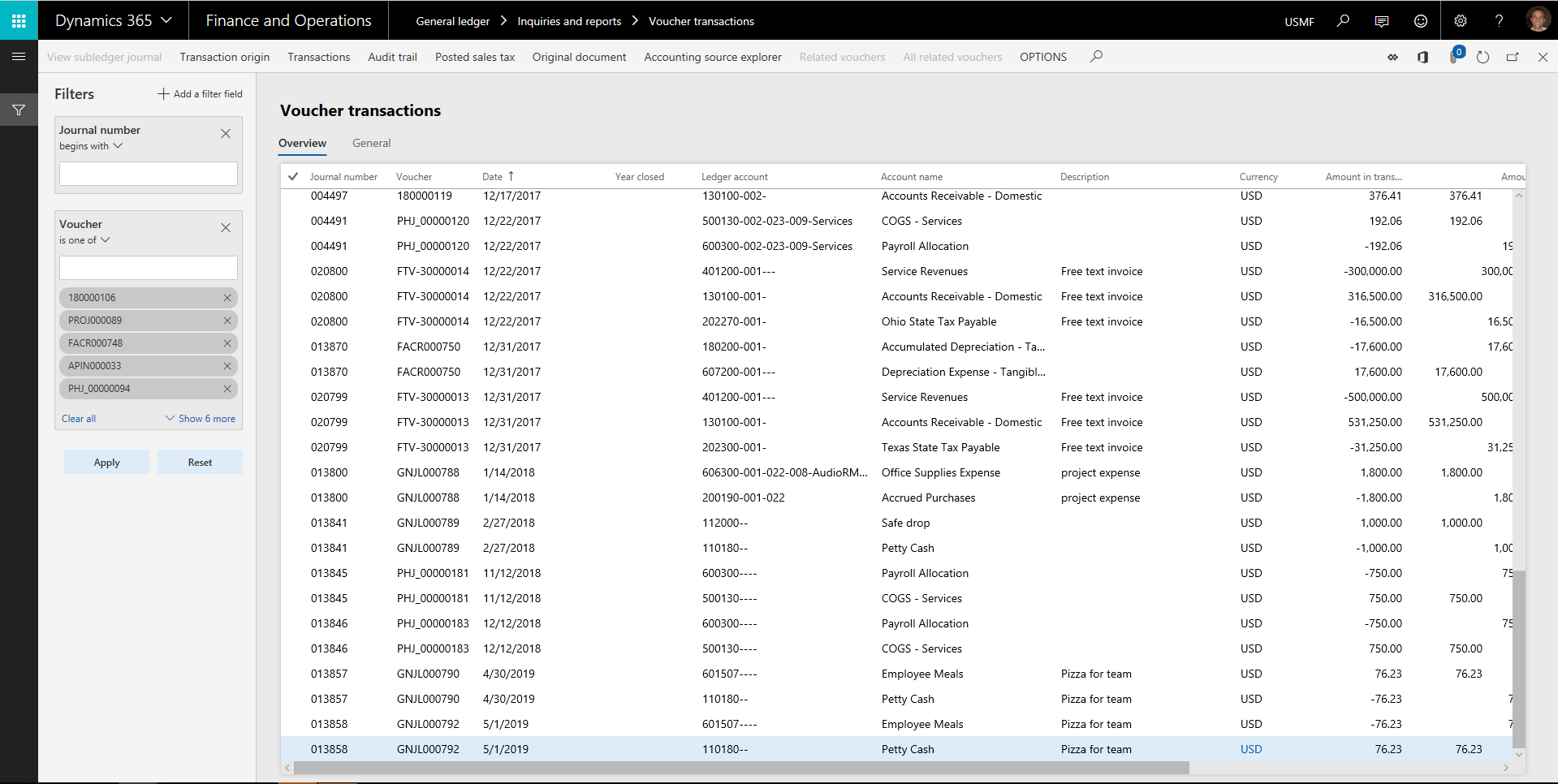Paste lists from Excel into filter fields with the "is one of" operator
Important
This content is archived and is not being updated. For the latest documentation, see Microsoft Dynamics 365 product documentation. For the latest release plans, see Dynamics 365 and Microsoft Power Platform release plans.
For some tasks, users might have a list of values in Excel that they'd like to use to filter data in Finance and Operations. As an example, a finance user might have identified a set of vouchers from a report that need additional research in the system, and it would be ideal for this user to be able to copy the list directly from Excel into a filter field in Finance and Operations.
Starting in Platform Update 22, the "is one of" operator in the Filter Pane and grid column filtering now recognizes lists copied from Excel so that they can be pasted directly into a filter field. This includes a collection of values copied from different rows and columns in Excel.
So for example, consider this list of voucher numbers in Excel:

If you want to filter Finance and Operations based on this list, simply copy the list from Excel, find the Voucher field filter in the Filter Pane on the Voucher transactions page, ensure the filter operator is set to is one of, and then paste the clipboard contents into the filter field. The list from Excel will get expanded in the filter field as shown:
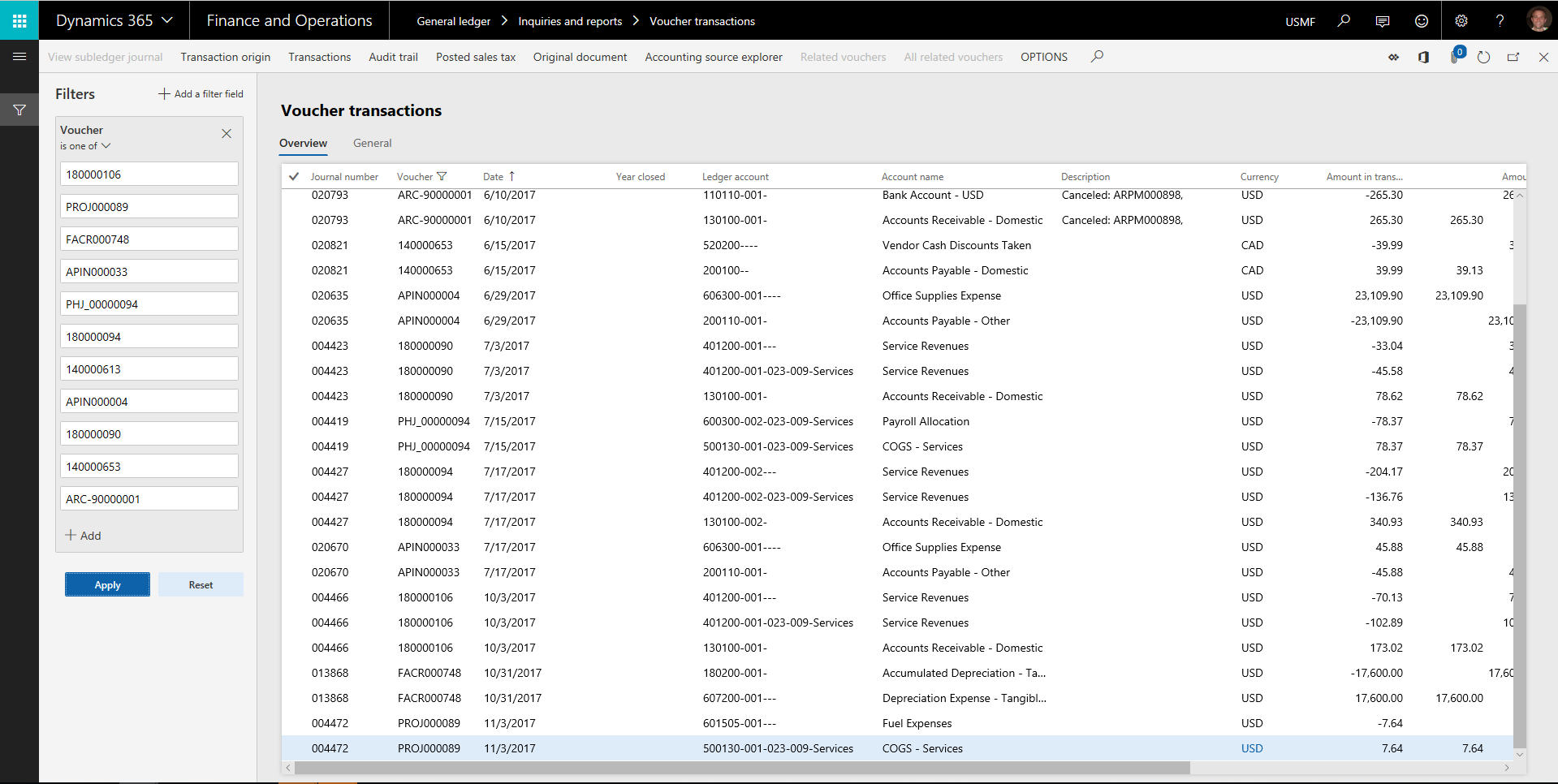
If you've enabled the Optimized "is one of" filtering experience that is also available in Platform Update 22, the visualization is even nicer, as shown in the following image.