Refreshed desktop experience
Important
This content is archived and is not being updated. For the latest documentation, see Microsoft Dynamics 365 product documentation. For the latest release plans, see Dynamics 365 and Microsoft Power Platform release plans.
A fresh, modern experience makes it easier to adapt Dynamics 365 Business Central to your organization and simplify the learning path for users. Customers get a new, refreshed user experience that helps them become more productive, while Microsoft partners value the ease with which they can now take the product to market and onboard new customers. The refresh does not stop just at the visual side—the application experiences are adjusted, simplified, and improved further.
Our long-term goal is to provide all users with a beautiful, capable, mature, and fast browser experience that helps attract customers and eases the job of demonstrating how to run and grow a business with Dynamics 365 Business Central.
Modern user experience
With the new experience, users get a more streamlined navigation with the back button displayed prominently on the left of the page and with special dynamic system commands occupying the middle section. These elements move the navigation closer to users, allowing them to stay focused on the data and task at hand.
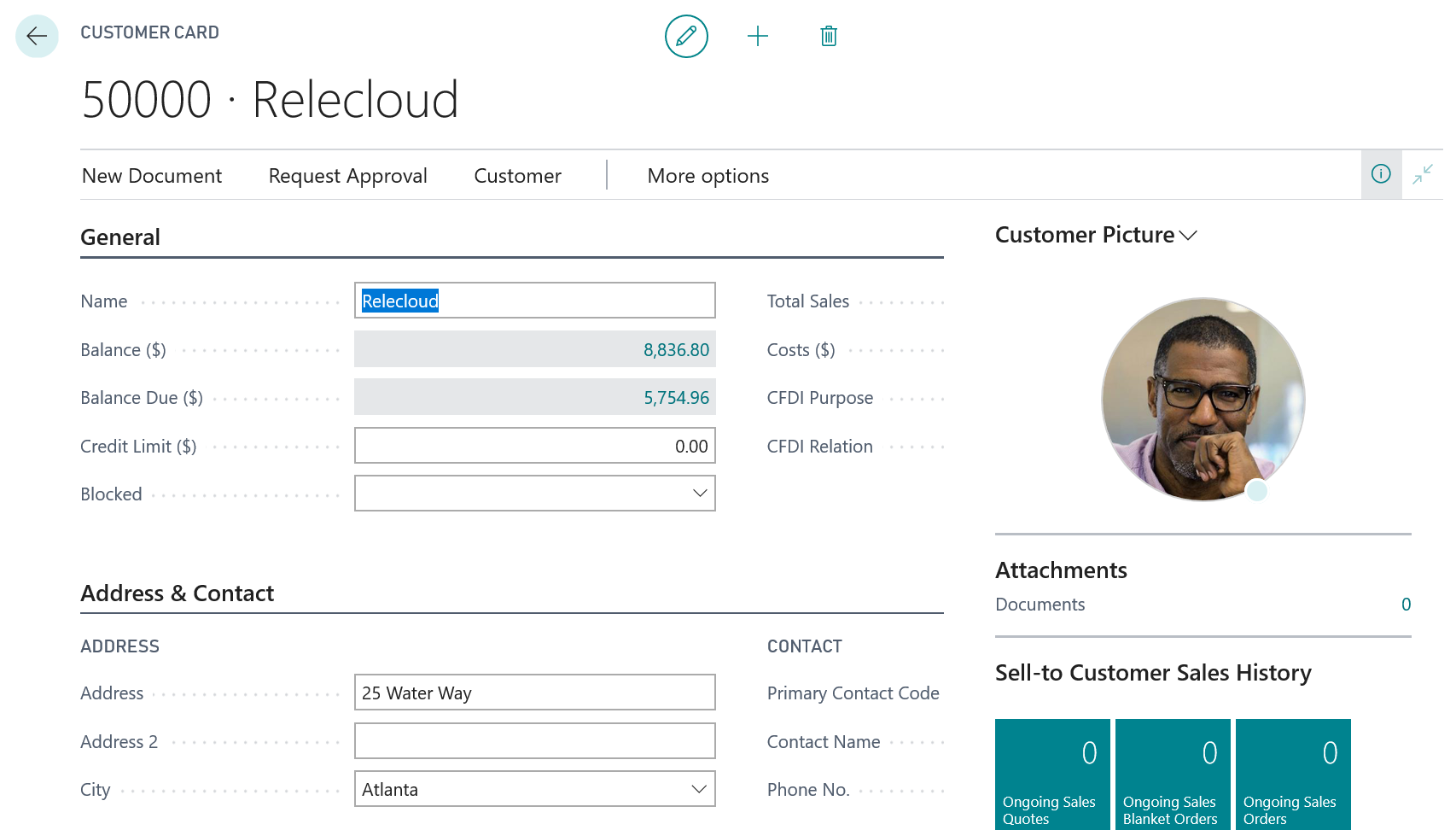
Multiple elements related to lists, lookup windows, and grids have been refreshed to align with the rest of the product and with the aspiration of Business Central to be modern software for the cloud and on-premises.
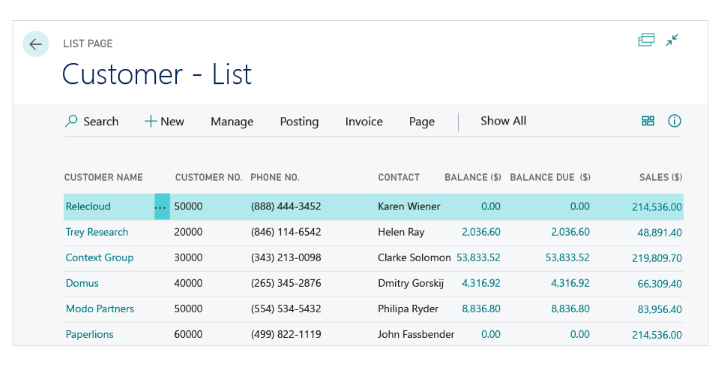
With the new command bar, users can now be more productive with larger screen estate devoted to their business data, reducing space used previously for menus and ribbons. Those new elements of the user interface are fully flexible and dynamic - only show features and options that users need at any given time while consuming less space on the screen.
All the lists in the product feature now a new, refreshed layout with more flexible grid customization, tile view available everywhere and with quick access to search and view. This allows users to get better and faster access to the data whenever it is needed.
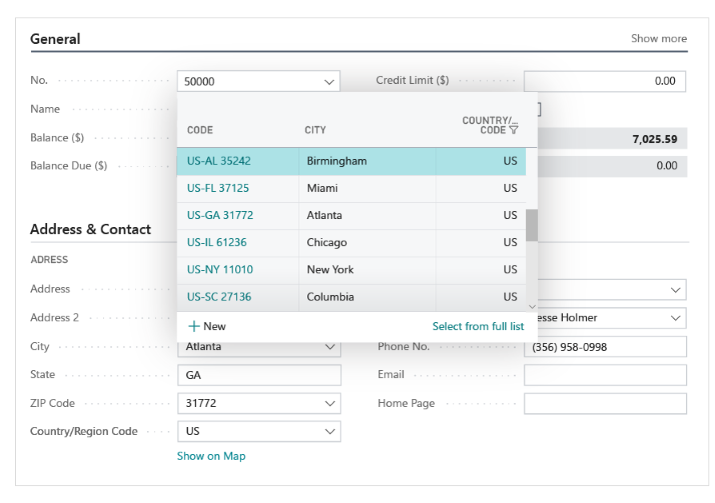
Tell us what you think
Help us improve Dynamics 365 Business Central by discussing ideas, providing suggestions, and giving feedback. Use the Business Central forum at https://aka.ms/businesscentralideas.