Tell Me what you want to do
Important
This content is archived and is not being updated. For the latest documentation, see Microsoft Dynamics 365 product documentation. For the latest release plans, see Dynamics 365 and Microsoft Power Platform release plans.
Introducing Tell Me, an evolution of the Search for Page or Report capability. Productivity increases when people can find what they need, and search is often quicker and less tedious than the repeated clicks needed to get there. The Tell Me window helps you get things done, or helps you find out how to do things quickly in Dynamics 365 Business Central.
As you type in the Tell Me window, we've broadened the scope to include online Help content as well as actions from the current page that you can immediately activate. You can also navigate to pages and reports across the application based on their page caption.
Access Tell Me from anywhere in the application using the Alt+Q keyboard shortcut, or look for the lightbulb icon as you would in Office 365 applications.
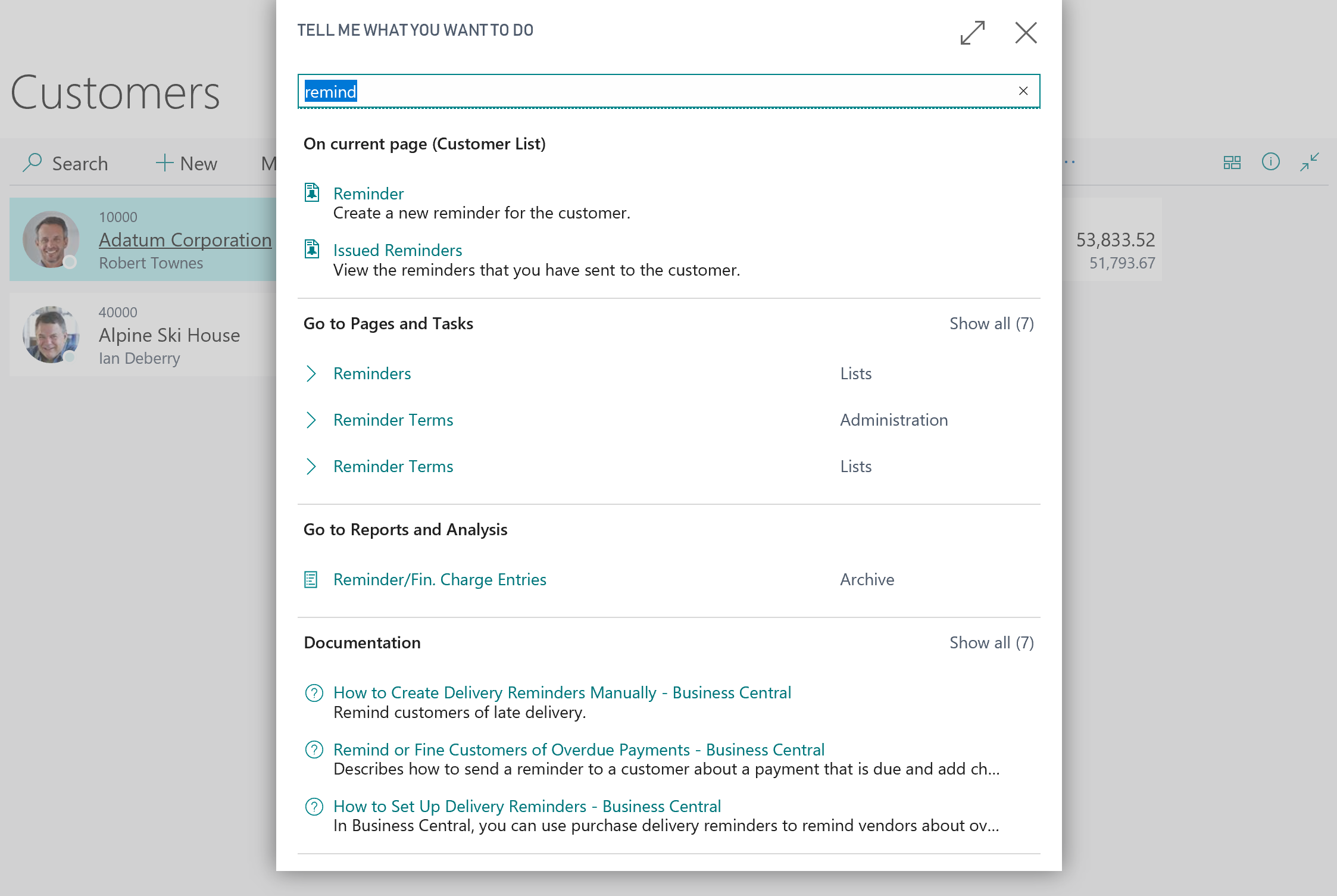
Try it now
Try the new Tell Me window by signing in to your online environment at https://businesscentral.dynamics.com and typing Alt+Q.
Resources
Frequently Asked Questions about Tell Me
Finding Features and Information with Tell Me
Technical Documentation: Making your pages discoverable
Tell us what you think
Help us improve Dynamics 365 Business Central by discussing ideas, providing suggestions, and giving feedback. Use the Business Central forum at https://aka.ms/businesscentralideas.