Permission sets are editable
Important
This content is archived and is not being updated. For the latest documentation, see Microsoft Dynamics 365 product documentation. For the latest release plans, see Dynamics 365 and Microsoft Power Platform release plans.
Customers often have their own definitions of what people should be able to do in Business Central, and those definitions do not always align with our predefined permission sets. To address that, we have made permission sets editable so that you can add, delete, and modify them.
From the list of permission sets, you can add new and copy an existing permission set. The resulting set will be of type User-Defined. If you copy an existing permission set, you can choose to be notified if the original permission set changes so that you can update the customized set if needed.
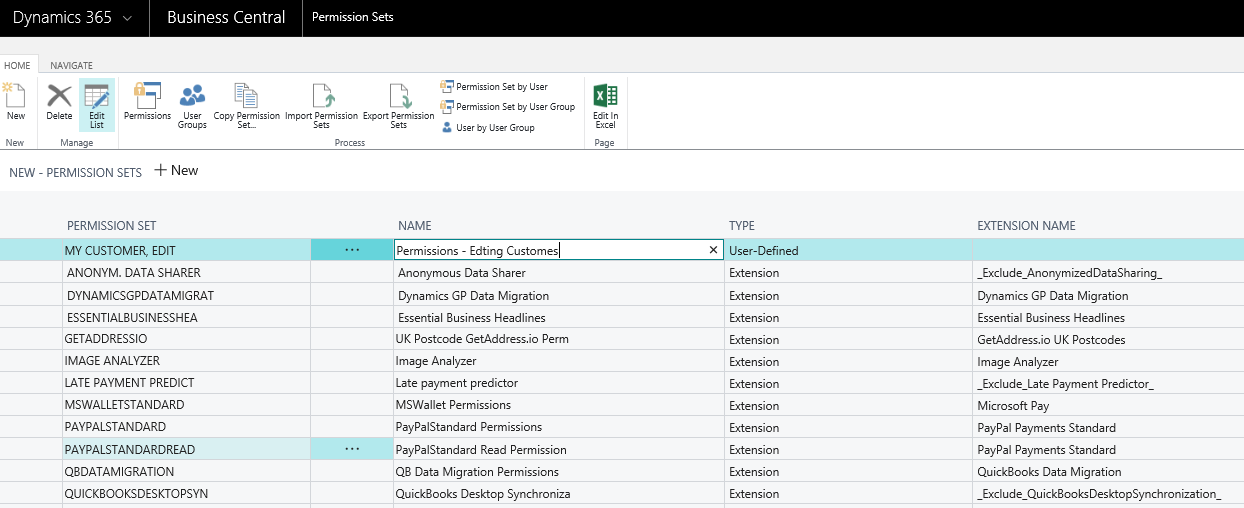
Additionally, you can now import files with permission sets definitions, such as files provided by a partner or copied from another company, and you can use RapidStart to add permission sets.
Overview of effective permissions for a user
Important
This content is archived and is not being updated. For the latest documentation, see Microsoft Dynamics 365 product documentation. For the latest release plans, see Dynamics 365 and Microsoft Power Platform release plans.
For setup and troubleshooting, you need information on where the user’s permissions come from and what the user’s entitlement (license) gives them access to.
From each user card, the Effective Permissions window shows which permissions a user has and through which permission set(s) they are granted, either through the entitlement, through a default set (System), or through a customized set (User-Defined). Here you can also change permission sets of type User-Defined.
Note
When you edit a permission set, the changes will also apply to other users that have the permission set assigned.
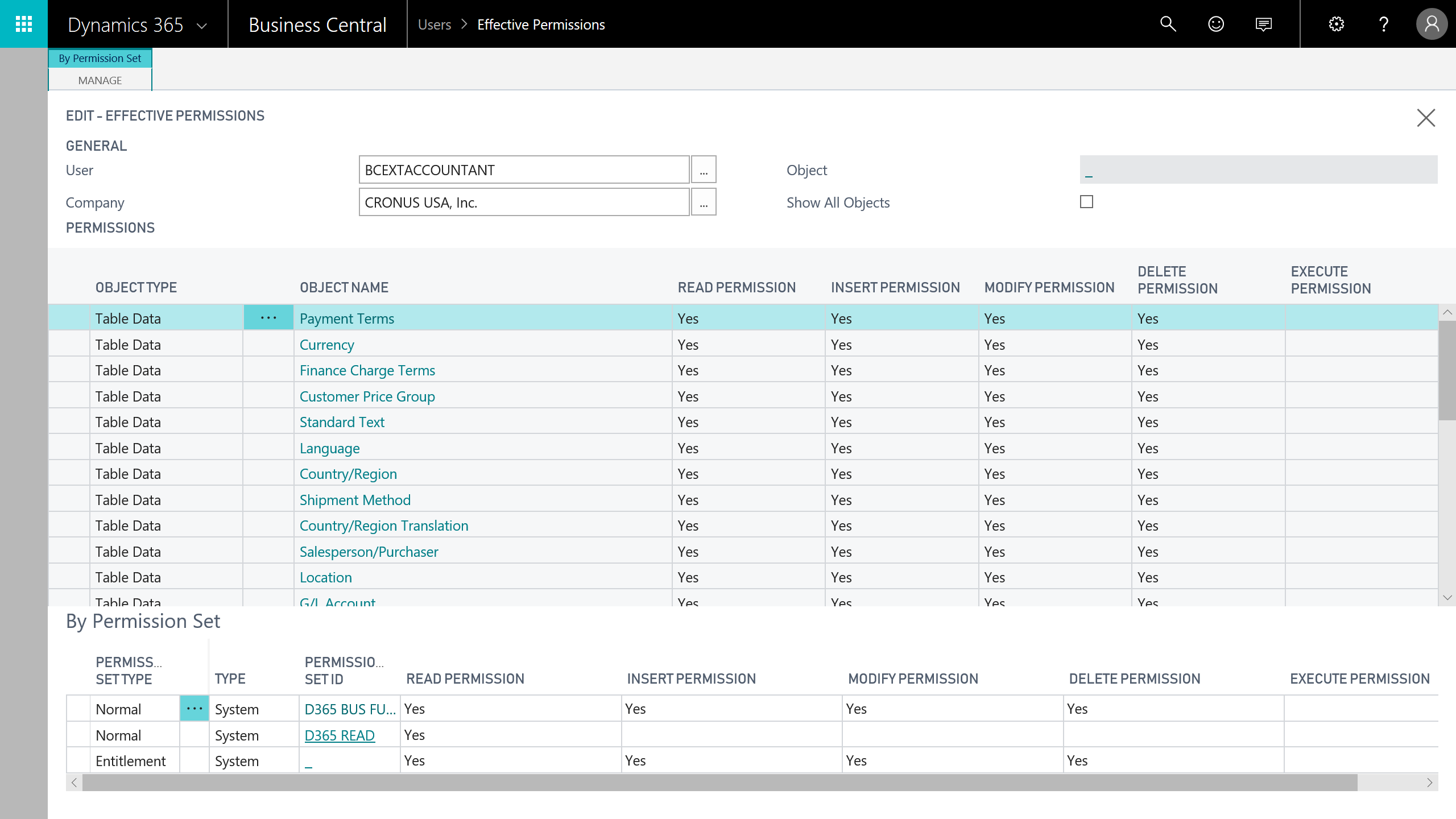
Resources
Managing Users and Permissions
Tell us what you think
Help us improve Dynamics 365 Business Central by discussing ideas, providing suggestions, and giving feedback. Use the Business Central forum at https://aka.ms/businesscentralideas.