Electronic reporting - Setting up parameters by legal entity
Important
This content is archived and is not being updated. For the latest documentation, see Microsoft Dynamics 365 product documentation. For the latest release plans, see Dynamics 365 and Microsoft Power Platform release plans.
Note
These release notes describe functionality that may not have been released yet. To see when this functionality is planned to release, please review What’s new and planned for Dynamics 365 for Finance and Operations. Delivery timelines and projected functionality may change or may not ship (see Microsoft policy).
In many electronic reporting configurations, some data must be filtered based on a set of values that are specific for each legal entity. Currently, a power user can specify such data sets only as part of configured Electronic reporting (ER) model mappings or ER formats. This makes such ER configurations dependent on settings of the particular Microsoft Dynamics 365 for Finance and Operations instance and complicates distribution as well as further maintenance of such ER configurations and their derived copies.
This configuration-specific parameters feature will allow a power user to configure in an ER format an abstract data source specifying how this data source will be filled in by a business user:
- What data will be offered upon request of a business user filling in this data source.
- What type of values will be returned back to an ER format at run time by this data source.
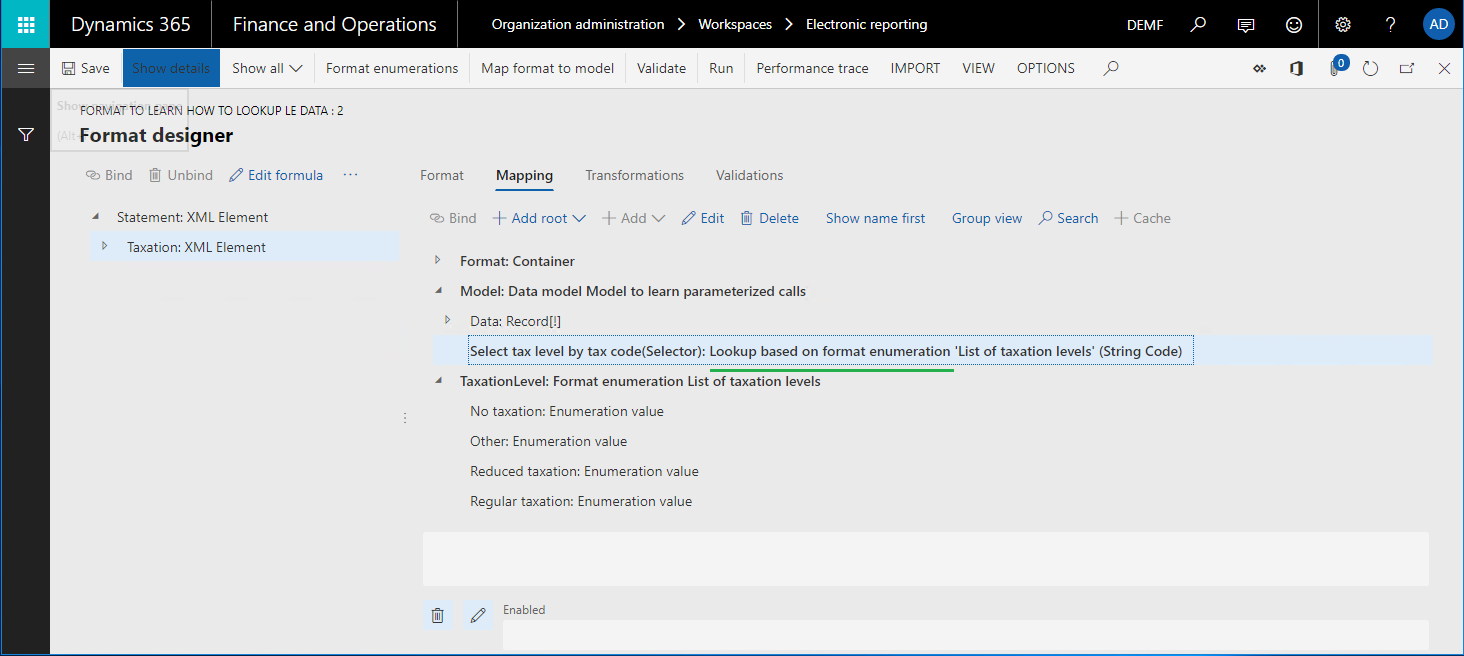
By using this data source, a power user may configure data filtering in an ER format as a legal entity independent rule having no references to actual legal entity related data sources.
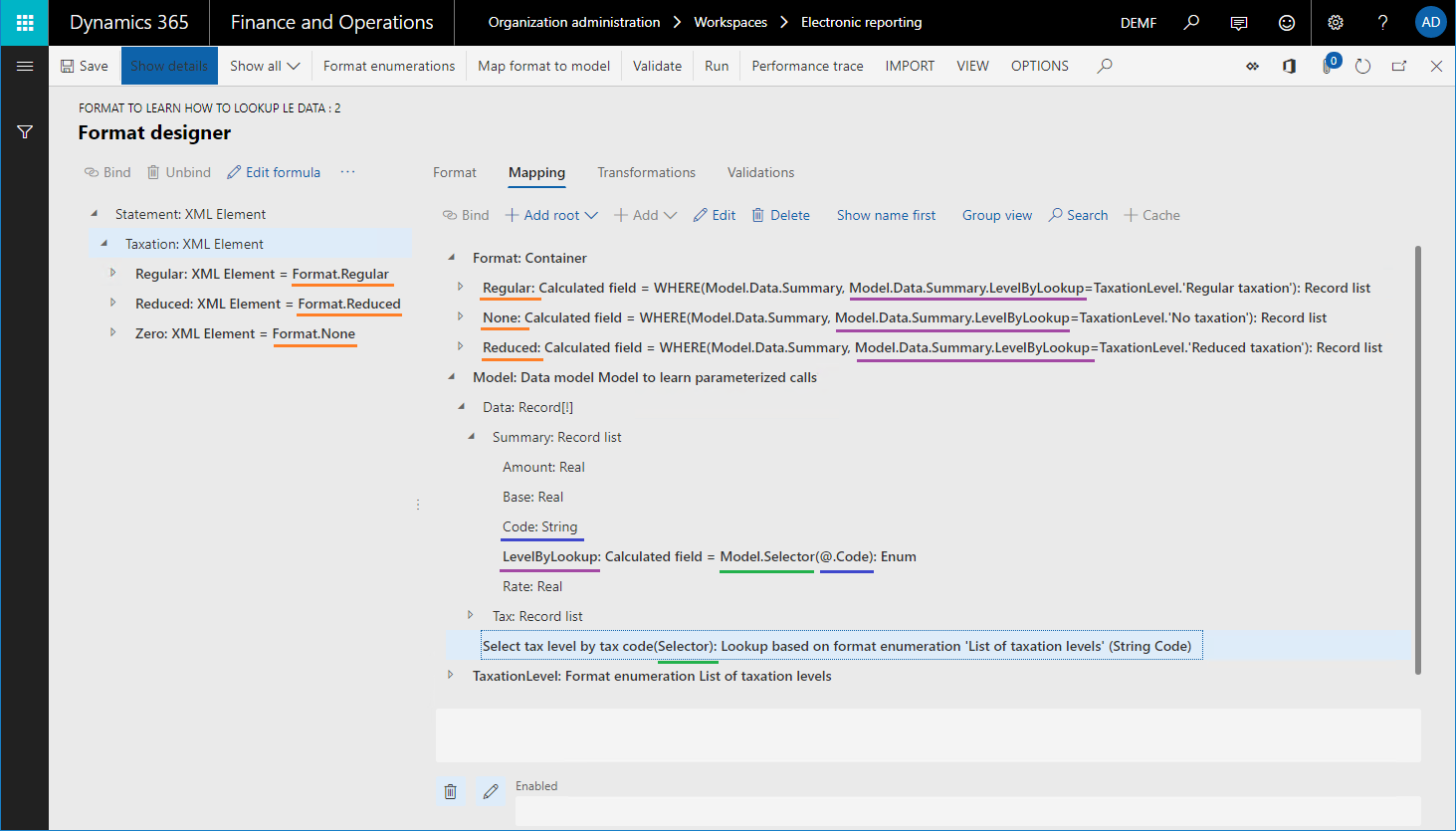
This feature will allow a business user to set up an ER format-specific company master data in the Finance and Operations user interface.
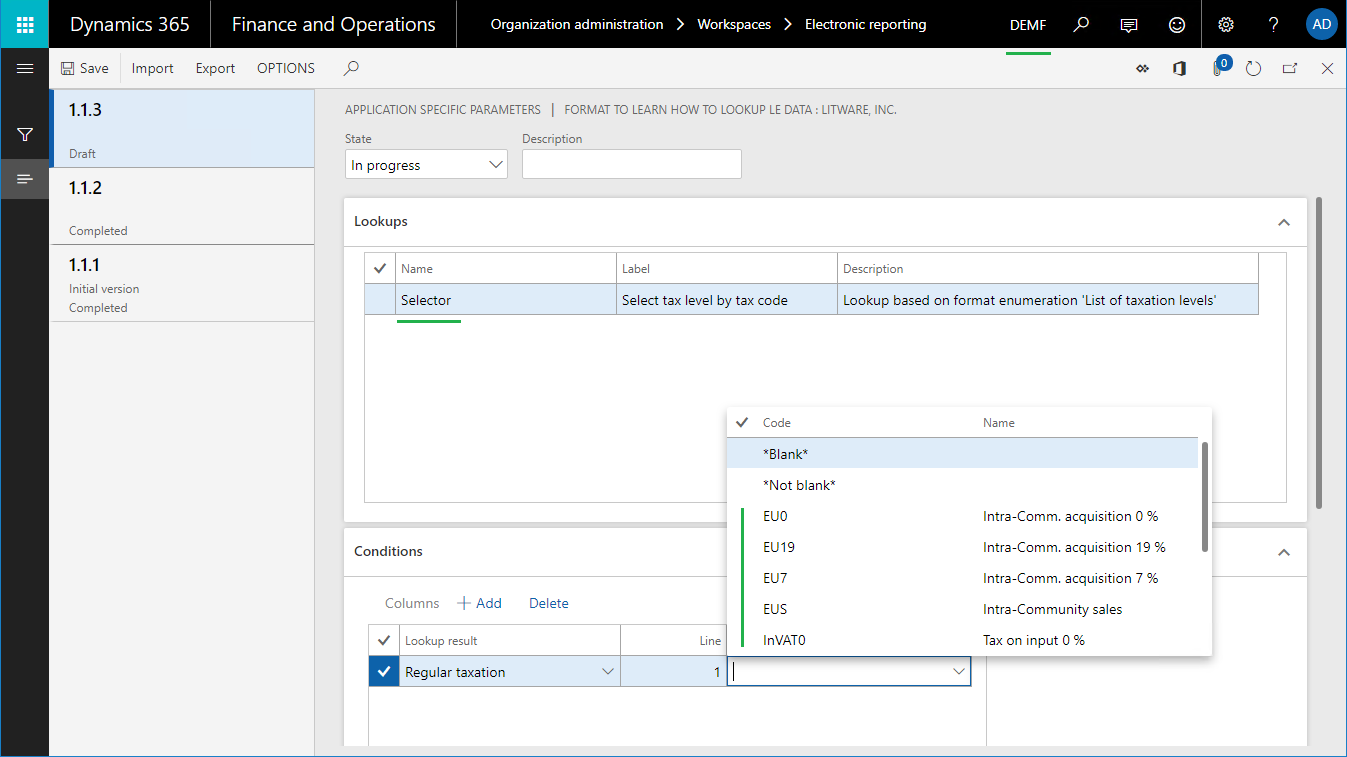
This can be done for any legal entity that might control execution of the corresponding ER format.
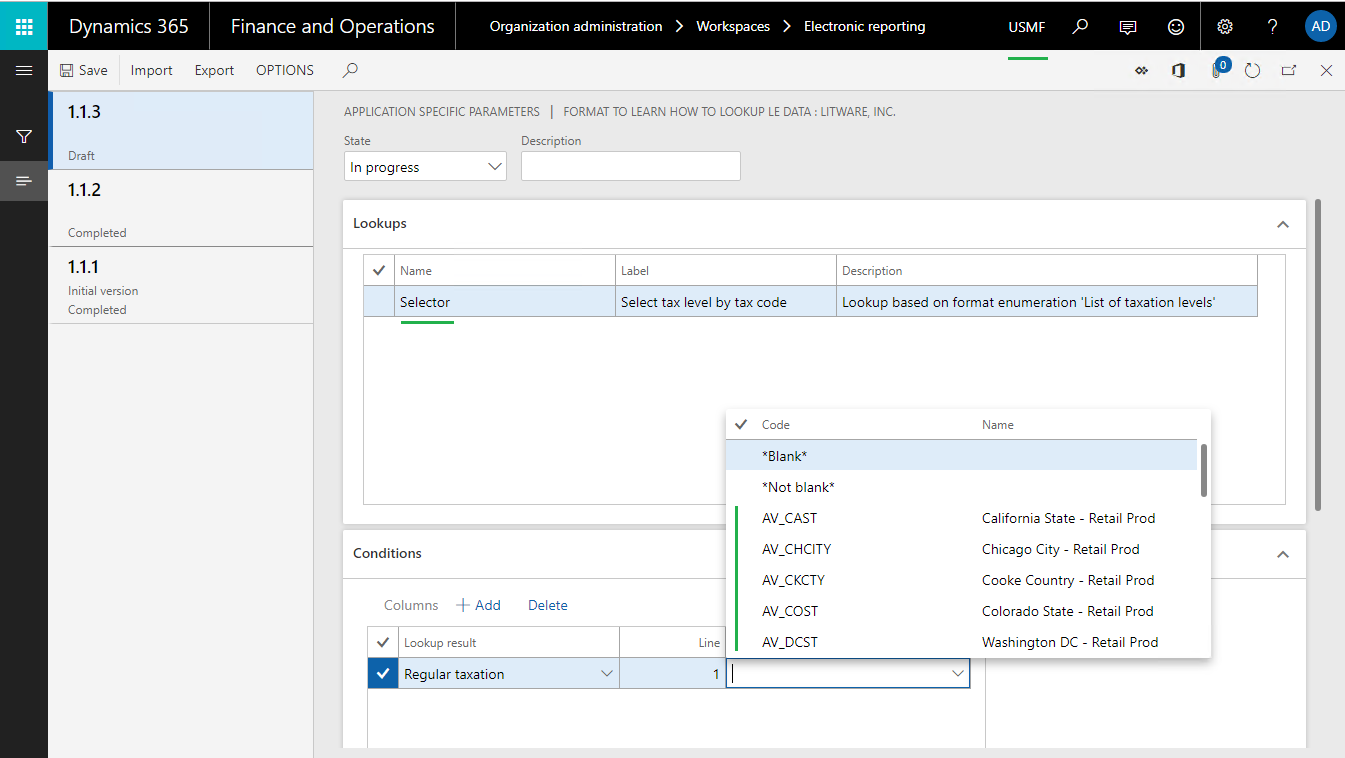
While an ER format is run, a legal entity specific set of master data will be used by a corresponding data source of an ER format depending on a legal entity controlling this execution.
This feature also enables a business user to export an ER format-specific company master data from one Finance and Operations instance and import it to another one.