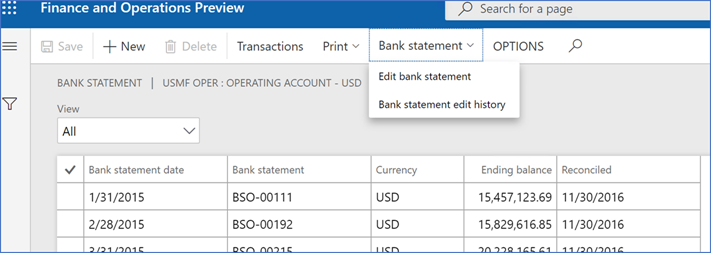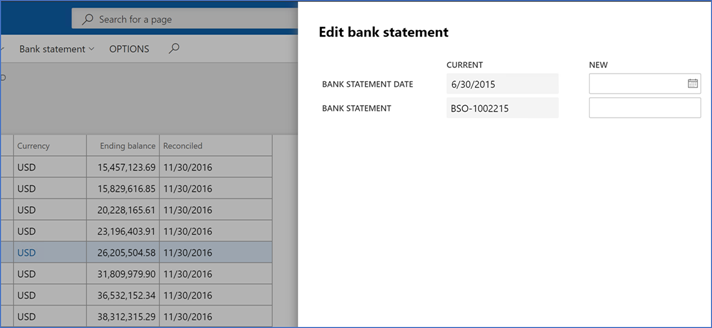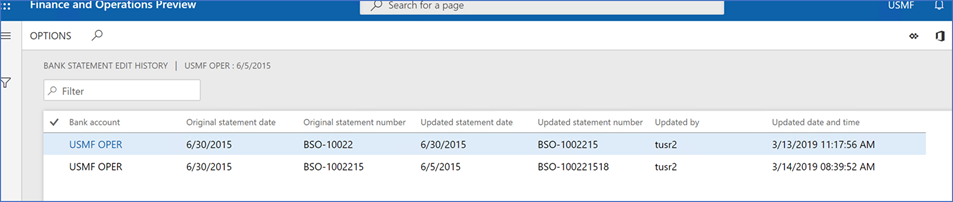Edit bank statement date and bank statement ID
Important
This content is archived and is not being updated. For the latest documentation, see Microsoft Dynamics 365 product documentation. For the latest release plans, see Dynamics 365 and Microsoft Power Platform release plans.
Note
These release notes describe functionality that may not have been released yet. To see when this functionality is planned to release, please review What’s new and planned for Dynamics 365 for Finance and Operations. Delivery timelines and projected functionality may change or may not ship (see Microsoft policy).
Users can now edit the bank statement date and bank statement ID field for previously reconciled bank statements, if they are using the simple bank reconciliation functionality. This addresses a common request we hear from users when they need to make a correction. The bank statement date cannot be edited to change the order of bank statements, however. Users can also view the edit history on the new bank statement edit history page.