Business process modeler (BPM) user interface improvements
Important
This content is archived and is not being updated. For the latest documentation, see Microsoft Dynamics 365 product documentation. For the latest release plans, see Dynamics 365 and Microsoft Power Platform release plans.
To support feature parity between the default user interface and the legacy user interface, the following features are enabled in the new Business process modeler (BPM) experience:
Visio attachment indicator: If there's a Visio diagram attached to a business process, there will be a Visio icon added as a visual cue.
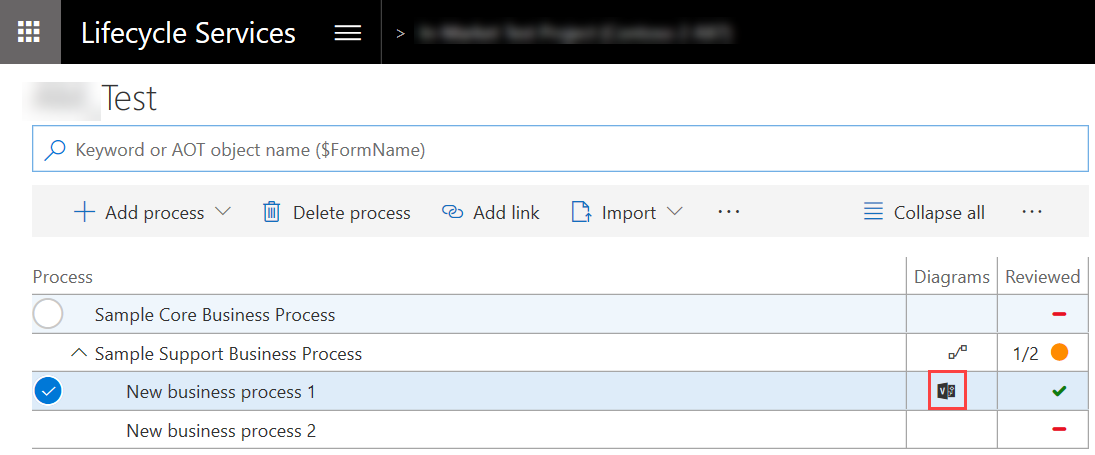
Reviewed By and Reviewed At fields: After a process is marked as reviewed, the reviewer's name will appear in the Reviewed By field and the reviewed date/time appear in the Reviewed At field.
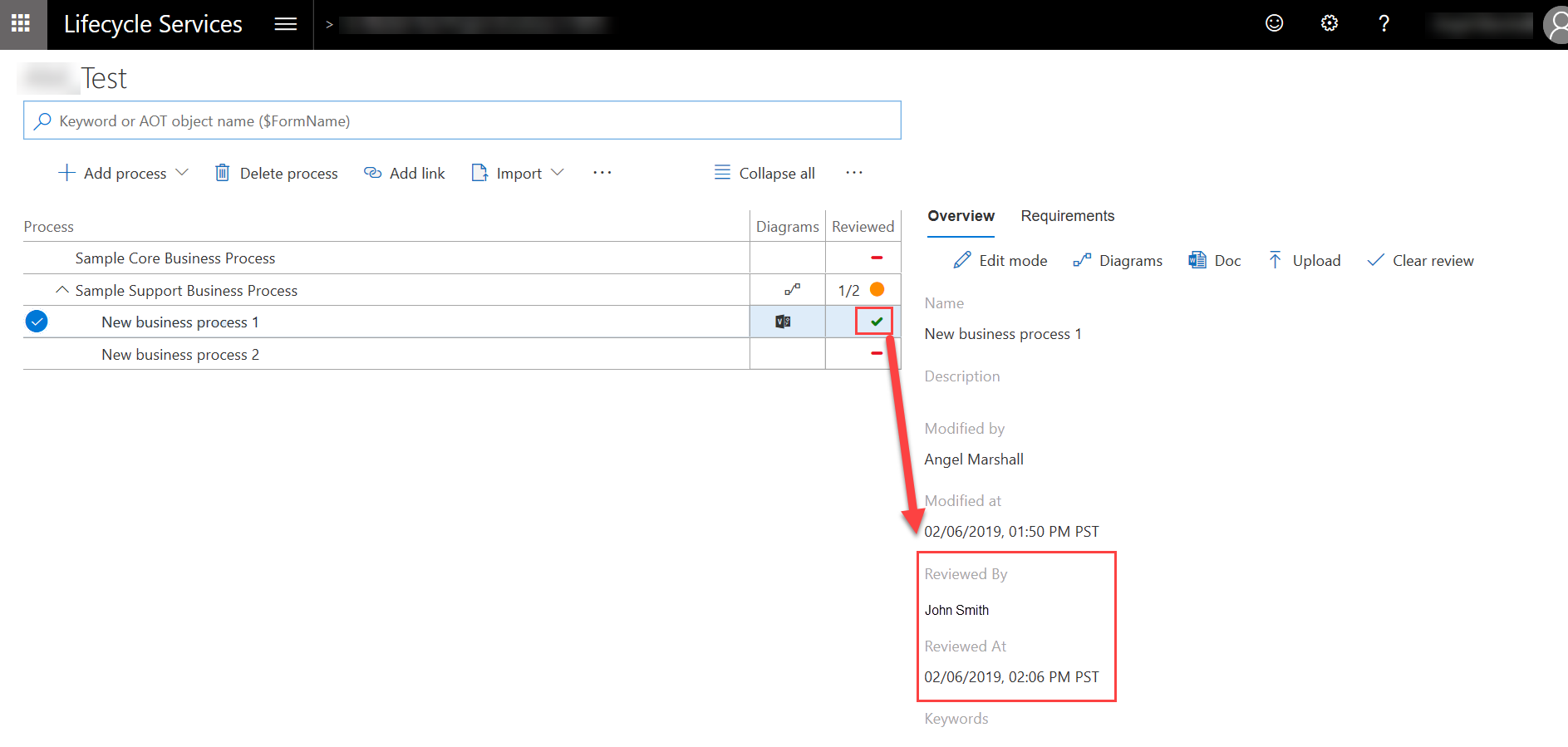
Export to Microsoft Excel: Exporting processes from a BPM library is supported from the new BPM user interface.
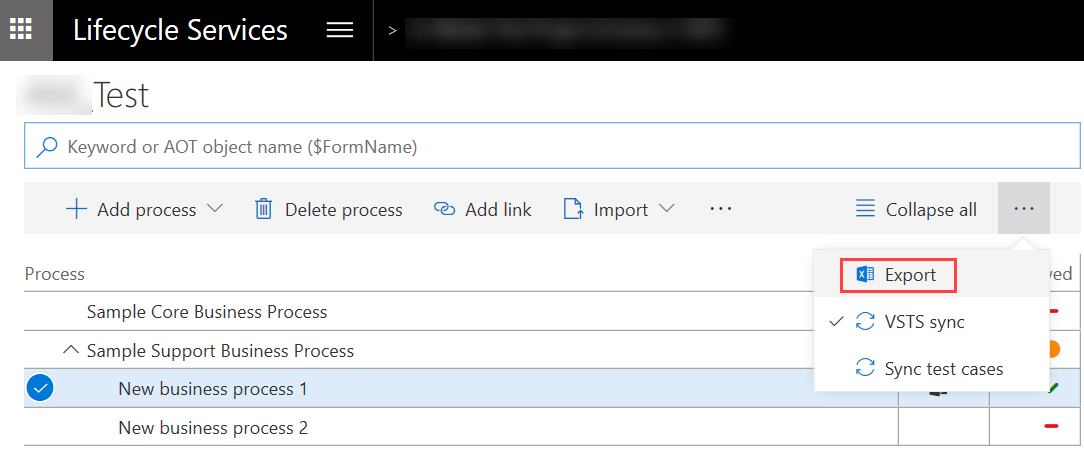
For information about removal of the legacy user interface, see the LCS blog.