Improved contextual search experience
Important
This content is archived and is not being updated. For the latest documentation, see Microsoft Dynamics 365 product documentation. For the latest release plans, see Dynamics 365 and Microsoft Power Platform release plans.
Search results from AppSource
We have improved the Tell me (Alt+Q) feature by allowing more flexible terms and surfacing results for partner solutions on AppSource. This allows users to seek help and easily extend Business Central with the many solutions that are available from the partner community.
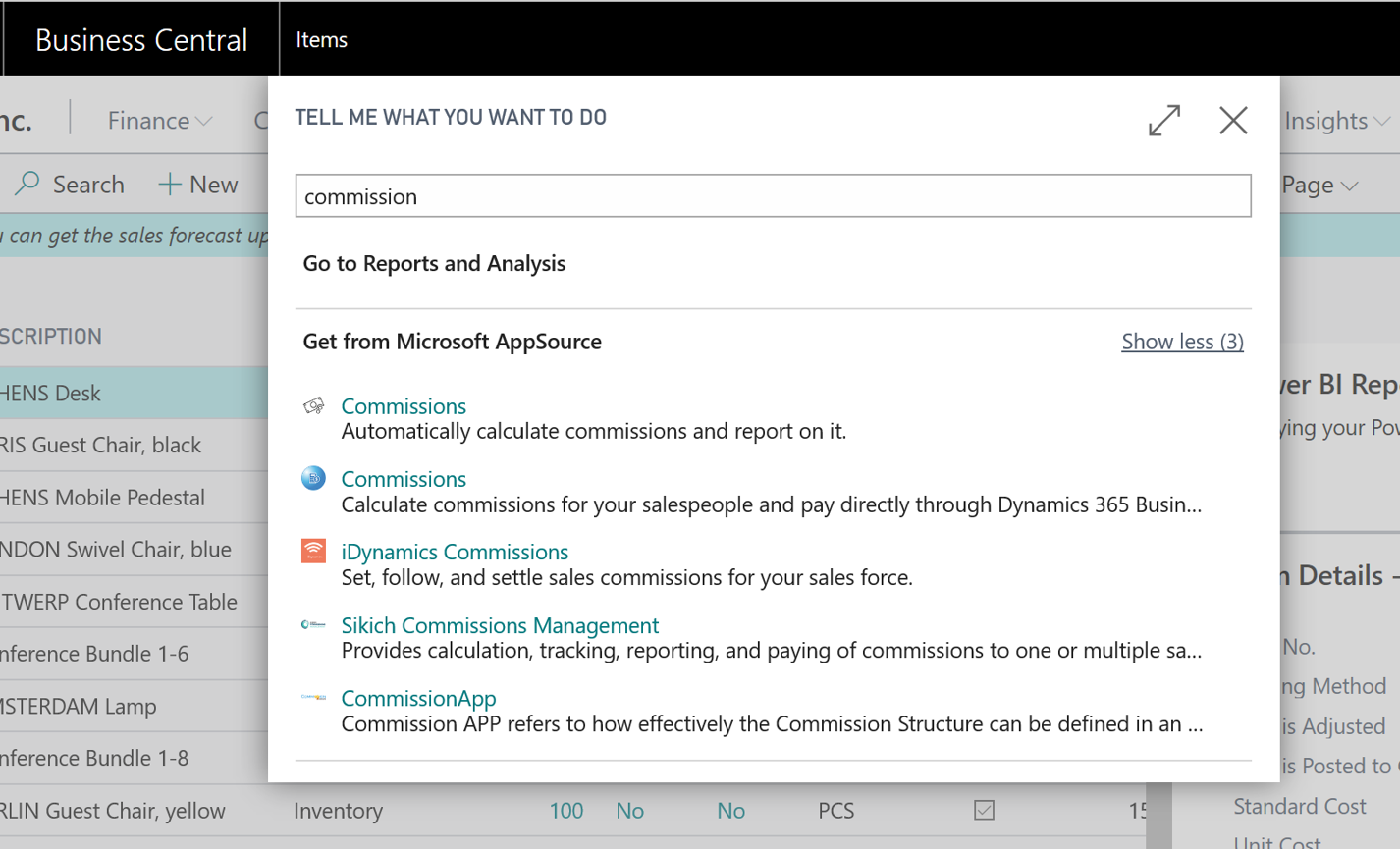
Additional search terms
New users often use different business terms than those used to name the related entities in Business Central. For example, they might use "product" instead of "item," or "client" instead of "customer."
Developers can now add alternate search terms to pages and reports to make it easier for users to find what they are looking for. In the AdditionalSearchTermsML property on pages and reports, developers can add company-specific terms that users can then enter in the Tell me box to find the page or report in question.
Business Central is published with around 200 such alternate search terms for selected pages and reports, such as "product" to find the Items page and "kit" to find the Assembly BOM page.