Hardening the integration between Business Central and Dynamics 365 for Sales
Important
This content is archived and is not being updated. For the latest documentation, see Microsoft Dynamics 365 product documentation. For the latest release plans, see Dynamics 365 and Microsoft Power Platform release plans.
Note
These release notes describe functionality that may not have been released yet. To see when this functionality is planned to release, please review What's new and planned for Dynamics 365 Business Central. Delivery timelines and projected functionality may change or may not ship (see Microsoft policy).
As an increasing number of Business Central users use Dynamics 365 for Sales, the Business Central integration with Dynamics 365 for Sales has to deliver reliable synchronization, improved sales order integration, and shared AI insights with Dynamics 365 for Sales.
For more information, see Integrating with Dynamics 365 for Sales.
Business value
To avoid duplicated entry of data, data is synchronized between Business Central and Sales. When the synchronized data is changed in both Business Central and Sales, synchronization conflicts can occur. Sales people must be made aware of such conflicts and must be able to resolve them easily without involving the IT department or a partner.
To enable work on the go, sales people must be able to work in a modern mobile app with a responsive user experience, both for Business Central and Sales.
During the fulfillment of sales orders, order processors may update prices, read notes entered by sales people, enter substitute items, or change expected shipment dates. It is important that such changes are available to sales people who work in Sales so that they can quickly notify customers.
Sharing AI-based insight generated from Business Central and Sales data helps sales people focus on the opportunities that are most likely to be closed and it reduces the risk with customers who are expected to be late with payments.
Self-service in resolving synchronization conflicts
Surfacing actionable synchronization issues on sales-related Role Centers, such as the Sales and Relationship Manager Role Center, enables sales people to decide how to resolve them, for example in bulk, because they are the owners of such data.
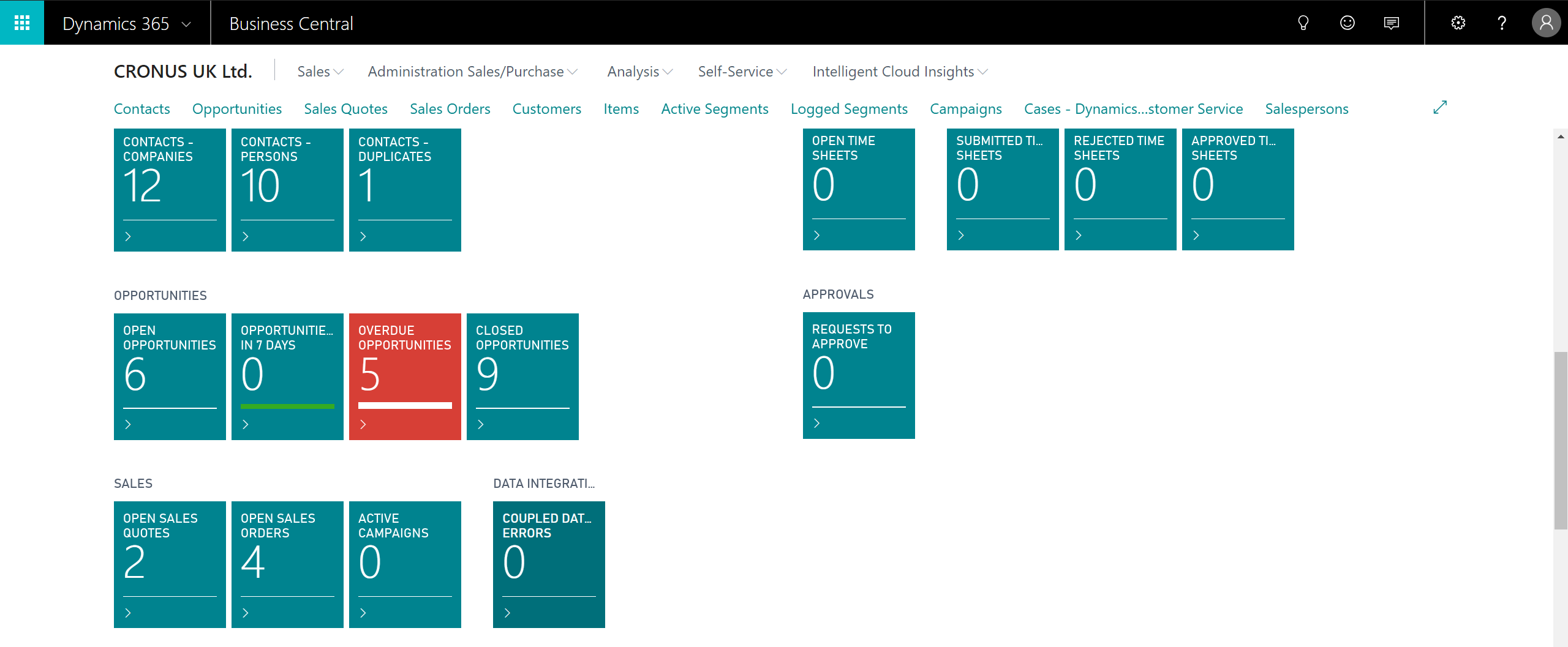
Open coupled sales records from Business Central in Unified Interface
You can now open coupled Sales entities from Business Central in the new Unified Interface. If you have the Dynamics 365 Sales Hub app installed, you can select the Open Coupled Entities in Dynamics 365 Sales Hub check box on the Microsoft Dynamics 365 Connection Setup page. This will open coupled Dynamics 365 for Sales entities in Unified Interface when you choose actions, such as Accounts, Contacts, and Products.
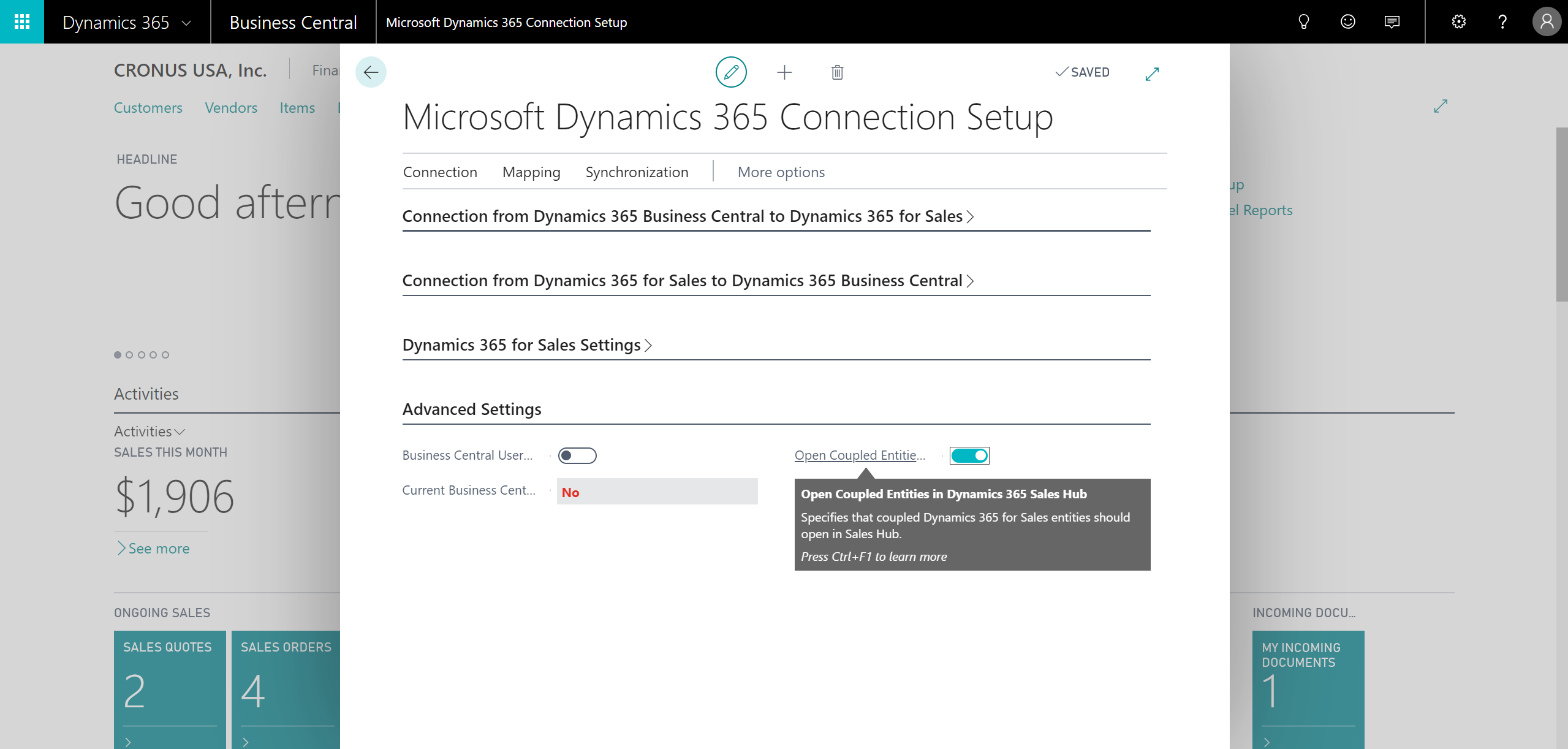
When the connection to Sales is established, Business Central checks if the Unified Interface Sales app (Sales Hub) is installed and then automatically selects the Open Coupled Entities in Dynamics 365 Sales Hub check box on the Microsoft Dynamics 365 Connection Setup page.
Sales order synchronization
Once a sales order has been submitted in Sales and created in Business Central, various changes can occur. Such changes can be synchronized back to Sales. You can now synchronize notes that your sales people make in Sales to Business Central.
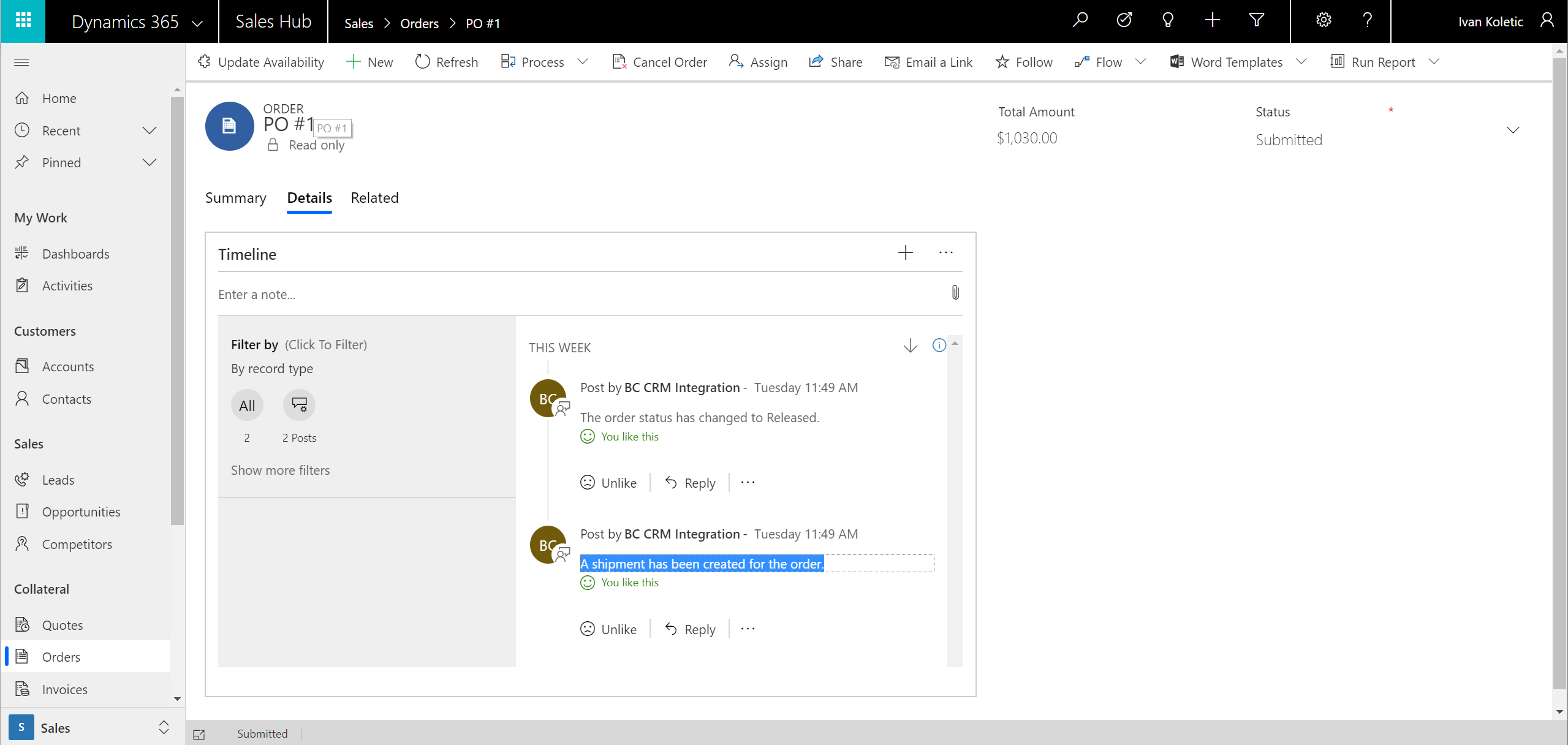
For more information, see Handling Sales Order Data.
Sales quote synchronization
Once a sales quote has been activated in Sales, you can now pick it up and create it in Business Central. As revisions of quotes can occur in Sales, such revisions are synchronized back to Business Central by archiving and updating previously synchronized quotes in Business Central.
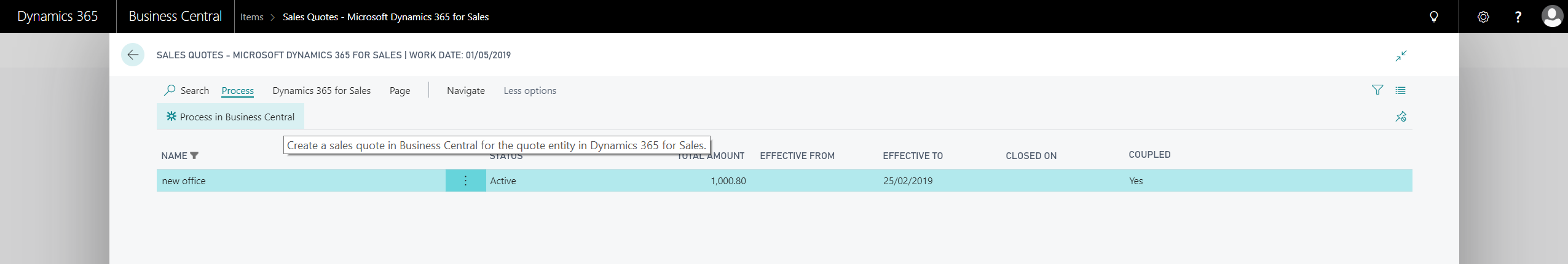
For more information, see Handling Sales Quote Data.
Shared AI between Business Central and Sales (post April 2019)
Sales people working in Business Central can consume intelligence generated by AI for Sales, and sales people working in Sales can consume intelligence generated by Business Central.
Tell us what you think
Help us improve Dynamics 365 Business Central by discussing ideas, providing suggestions, and giving feedback. Use the Business Central forum at https://aka.ms/businesscentralideas.