GDPR compliance
Important
This content is archived and is not being updated. For the latest documentation, see Microsoft Dynamics 365 product documentation. For the latest release plans, see Dynamics 365 and Microsoft Power Platform release plans.
Note
These release notes describe functionality that may not have been released yet. To see when this functionality is planned to release, please review Summary of what’s new. Delivery timelines and projected functionality may change or may not ship (see Microsoft policy).
Microsoft is committed to GDPR compliance across our cloud services, including Microsoft Flow. When a user is deleted from Azure Active Directory, the tenant administrator receives an email notification indicating that the user has been deleted from the corporate directory. The admin can determine which flows the user owned by executing a PowerShell script, and can then reassign ownership in the Flow Admin Center.
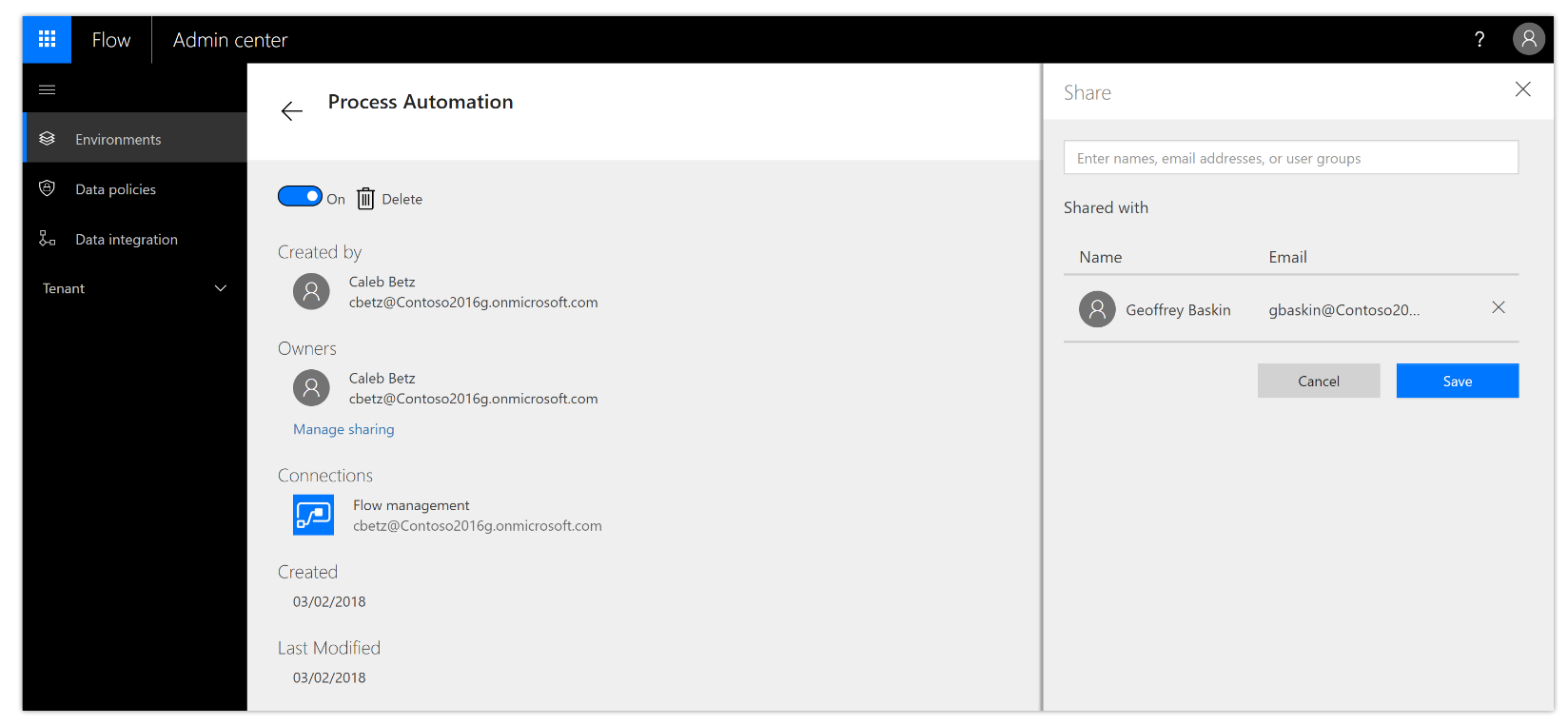
Modify ownership in the Admin Center
Newly assigned owners can view or export the run details for the flow.
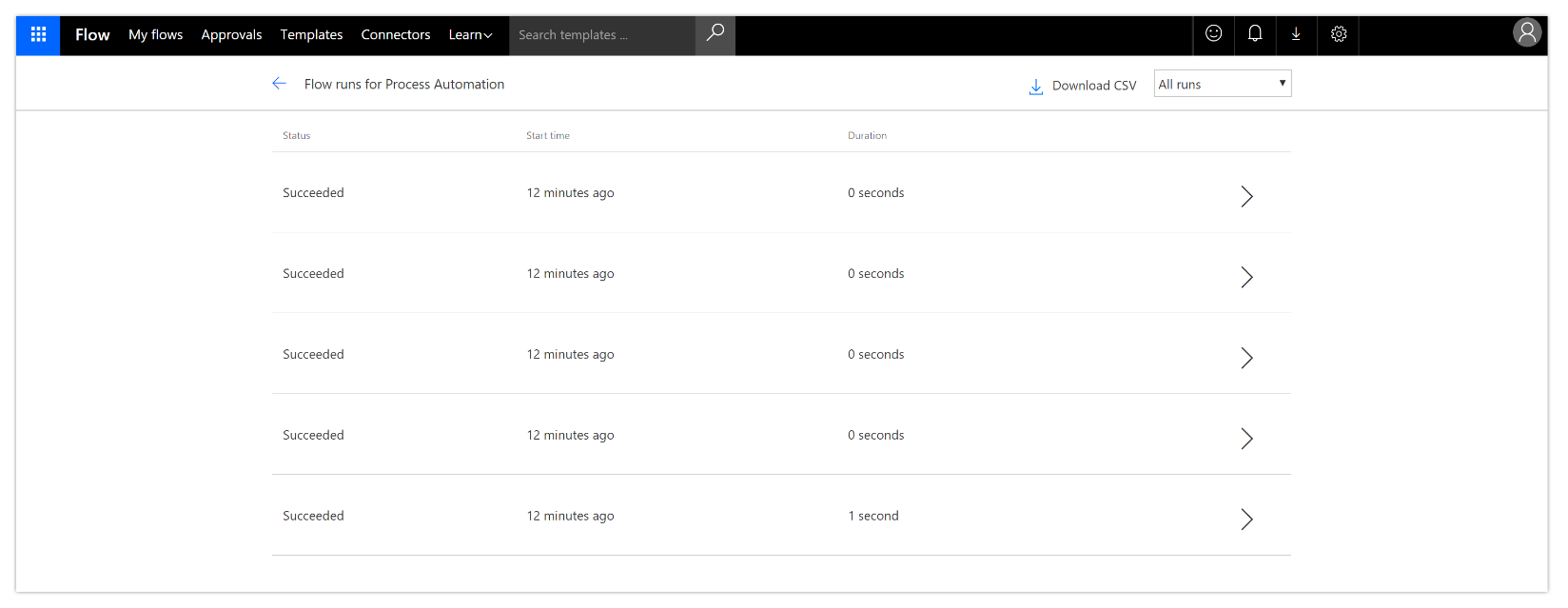
Run details
Flow owners can also do a Save As operation to provide a new name.
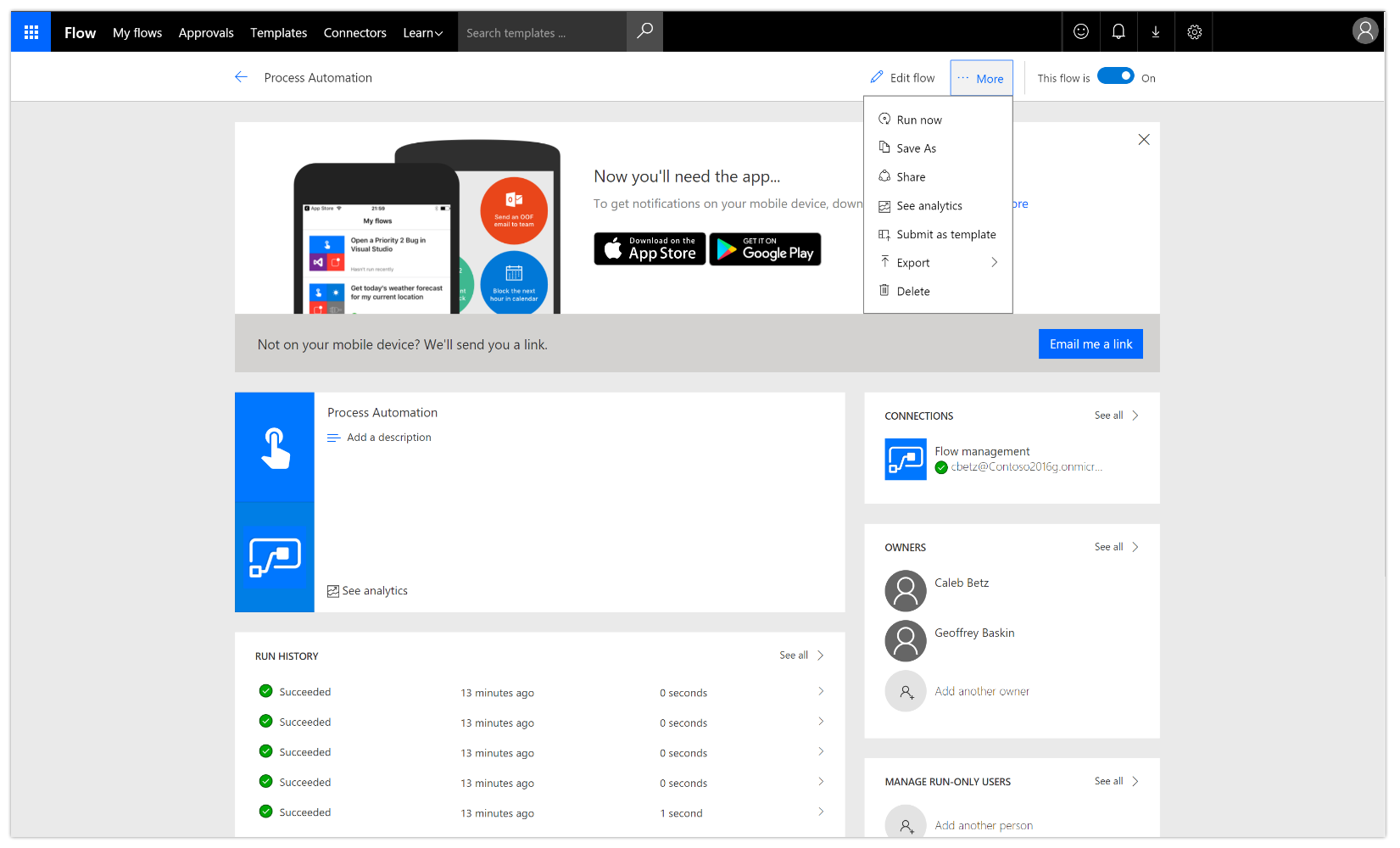
Save As
During this process, connections need to be reestablished to make the flow operational again.
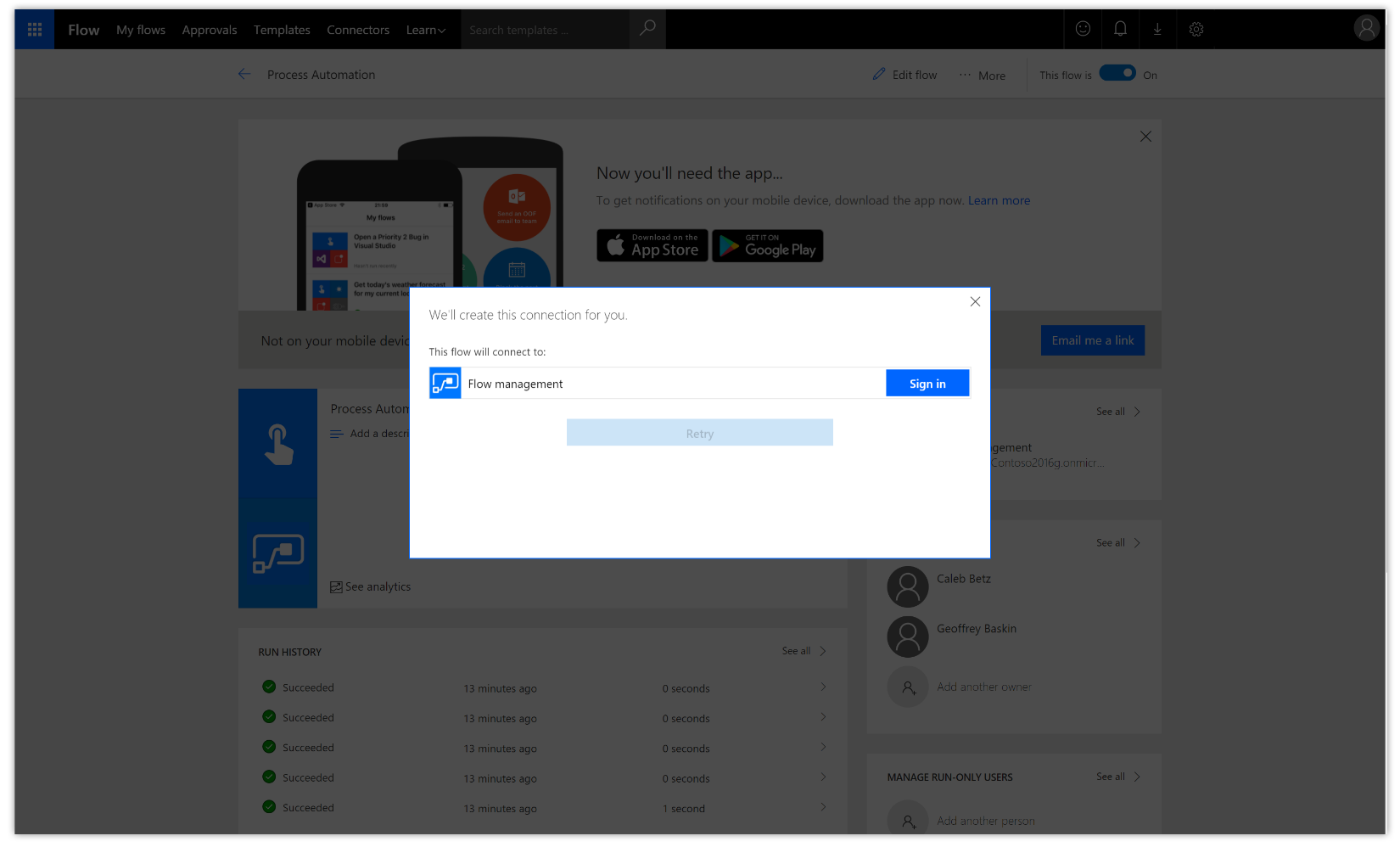
Connections