Create a flow for Microsoft To-Do in Outlook Web App
Important
This content is archived and is not being updated. For the latest documentation, see Microsoft Dynamics 365 product documentation. For the latest release plans, see Dynamics 365 and Microsoft Power Platform release plans.
Note
These release notes describe functionality that may not have been released yet. To see when this functionality is planned to release, please review Summary of what’s new. Delivery timelines and projected functionality may change or may not ship (see Microsoft policy).
A popular feature in Outlook is the sender's ability to explicitly call out a person on the recipient list to draw his or her attention to the email. This is done by including the at sign (@) before the name of the person, which causes the name of the recipient to be highlighted in the email and the recipient's email to be automatically included in the To line. By @mentioning someone in an email, you can call the recipient's attention to an action item assigned to them.
Now, with just a few clicks, create a flow that automatically creates a task in Microsoft To-Do whenever someone is @mentioned in an email message. That way, tasks they need to follow up on are centrally located in the Microsoft To-Do app.
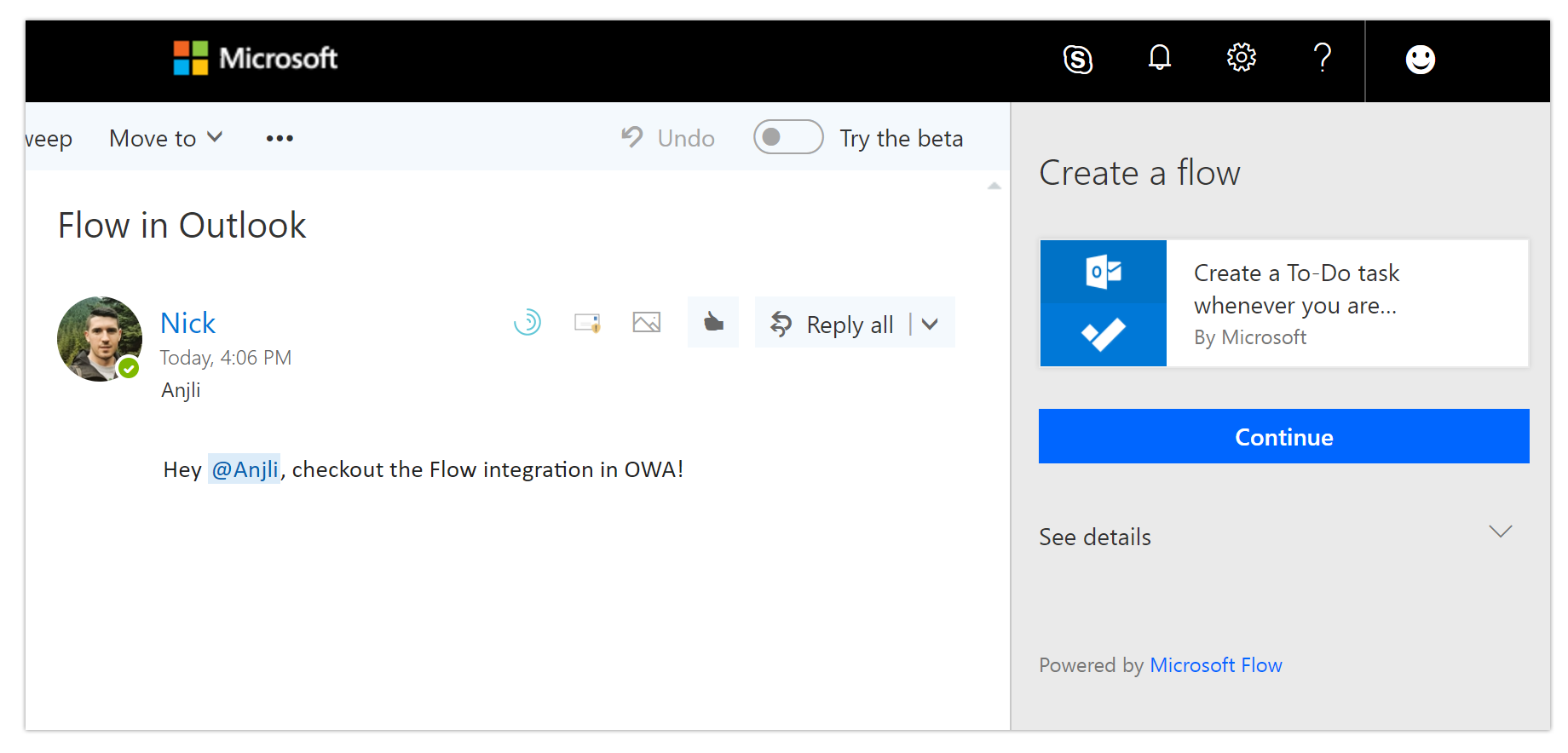
Flow creation in Outlook Web App
The task contains the context from the email for reference, such as the sender and the body of the email. The recipient can add additional context, such as the due date and categorization, from within the To-Do app.
At this time, this functionality is available only for Outlook Web App (OWA).