Approval reassignment
Important
This content is archived and is not being updated. For the latest documentation, see Microsoft Dynamics 365 product documentation. For the latest release plans, see Dynamics 365 and Microsoft Power Platform release plans.
Note
These release notes describe functionality that may not have been released yet. To see when this functionality is planned to release, please review Summary of what’s new. Delivery timelines and projected functionality may change or may not ship (see Microsoft policy).
If you can’t or don’t want to complete an approval yourself, you can now send the approvals you receive to another person. First, click the approval in the Approval center, and then select Advanced in the approval pane. You can then provide the email address of the user that you want to handle the approval on your behalf. After you reassign the approval, that user will see the approval request in their Approval center.
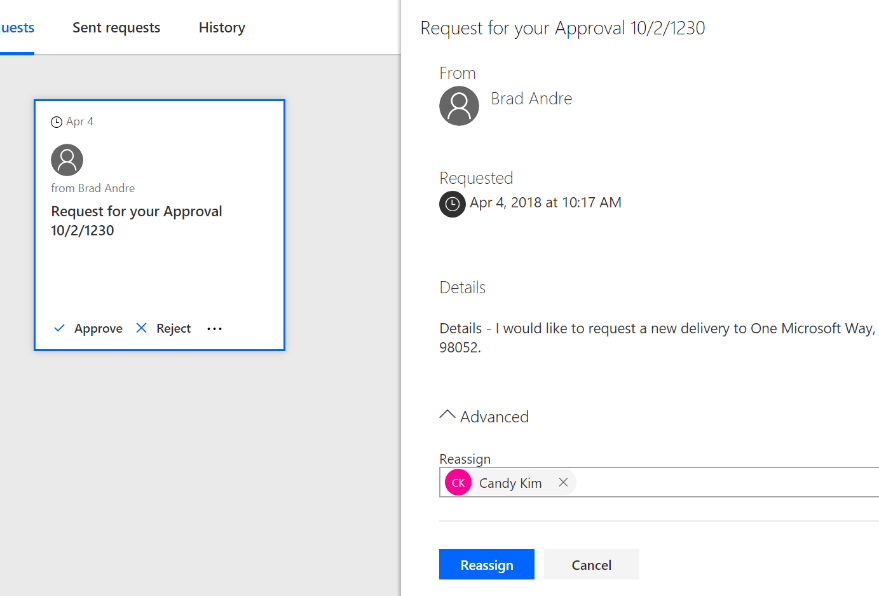
Reassign approvals
You can also reassign from the ellipsis (...) menu on each approval in your received requests.