Add multiple records to array inputs
Important
This content is archived and is not being updated. For the latest documentation, see Microsoft Dynamics 365 product documentation. For the latest release plans, see Dynamics 365 and Microsoft Power Platform release plans.
Note
These release notes describe functionality that may not have been released yet. To see when this functionality is planned to release, please review Summary of what’s new. Delivery timelines and projected functionality may change or may not ship (see Microsoft policy).
There are many actions in Flow that take an array as input. For example, the Send email action has a list of attachments that can be included with the email. Before, you could pass just one attachment, or you could generate a list of attachments from the outputs of another action by using the Select action. However, there was no easy way to just have two attachments.
So we're happy to announce that, for any action that takes a list as an input, you can now add as many items inline as you want.
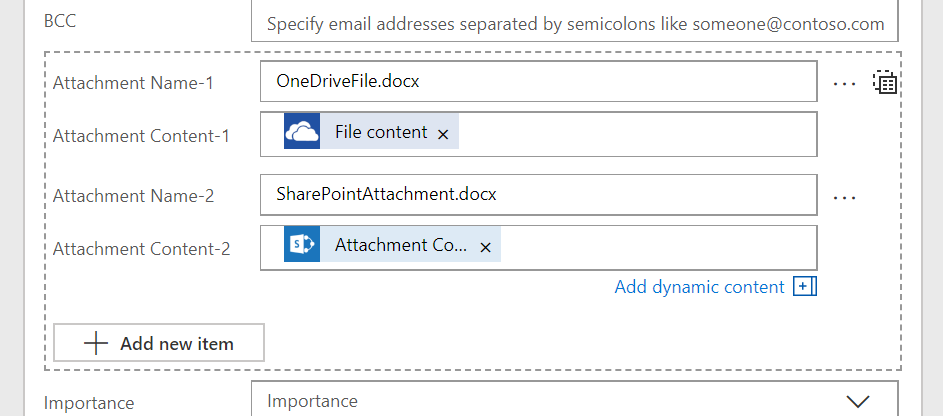
Array inputs
To add a second (or third, fourth, and so on) attachment, just click the Add new item button below the main fields for that attachment. Each time, you'll get a new set of the fields for the new attachment (or any other record that you’re adding). To remove an item, select the ellipsis (...) menu next to the first field in the record you want to delete.