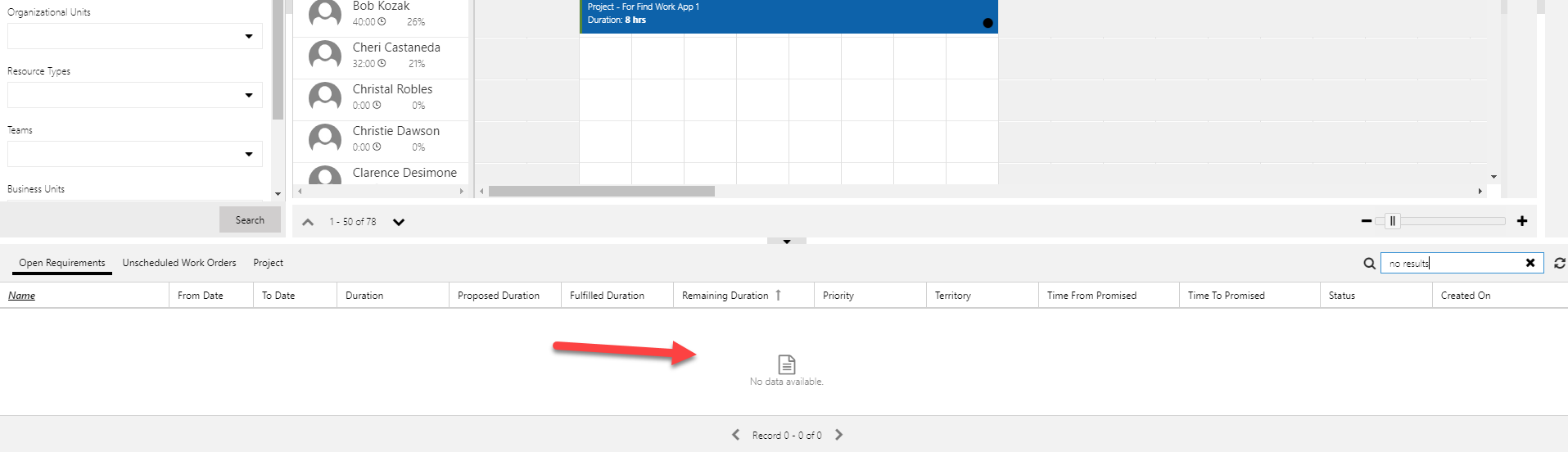Display notification on booking requirements grid when no results found
Important
This content is archived and is not being updated. For the latest documentation, see Microsoft Dynamics 365 product documentation. For the latest release plans, see Dynamics 365 and Microsoft Power Platform release plans.
Note
These release notes describe functionality that may not have been released yet. To see when this functionality is planned to release, please review Summary of what’s new. Delivery timelines and projected functionality may change or may not ship (see Microsoft policy).
Resource managers often search through the booking requirements grid at the bottom of the schedule board. We wanted to make the interaction more responsive in case there are no results that match the search criteria. Instead of whitespace, a message is shown to the user.
Here's what the "no results" state looked like before:
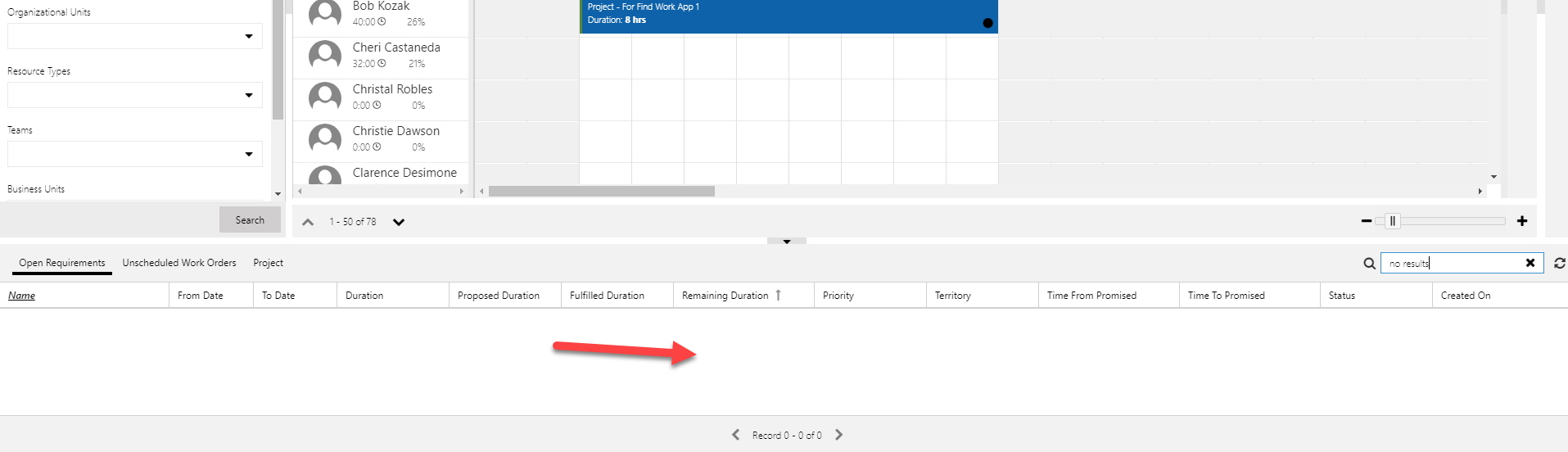
And here's what the same state looks like after the update: