(DEPRECATED) DC/OS container management through the Marathon REST API
Warning
The Azure Container Service (ACS) is being deprecated. No new features or functionality are being added to ACS. All of the APIs, portal experience, CLI commands and documentation are marked as deprecated.
For more information, see the Azure Container Service deprecation announcement on Azure.com.
We recommend that you deploy one of the following Azure Marketplace solutions:
- Mesosphere DC/OS
If you want to use Kubernetes, see Azure Kubernetes Service.
DC/OS provides an environment for deploying and scaling clustered workloads, while abstracting the underlying hardware. On top of DC/OS, there is a framework that manages scheduling and executing compute workloads. Although frameworks are available for many popular workloads, this document gets you started creating and scaling container deployments by using the Marathon REST API.
Prerequisites
Before working through these examples, you need a DC/OS cluster that is configured in Azure Container Service. You also need to have remote connectivity to this cluster. For more information on these items, see the following articles:
Access the DC/OS APIs
After you are connected to the Azure Container Service cluster, you can access the DC/OS and related REST APIs through http://localhost:local-port. The examples in this document assume that you are tunneling on port 80. For example, the Marathon endpoints can be reached at URIs beginning with http://localhost/marathon/v2/.
For more information on the various APIs, see the Mesosphere documentation for the Marathon API and the Chronos API, and the Apache documentation for the Mesos Scheduler API.
Gather information from DC/OS and Marathon
Before you deploy containers to the DC/OS cluster, gather some
information about the DC/OS cluster, such as the names and
status of the DC/OS agents. To do so, query the master/slaves
endpoint of the DC/OS REST API. If everything goes well, the query returns a list of DC/OS agents and several properties for each.
curl https://localhost/mesos/master/slaves
Now, use the Marathon /apps endpoint to check for current application deployments to the DC/OS cluster. If this is a new cluster, you see an empty array for apps.
curl localhost/marathon/v2/apps
{"apps":[]}
Deploy a Docker-formatted container
You deploy Docker-formatted containers through the Marathon REST API by using a JSON file that describes the intended deployment. The following sample deploys an Nginx container to a private agent in the cluster.
{
"id": "nginx",
"cpus": 0.1,
"mem": 32.0,
"instances": 1,
"container": {
"type": "DOCKER",
"docker": {
"image": "nginx",
"network": "BRIDGE",
"portMappings": [
{ "containerPort": 80, "servicePort": 9000, "protocol": "tcp" }
]
}
}
}
To deploy a Docker-formatted container, store the JSON file in an accessible location. Next, to deploy the container, run the following command. Specify the name of the JSON file (marathon.json in this example).
curl -X POST https://localhost/marathon/v2/apps -d @marathon.json -H "Content-type: application/json"
The output is similar to the following:
{"version":"2015-11-20T18:59:00.494Z","deploymentId":"b12f8a73-f56a-4eb1-9375-4ac026d6cdec"}
Now, if you query Marathon for applications, this new application appears in the output.
curl localhost/marathon/v2/apps
Reach the container
You can verify that the Nginx is running in a container on one of the private agents in the cluster. To find the host and port where the container is running, query Marathon for the running tasks:
curl localhost/marathon/v2/tasks
Find the value of host in the output (an IP address similar to 10.32.0.x), and the value of ports.
Now make an SSH terminal connection (not a tunneled connection) to the management FQDN of the cluster. Once connected, make the following request, substituting the correct values of host and ports:
curl http://host:ports
The Nginx server output is similar to the following:
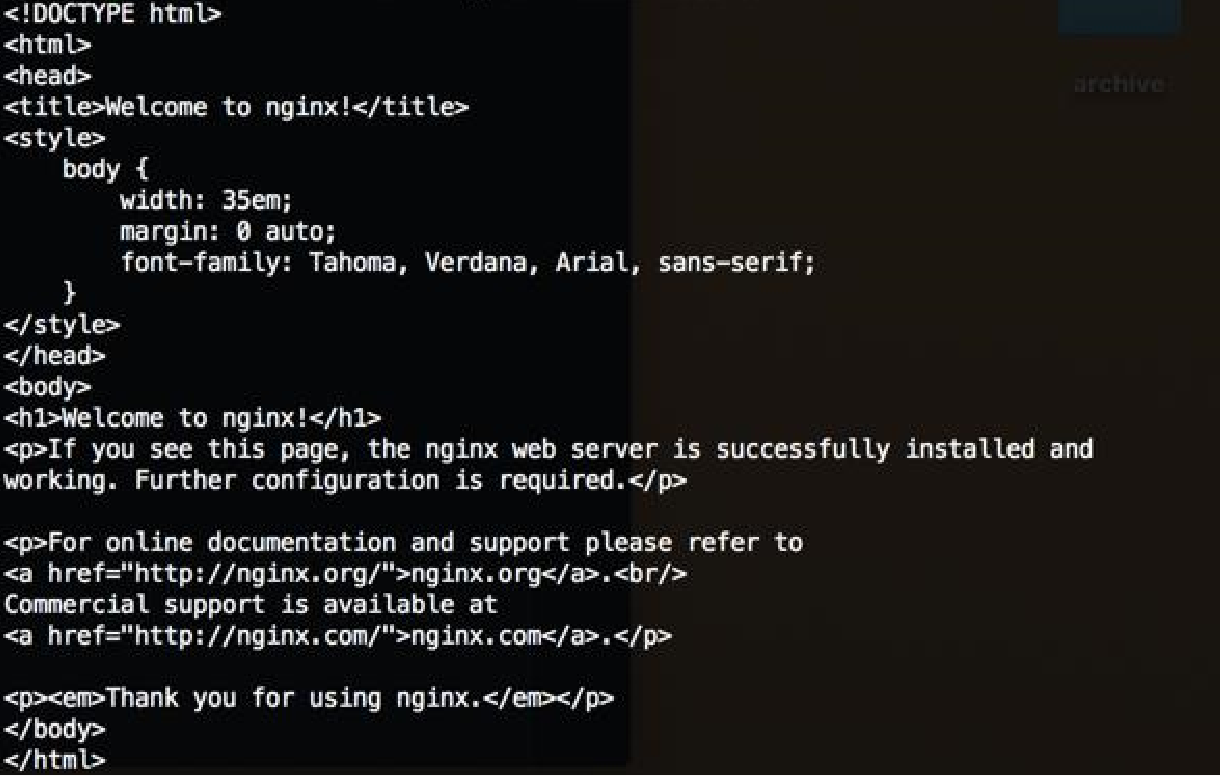
Scale your containers
You can use the Marathon API to scale out or scale in application deployments. In the previous example, you deployed one instance of an application. Let's scale this out to three instances of an application. To do so, create a JSON file by using the following JSON text, and store it in an accessible location.
{ "instances": 3 }
From your tunneled connection, run the following command to scale out the application.
Note
The URI is http://localhost/marathon/v2/apps/ followed by the ID of the application to scale. If you are using the Nginx sample that is provided here, the URI would be http://localhost/marathon/v2/apps/nginx.
curl https://localhost/marathon/v2/apps/nginx -H "Content-type: application/json" -X PUT -d @scale.json
Finally, query the Marathon endpoint for applications. You see that there are now three Nginx containers.
curl localhost/marathon/v2/apps
Equivalent PowerShell commands
You can perform these same actions by using PowerShell commands on a Windows system.
To gather information about the DC/OS cluster, such as agent names and agent status, run the following command:
Invoke-WebRequest -Uri https://localhost/mesos/master/slaves
You deploy Docker-formatted containers through Marathon by using a JSON file that describes the intended deployment. The following sample deploys the Nginx container, binding port 80 of the DC/OS agent to port 80 of the container.
{
"id": "nginx",
"cpus": 0.1,
"mem": 32.0,
"instances": 1,
"container": {
"type": "DOCKER",
"docker": {
"image": "nginx",
"network": "BRIDGE",
"portMappings": [
{ "containerPort": 80, "servicePort": 9000, "protocol": "tcp" }
]
}
}
}
To deploy a Docker-formatted container, store the JSON file in an accessible location. Next, to deploy the container, run the following command. Specify the path to the JSON file (marathon.json in this example).
Invoke-WebRequest -Method Post -Uri https://localhost/marathon/v2/apps -ContentType application/json -InFile 'c:\marathon.json'
You can also use the Marathon API to scale out or scale in application deployments. In the previous example, you deployed one instance of an application. Let's scale this out to three instances of an application. To do so, create a JSON file by using the following JSON text, and store it in an accessible location.
{ "instances": 3 }
Run the following command to scale out the application:
Note
The URI is http://localhost/marathon/v2/apps/ followed by the ID of the application to scale. If you are using the Nginx sample provided here, the URI would be http://localhost/marathon/v2/apps/nginx.
Invoke-WebRequest -Method Put -Uri https://localhost/marathon/v2/apps/nginx -ContentType application/json -InFile 'c:\scale.json'