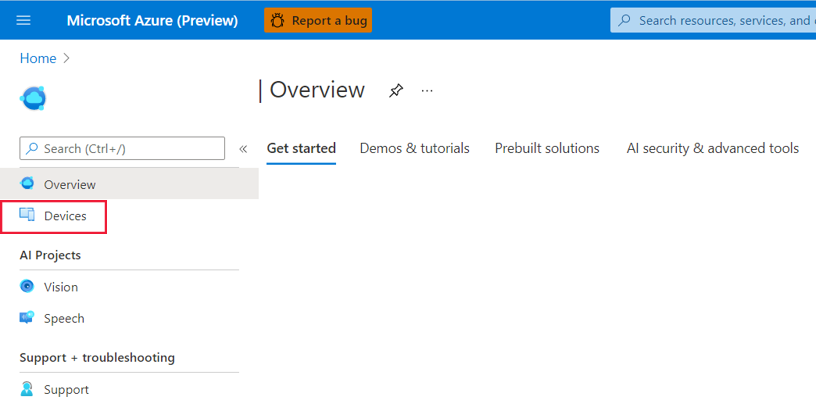View your Azure Percept DK RTSP video stream
Important
Retirement of Azure Percept DK:
Update 22 February 2023: A firmware update for the Percept DK Vision and Audio accessory components (also known as Vision and Audio SOM) is now available here, and will enable the accessory components to continue functioning beyond the retirement date.
The Azure Percept public preview will be evolving to support new edge device platforms and developer experiences. As part of this evolution the Azure Percept DK and Audio Accessory and associated supporting Azure services for the Percept DK will be retired March 30th, 2023.
Effective March 30th, 2023, the Azure Percept DK and Audio Accessory will no longer be supported by any Azure services including Azure Percept Studio, OS updates, containers updates, view web stream, and Custom Vision integration. Microsoft will no longer provide customer success support and any associated supporting services. For more information, please visit the Retirement Notice Blog Post.
Follow this guide to view the RTSP video stream from the Azure Percept DK within Azure Percept Studio. Inferencing from vision AI models deployed to your device will be viewable in the web stream.
Prerequisites
- Azure Percept DK (devkit)
- Azure subscription
- Azure Percept DK setup experience: you connected your devkit to a Wi-Fi network, created an IoT Hub, and connected your devkit to the IoT Hub
View the RTSP video stream
Power on your devkit.
Navigate to Azure Percept Studio.
On the left side of the overview page, click Devices.
Select your devkit from the list.
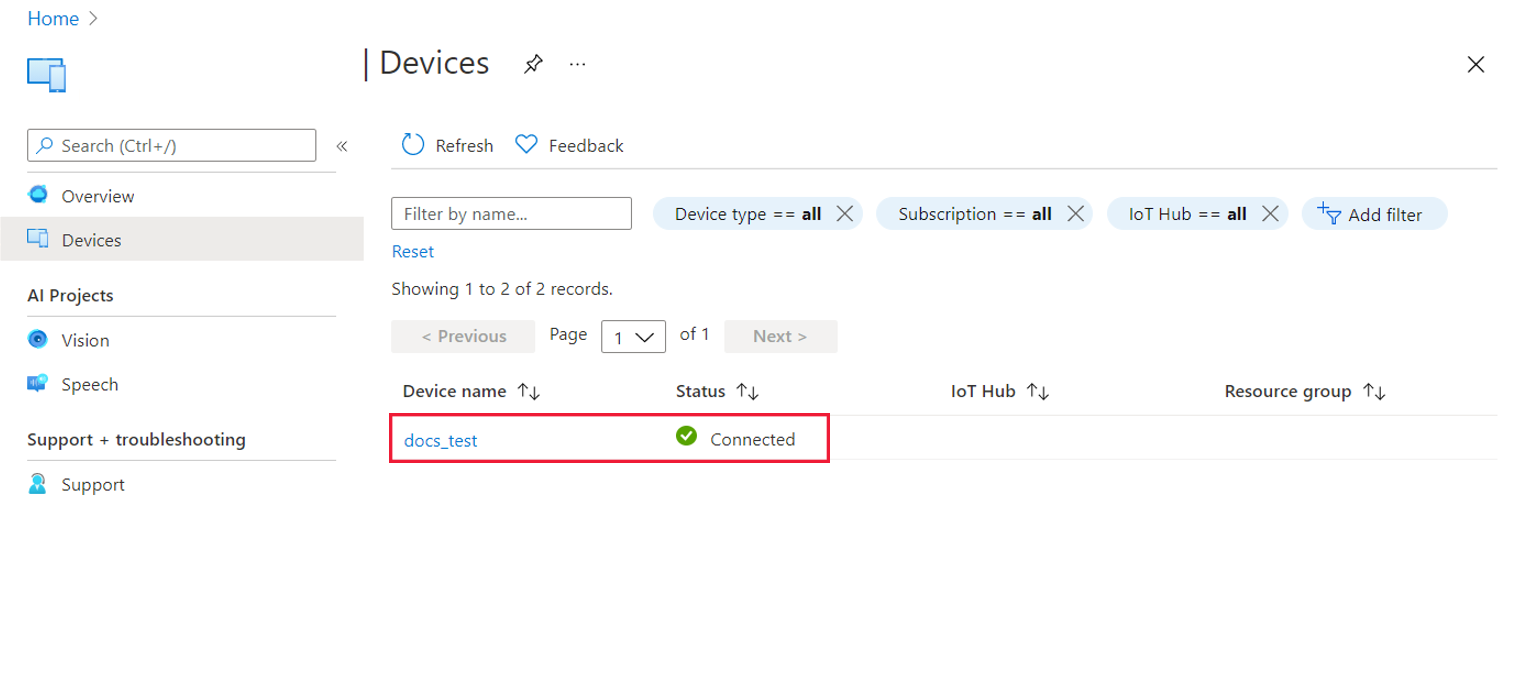
Click View your device stream.
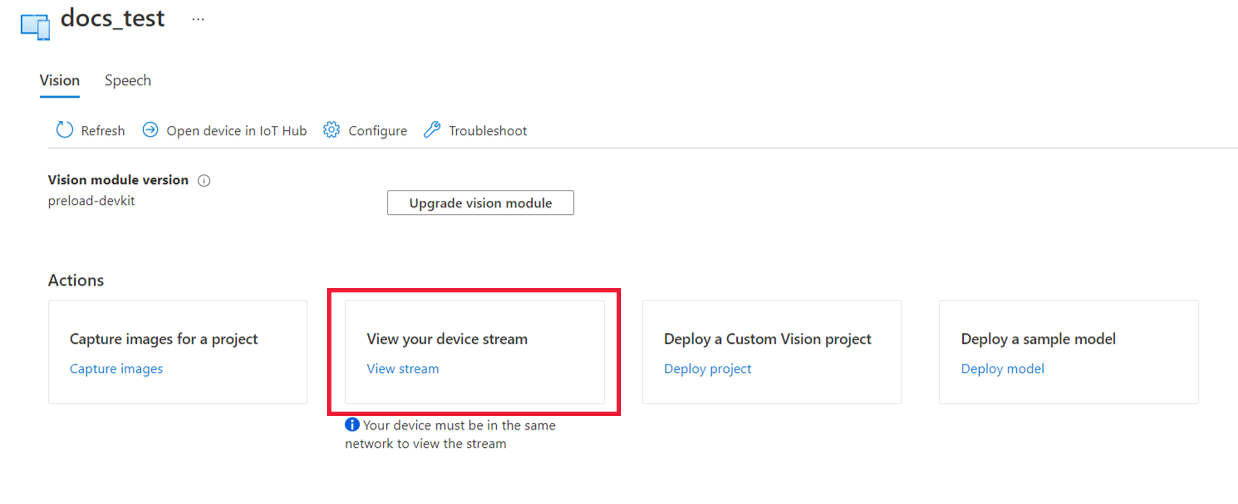
This opens a separate tab showing the live web stream from your Azure Percept DK.
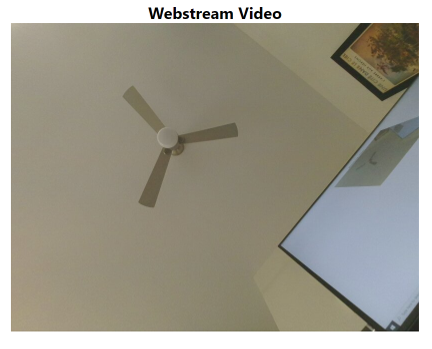
Next steps
Learn how to view your Azure Percept DK telemetry.