Require license acceptance
Require License Acceptance text shows up on item details page for modules that require license acceptance. License for module can be viewed by clicking on View License.txt link.
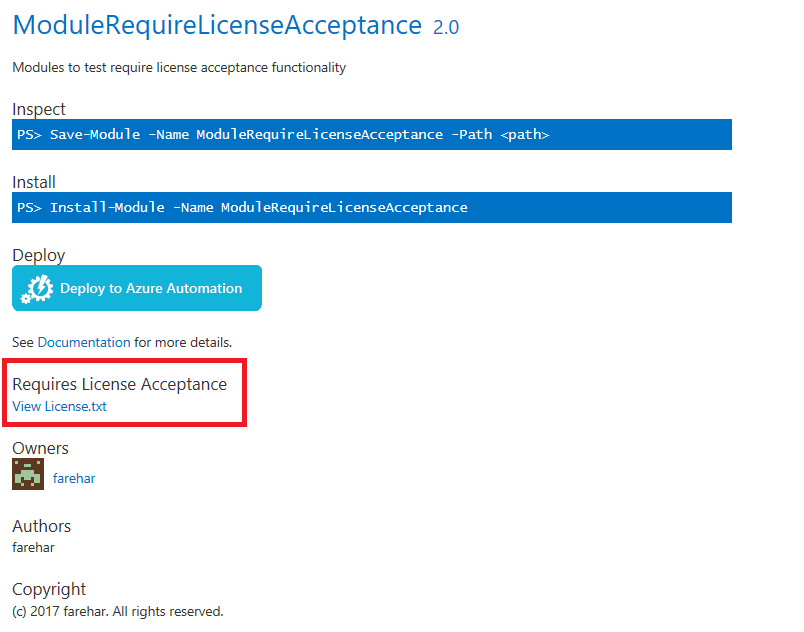
Users will be prompted to accept the license when installing, saving or updating the module through PowerShellGet or when deploying to Azure Automation.
Require License Acceptance on Deploy to Azure Automation
If the module being deployed to Azure Automation requires license acceptance, portal UI will show a disclaimer saying 'This module requires license acceptance. By clicking OK, you are accepting license terms.'
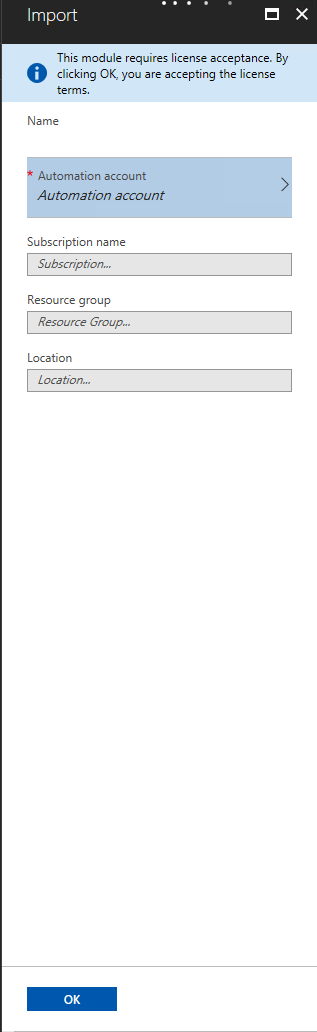
More details
Require License Acceptance in PowerShellGet Azure Automation website
PowerShell Gallery
