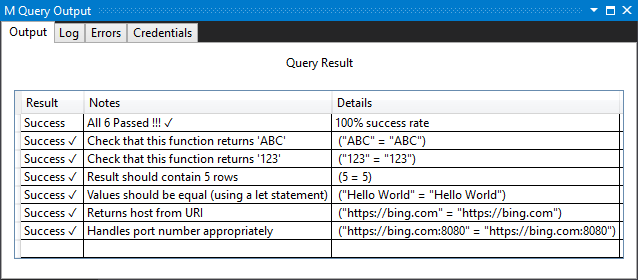Handling Unit Testing
Note
This content is applicable to the legacy Power Query SDK in Visual Studio. Today the new Power Query SDK in Visual Studio Code contains a fully-featured test framework which we encourage you to test and learn more.
For both simple and complex connectors, adding unit tests is a best practice and highly recommended.
Unit testing is accomplished in the context of Visual Studio's Power Query SDK. Each test is defined as a Fact that has a name, an expected value, and an actual value. In most cases, the "actual value" will be an M expression that tests part of your expression.
Consider a simple extension that exports three functions:
section Unittesting;
shared UnitTesting.ReturnsABC = () => "ABC";
shared UnitTesting.Returns123 = () => "123";
shared UnitTesting.ReturnTableWithFiveRows = () => Table.Repeat(#table({"a"},{{1}}),5);
This unit test code is made up of many Facts, and a bunch of common code for the unit test framework (ValueToText, Fact, Facts, Facts.Summarize). The following code provides an example set of Facts (go to UnitTesting.query.pq for the common code):
section UnitTestingTests;
shared MyExtension.UnitTest =
[
// Put any common variables here if you only want them to be evaluated once
// Fact(<Name of the Test>, <Expected Value>, <Actual Value>)
facts =
{
Fact("Check that this function returns 'ABC'", // name of the test
"ABC", // expected value
UnitTesting.ReturnsABC() // expression to evaluate (let or single statement)
),
Fact("Check that this function returns '123'",
"123",
UnitTesting.Returns123()
),
Fact("Result should contain 5 rows",
5,
Table.RowCount(UnitTesting.ReturnTableWithFiveRows())
),
Fact("Values should be equal (using a let statement)",
"Hello World",
let
a = "Hello World"
in
a
)
},
report = Facts.Summarize(facts)
][report];
Running the sample in Visual Studio evaluates all of the Facts and give you a visual summary of the pass rates:
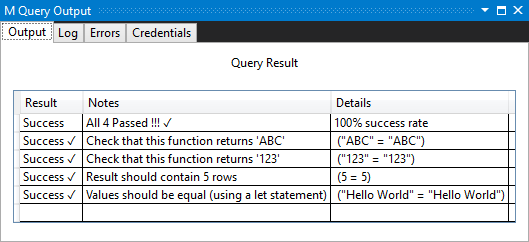
Implementing unit testing early in the connector development process enables you to follow the principles of test-driven development. Imagine that you need to write a function called Uri.GetHost that returns only the host data from a URI. You might start by writing a test case to verify that the function appropriately performs the expected function:
Fact("Returns host from URI",
"https://bing.com",
Uri.GetHost("https://bing.com/subpath/query?param=1¶m2=hello")
),
Fact("Handles port number appropriately",
"https://bing.com:8080",
Uri.GetHost("https://bing.com:8080/subpath/query?param=1¶m2=hello")
)
More tests can be written to ensure that the function appropriately handles edge cases.
An early version of the function might pass some but not all tests:
Uri.GetHost = (url) =>
let
parts = Uri.Parts(url)
in
parts[Scheme] & "://" & parts[Host]
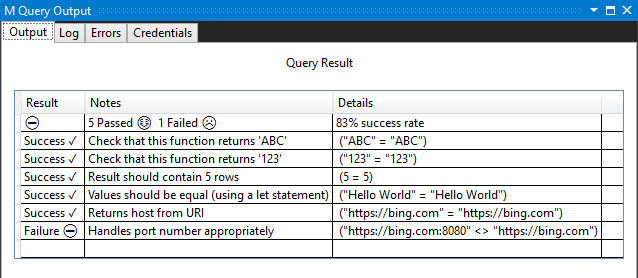
The final version of the function should pass all unit tests. This also makes it easy to ensure that future updates to the function don't accidentally remove any of its basic functionalities.