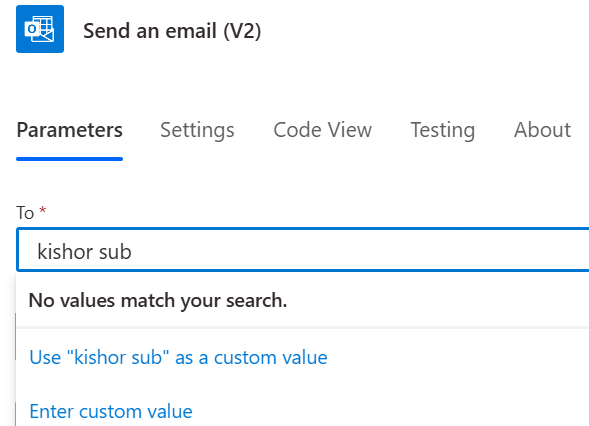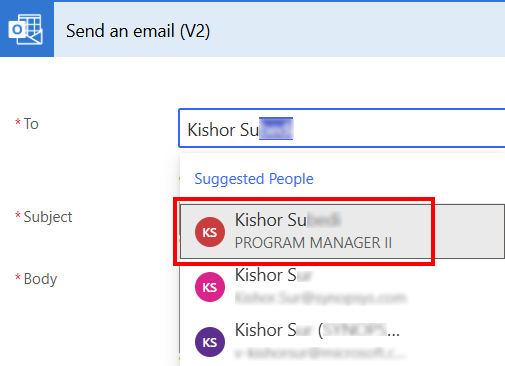Select instead of type email addresses in Outlook and Teams
Important
This content is archived and is not being updated. For the latest documentation, go to Microsoft Power Automate documentation. For the latest release plans, go to Dynamics 365, Power Platform, and Cloud for Industry release plans.
| Enabled for | Public preview | Early access | General availability |
|---|---|---|---|
| Admins, makers, marketers, or analysts, automatically | - | - |  Aug 14, 2024
Aug 14, 2024 |
Business value
Makers can choose from email chips suggestions as they are typing email address in Outlook and Teams action To field. This can vastly improve the flow development time for makers.
Feature details
In Power Automate cloud flows classic designer, especially in Outlook and Teams actions, such as sending email or posting message, makers could start typing email addresses of person they want to reference in the To field. The designer would then start querying for email addresses available in the tenant and filter by the keyword as they are typing. With this process, makers don't need to write the full email address. They can also search for person's name.
Now, you can either type the name of the person or starting keywords of their email address, and the designer helps you with a dropdown menu of potential matches based on your keyword. This can vastly improve the flow development time for makers.