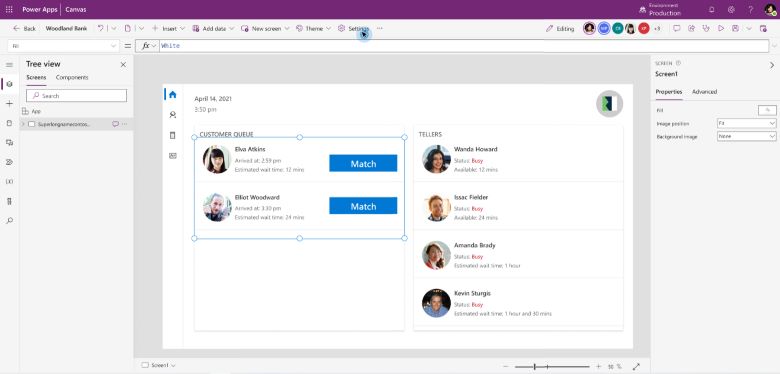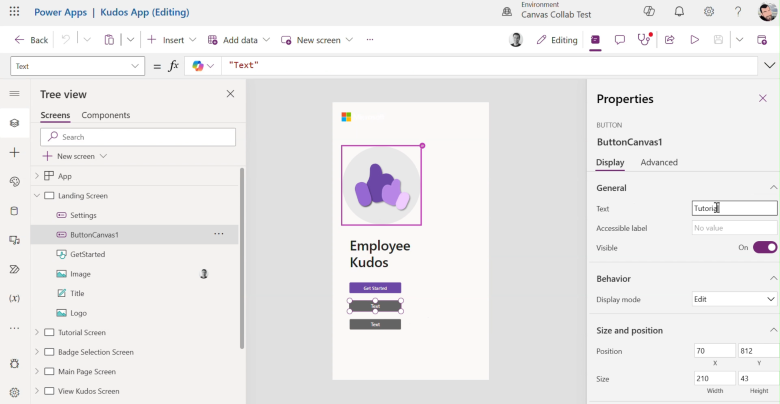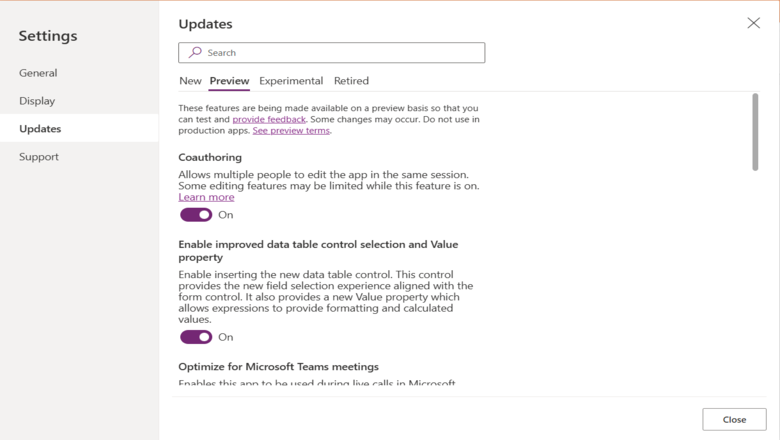Work together in real time to create canvas apps
Important
This content is archived and is not being updated. For the latest documentation, go to Microsoft Power Apps documentation. For the latest release plans, go to Dynamics 365, Power Platform, and Cloud for Industry release plans.
Important
Some of the functionality described in this release plan has not been released. Delivery timelines may change and projected functionality may not be released (see Microsoft policy). Learn more: What's new and planned
| Enabled for | Public preview | Early access | General availability |
|---|---|---|---|
| Users by admins, makers, or analysts |  Jun 23, 2024
Jun 23, 2024 |
- | Dec 2024 |
Business value
Previously, multiple makers were blocked from editing an app at the same time. With coauthoring makers can author and edit a canvas app in real time. This experience accelerates the app development process and saves time by allowing multiple makers to collaborate and build apps quickly. Additionally, this capability enhances debugging, code reviews, and training when multiple makers are required.
Feature details
Multiple makers can edit a canvas app at the same time. Previously, copresence experiences in Power Apps Studio let multiple makers access a canvas app together but only one maker was able to edit the app.
The new coauthoring feature lets multiple makers collaborate and edit a canvas app at the same time, similar to the experience in Microsoft PowerPoint and Word. This capability empowers fusion teams to accelerate their app development lifecycle and supercharge their collaboration in Power Apps Studio. Makers can also see their colleagues' changes and presence in real time.
To use coauthoring, enable Coauthoring in the app settings.
- Open your canvas app for editing and then go to Settings > Updates > Preview and set the Coauthoring toggle to On.