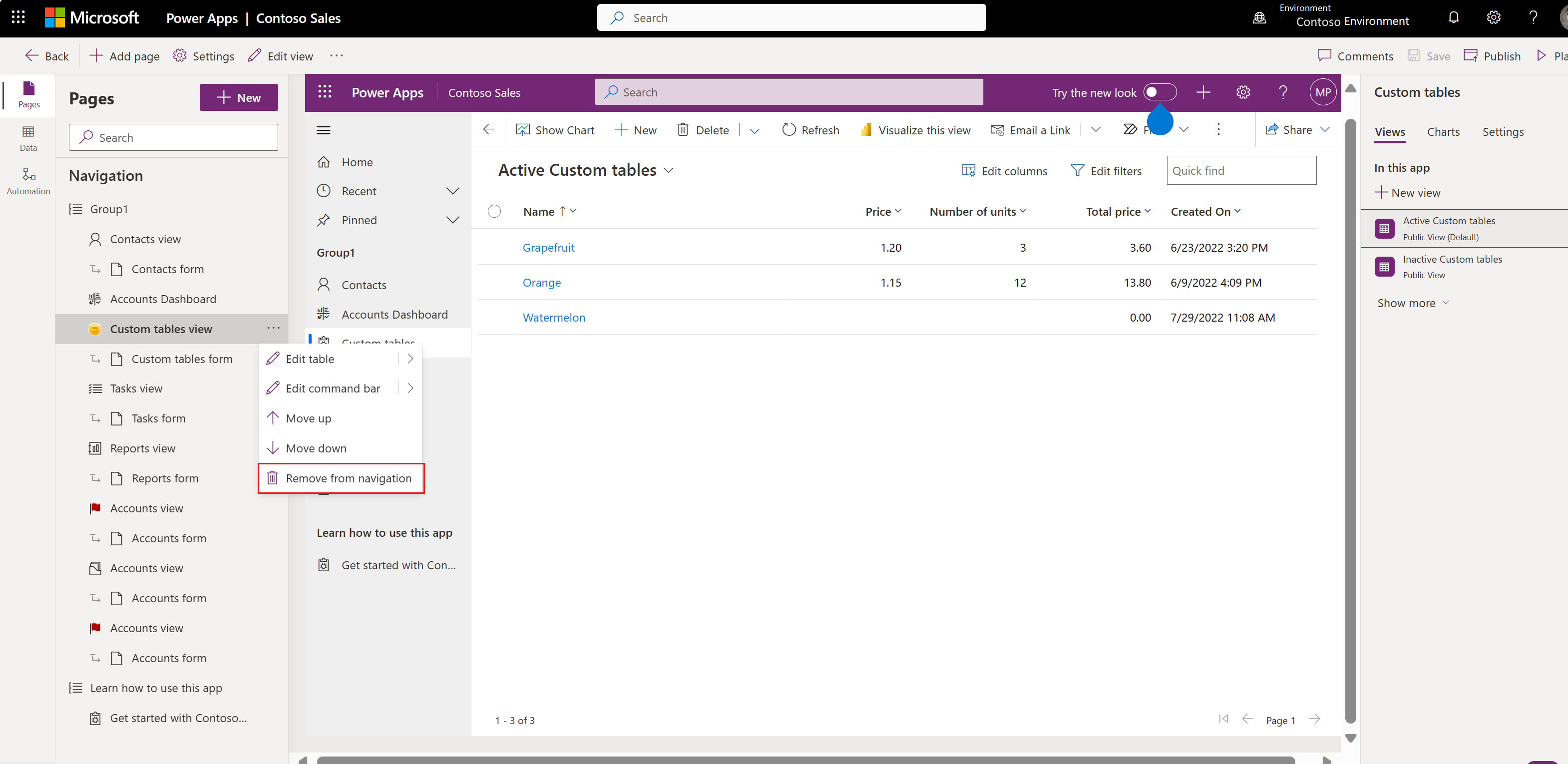Remove dependencies between tables and model-driven apps
To remove dependencies between tables and model-driven apps, open the app in the app designer, remove the component, such as a table, from the app navigation, and then remove the component from the app.
Sign into Power Apps (make.powerapps.com) and then go to in the Apps on the left navigation pane.
Open the model-driven app in the app designer, then find the component you no longer want the app to depend on. In this example, you see the table Custom table in the Pages left pane. Select ... next to the item, and then select Remove from navigation.
The component appears under the All other pages area near the bottom of the Pages left pane. Select ... next to the item, and then select Remove from app.
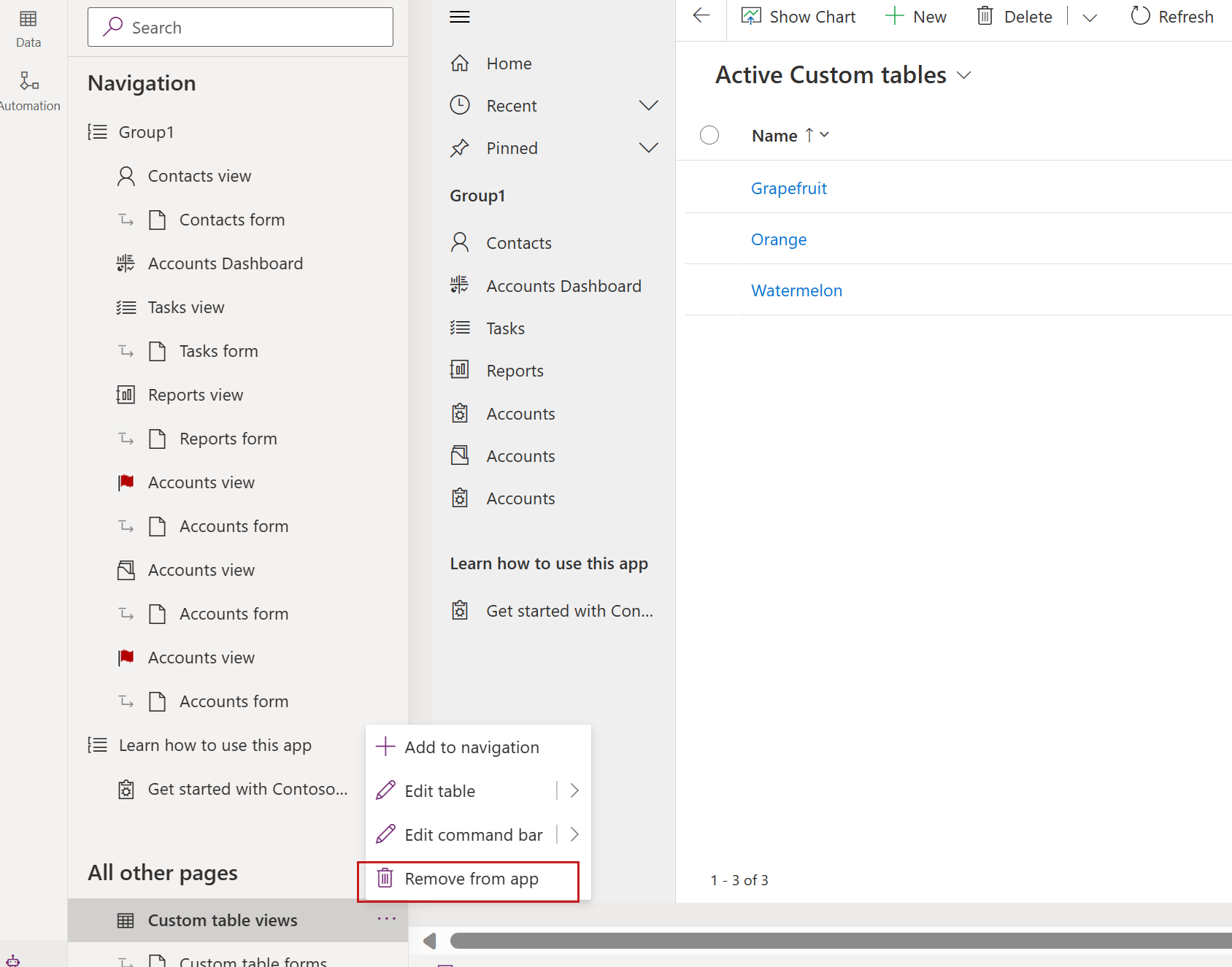
Save and publish the app.
Note
After removing the component from app designer in your developer environment, the component can be added to an unmanaged solution and then exported as a managed solution to other environments, such as production, to remove the managed dependency.