Update your apps to Unified Interface
Note
The new and improved Power Platform admin center is now in public preview! We designed the new admin center to be easier to use, with task-oriented navigation that helps you achieve specific outcomes faster. We'll be publishing new and updated documentation as the new Power Platform admin center moves to general availability.
When you enable Unified Interface Only, all your apps, including those designed for the legacy web client, run in Unified Interface all the time. Environments with legacy web client apps will show a notification on the home page, prompting System Administrators to update those apps to Unified Interface, as shown below:
"You are using apps designed for the legacy web client. For best results, update your apps to Unified Interface."
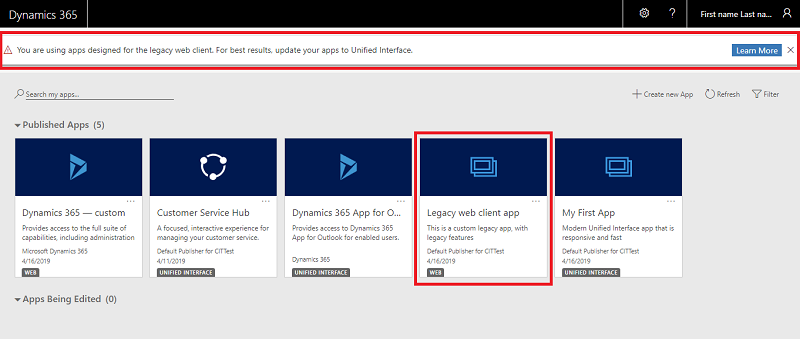
A similar notification will be visible to System Administrators whenever they use an app designed for the legacy web client, as shown below:
"This app is designed for the legacy web client and might have features or customizations that aren't supported in Unified Interface. For best results, update it to Unified Interface."
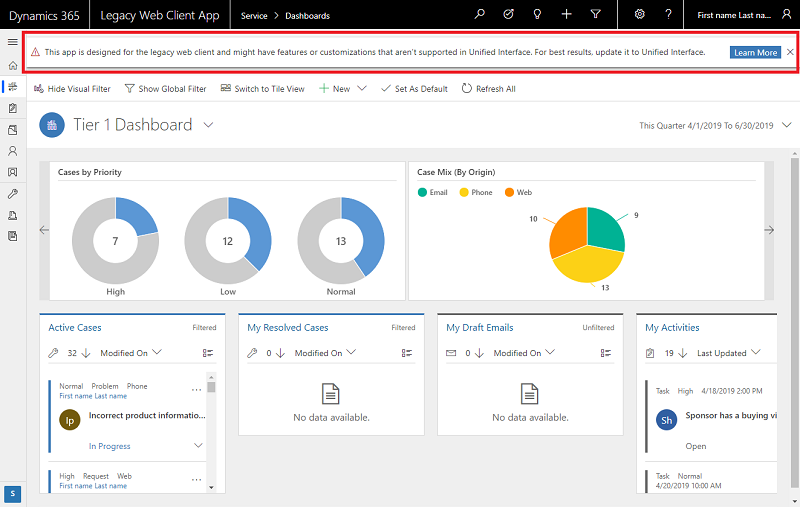
Tip
For information on enabling Unified Interface only mode, see Enable Unified Interface Only.
The following are recommended ways to update to Unified Interface based on how the apps were installed in the environment.
Apps created in your sandbox environment
- Be sure to import the changes in your target environment via a managed solution only. See Import, update, and export solutions for guidance on installing an update to an existing managed solution.
- Modify the app properties by following the steps detailed in Manage app properties, and set the Client type to Unified Interface
- Import the changes to your target environment via a managed solution update.
Apps installed from AppSource
- Contact the app publisher and get a new version that updates the apps to Unified Interface.
Apps obtained from an ISV or any other third party publisher
- Contact the ISV (Independent Software Vendor) or the third party app publisher and get a new version that updates the apps to Unified Interface.