Cross-tenant inbound and outbound restrictions
Microsoft Power Platform has a rich ecosystem of connectors based on Microsoft Entra that allow authorized Microsoft Entra users to build compelling apps and flows establishing connections to the business data available through these data stores. Tenant isolation makes it easy for administrators to ensure that these connectors can be harnessed in a safe and secure way within the tenant while minimizing the risk of data exfiltration outside the tenant. Tenant isolation allows Power Platform administrators to effectively govern the movement of tenant data from Microsoft Entra authorized data sources to and from their tenant.
Power Platform tenant isolation is different from Microsoft Entra ID-wide tenant restriction. It doesn't impact Microsoft Entra ID-based access outside of Power Platform. Power Platform tenant isolation only works for connectors using Microsoft Entra ID-based authentication such as Office 365 Outlook or SharePoint.
Warning
There's a known issue with Azure DevOps connector that results in tenant isolation policy to not be enforced for connections established using this connector. If an insider attack vector is a concern, we recommend you limit using the connector or its actions using data policies.
The default configuration in Power Platform with tenant isolation Off is to allow cross-tenant connections to be established seamlessly, if the user from tenant A establishing the connection to tenant B presents appropriate Microsoft Entra credentials. If admins want to allow only a select set of tenants to establish connections to or from their tenant, they can turn tenant isolation On.
With tenant isolation On, all tenants are restricted. Inbound (connections to the tenant from external tenants) and outbound (connections from the tenant to external tenants) cross-tenant connections are blocked by Power Platform even if the user presents valid credentials to the Microsoft Entra-secured data source. You can use rules to add exceptions.
Admins can specify an explicit allow list of tenants that they want to allow inbound, outbound, or both, which bypasses tenant isolation controls when configured. Admins can use a special pattern “*” to allow all tenants in a specific direction when tenant isolation is turned on. All other cross-tenant connections except the ones in the allow list are rejected by Power Platform.
Tenant isolation can be configured in the Power Platform admin center. It affects Power Platform canvas apps and Power Automate flows. To set up tenant isolation, you need to be a tenant admin.
Power Platform tenant isolation ability is available with two options: one-way or two-way restriction.
Understand tenant isolation scenarios and impact
Before you begin configuring the tenant isolation restrictions, review the following list to understand the scenarios and impact of tenant isolation.
- Admin wants to turn on tenant isolation.
- Admin is concerned that existing apps and flows using cross tenant connections stop working.
- Admin decides to enable tenant isolation and add exception rules to eliminate the impact.
- Admin runs the cross-tenant isolation reports to determine the tenants that need to be exempt. More information: Tutorial: Create cross tenant isolation reports (preview)
Two-way tenant isolation (inbound and outbound connection restriction)
Two-way tenant isolation blocks connection establishment attempts to your tenant from other tenants. Additionally, two-way tenant isolation also blocks connection establishment attempts from your tenant to other tenants.
In this scenario, the tenant admin allows two-way tenant isolation on the Contoso tenant while the external Fabrikam tenant hasn't been added to the allow list.
Users signed in to Power Platform in the Contoso tenant can’t establish outbound Microsoft Entra ID-based connections to data sources in the Fabrikam tenant despite presenting appropriate Microsoft Entra credentials to establish the connection. This is outbound tenant isolation for the Contoso tenant.
Similarly, users signed in to Power Platform in the Fabrikam tenant can’t establish inbound Microsoft Entra ID-based connections to data sources in the Contoso tenant despite presenting appropriate Microsoft Entra credentials to establish the connection. This is inbound tenant isolation for the Contoso tenant.
| Connection creator tenant | Connection sign-in tenant | Access allowed? |
|---|---|---|
| Contoso | Contoso | Yes |
| Contoso (tenant isolation On) | Fabrikam | No (outbound) |
| Fabrikam | Contoso (tenant isolation On) | No (inbound) |
| Fabrikam | Fabrikam | Yes |
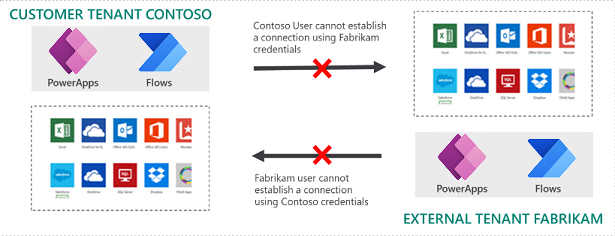
Note
A connection attempt initiated by a guest user, from their host tenant that targets data sources within the same host tenant, isn't evaluated by the tenant isolation rules.
Tenant isolation with allow lists
One-way tenant isolation or inbound isolation blocks connection establishment attempts to your tenant from other tenants.
Scenario: Outbound allow list – Fabrikam is added to the outbound allow list of the Contoso tenant
In this scenario, the admin adds the Fabrikam tenant in the outbound allow list while tenant isolation is On.
Users signed in to Power Platform in the Contoso tenant can establish outbound Microsoft Entra ID-based connections to data sources in the Fabrikam tenant if they present appropriate Microsoft Entra credentials to establish the connection. Outbound connection establishment to the Fabrikam tenant is permitted by virtue of the configured allowl ist entry.
However, users signed in to Power Platform in the Fabrikam tenant still can't establish inbound Microsoft Entra ID-based connections to data sources in the Contoso tenant despite presenting appropriate Microsoft Entra credentials to establish the connection. Inbound connection establishment from the Fabrikam tenant is still disallowed even as the allow list entry is configured and permits outbound connections.
| Connection creator tenant | Connection sign-in tenant | Access allowed? |
|---|---|---|
| Contoso | Contoso | Yes |
| Contoso (tenant isolation On) Fabrikam added to outbound allow list |
Fabrikam | Yes |
| Fabrikam | Contoso (tenant isolation On) Fabrikam added to outbound allow list |
No (inbound) |
| Fabrikam | Fabrikam | Yes |
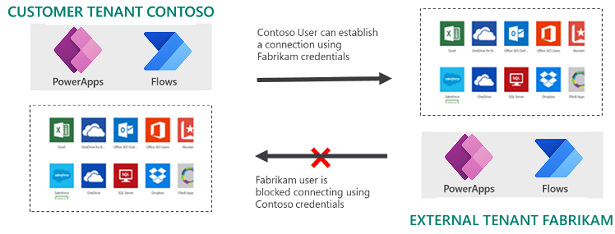
Scenario: Bidirectional allow list – Fabrikam is added to the inbound and outbound allow lists of the Contoso tenant
In this scenario, the admin adds the Fabrikam tenant to both the inbound and outbound allow lists while tenant isolation is On.
| Connection creator tenant | Connection sign-in tenant | Access allowed? |
|---|---|---|
| Contoso | Contoso | Yes |
| Contoso (tenant isolation On) Fabrikam added to both allow lists |
Fabrikam | Yes |
| Fabrikam | Contoso (tenant isolation On) Fabrikam added to both allow lists |
Yes |
| Fabrikam | Fabrikam | Yes |
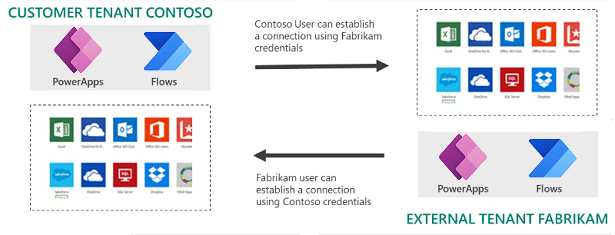
Allow tenant isolation and configure the allow list
Go to the Power Platform admin center.
In the navigation pane, select Security.
In the Security pane, select Identity and access.
In the Identity and access management page, select Tenant isolation.
To allow tenant isolation, turn on the Restrict cross-tenant connections option.
To allow cross tenant communication, select Add exceptions in the Tenant isolation pane.
If tenant isolation is Off, you can still add or edit the exception list. However, the exception lists aren't enforced until you turn on tenant isolation.
From the Allowed direction dropdown list, select the direction of the allow list entry.
Enter the value of the allowed tenant as either the tenant domain or tenant ID in the Tenant ID field. Once saved, the entry gets added to the allow list along with other allowed tenants. If you use the tenant domain to add the allow list entry, the Power Platform admin center automatically calculates the tenant ID.
You can use "*" as a special character to signify all tenants are allowed in the designated direction when tenant isolation is turned on.
Select Save.
Note
You must have a Power Platform administrator role to see and set the tenant isolation policy.
Note
To ensure that tenant isolation doesn't block any calls when used, turn tenant isolation On, add a new tenant rule, set Tenant ID as "*", and set allowed direction to inbound and outbound.
You can perform all the allow list operations like add, edit, and delete while tenant isolation is turned On or Off. Allow list entries do have an effect on the connection behavior when tenant isolation is turned Off since all cross-tenant connections are allowed.
Design time impact on apps and flows
Users who create or edit a resource, affected by the tenant isolation policy, see a related error message. For example, Power Apps makers see the following error when they use cross-tenant connections in an app that's blocked by tenant isolation policies. The app doesn't add the connection.
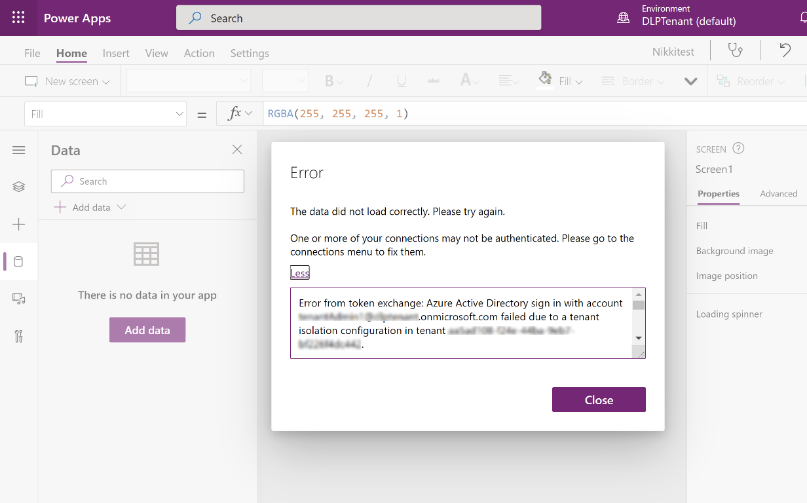
Similarly, Power Automate makers see the following error when they try to save a flow that uses connections in a flow that's blocked by tenant isolation policies. The flow itself is saved, but it's marked as "Suspended" and isn't executed unless the maker resolves the data loss prevention policy (DLP) violation.
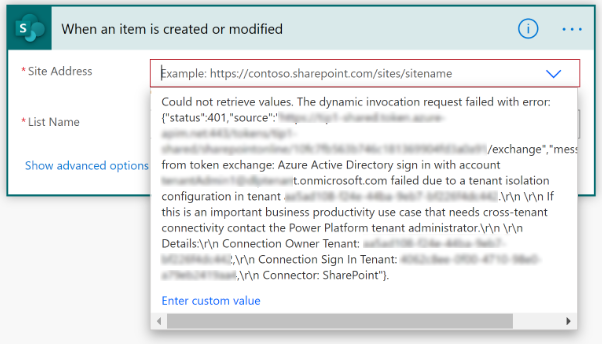
Runtime impact on apps and flows
As an admin, you can decide to modify the tenant isolation policies for your tenant at any point. If apps and flows were created and executed in compliance with earlier tenant isolation policies, some of them might be negatively affected by any policy changes you make. Apps or flows that are in violation of the tenant isolation policy don't run successfully. For example, run history within Power Automate indicates that the flow run failed. Further, selecting the failed run shows details of the error.
For existing flows that don’t run successfully because of the latest tenant isolation policy, run history within Power Automate indicates that the flow run failed.
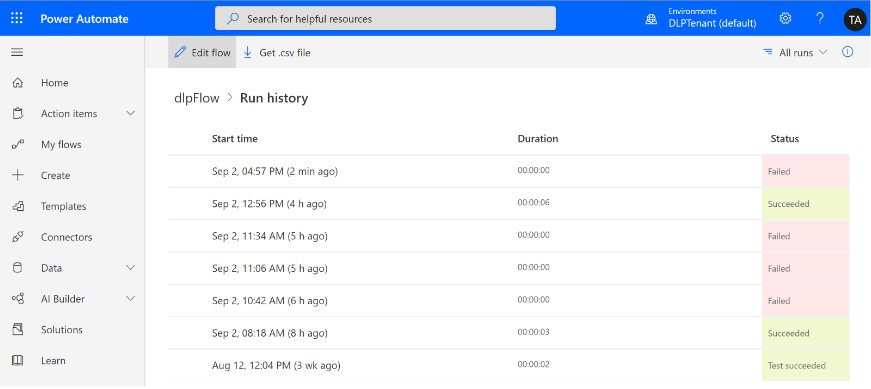
Selecting the failed run shows details of the failed flow run.
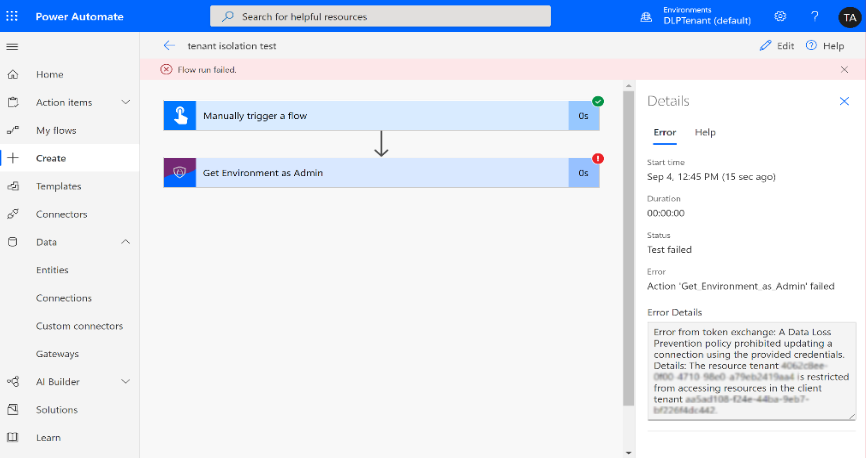
Note
It takes about an hour for the latest tenant isolation policy changes to be assessed against active apps and flows. This change isn't instantaneous.
Known issues
Azure DevOps connector uses Microsoft Entra authentication as the identity provider, but uses its own OAuth flow and STS for authorizing and issuing a token. Since the token returned from the ADO flow based on that Connector’s configuration isn't from Microsoft Entra ID, the tenant isolation policy isn't enforced. As a mitigation, we recommend using other types of data policies to limit the use of the connector or its actions.