How do I check my online service health?
You can quickly get real-time status of your Power Platform, Dynamics 365, and Microsoft 365 services.
View service health information in the Power Platform admin center
You can view service health information in the Power Platform admin center. Learn more in View service health.
View service health information in the Microsoft 365 admin center
The dashboard on the Microsoft 365 admin center provides a comprehensive view of the service health of your online services. If users are having trouble signing in to Dynamics 365 apps, check this page to see if there's a service outage.
View a snapshot of service health
Browse to the Microsoft 365 admin center and sign in using one of the Microsoft 365 admin roles that include service health monitoring. See About admin roles. You can see a quick snapshot of service health for some of your Microsoft 365 services. Select Service health (from the menu: Health > Service health) to get more information on all your services.
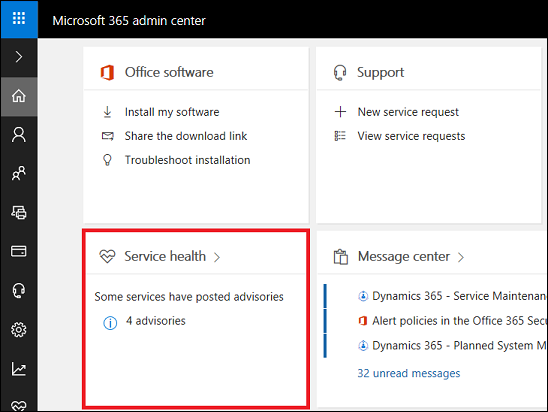
View Dynamics 365 service health
Select Health > Service health > Dynamics 365 to see if there are issues; if so, select the advisory link.
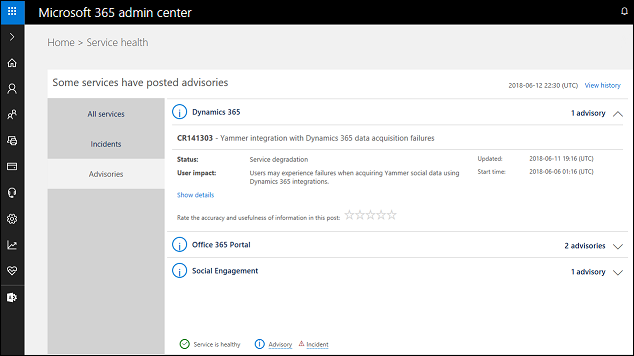
View service health history
Select View history in the upper-right corner to view the past 7 or the past 30 days of service.
Microsoft 365 service health
You can see a snapshot of service health of your Microsoft services. Go to the Microsoft 365 admin center and sign in using one of the Microsoft 365 admin roles that include service health monitoring. Learn more in About admin roles.
View planned maintenance
Select the Issue history tab to view the history of incidents and advisories that have been resolved in the past 7-30 days.
Power Platform admin center
In the Power Platform admin center, you can go to Help + support > Service health to view all service health issues from the last 30 days.
Service changes
Select the Health > Message center on your home dashboard in the Microsoft 365 admin center to view and track upcoming changes, including new and changed features, planned maintenance, or other important announcements.
Related content
Get Help + Support
View service health
Microsoft Dataverse analytics