Note
Access to this page requires authorization. You can try signing in or changing directories.
Access to this page requires authorization. You can try changing directories.
Important
This content is archived and is not being updated. For the latest documentation, see Microsoft Power Platform product documentation. For the latest release plans, see Dynamics 365 and Microsoft Power Platform release plans.
| Enabled for | Public preview | Early access | General availability |
|---|---|---|---|
| Admins, makers, or analysts, automatically |  Oct 14, 2019 Oct 14, 2019 |
- |  Jun 1, 2020 Jun 1, 2020 |
Business value
Portals provides the first party integration with Power BI by using the liquid tags. With Power BI Embedded component in the portals Studio experience, we aim to simplify the integration and abstract the liquid tag complexity.
Feature details
Embedding Power BI in portal using liquid tag is quite cumbersome work, as a maker has to get the required data from Power BI and pass the values to the appropriate parameters in liquid code.
With this feature, we aim at enabling Power BI Embedded as a first-class component in the portals Studio experience; similar to Forms and Lists. Makers can add the required Power BI dashboards or reports as a component in a portal webpage by using the portals Studio, without worrying about the liquid code.
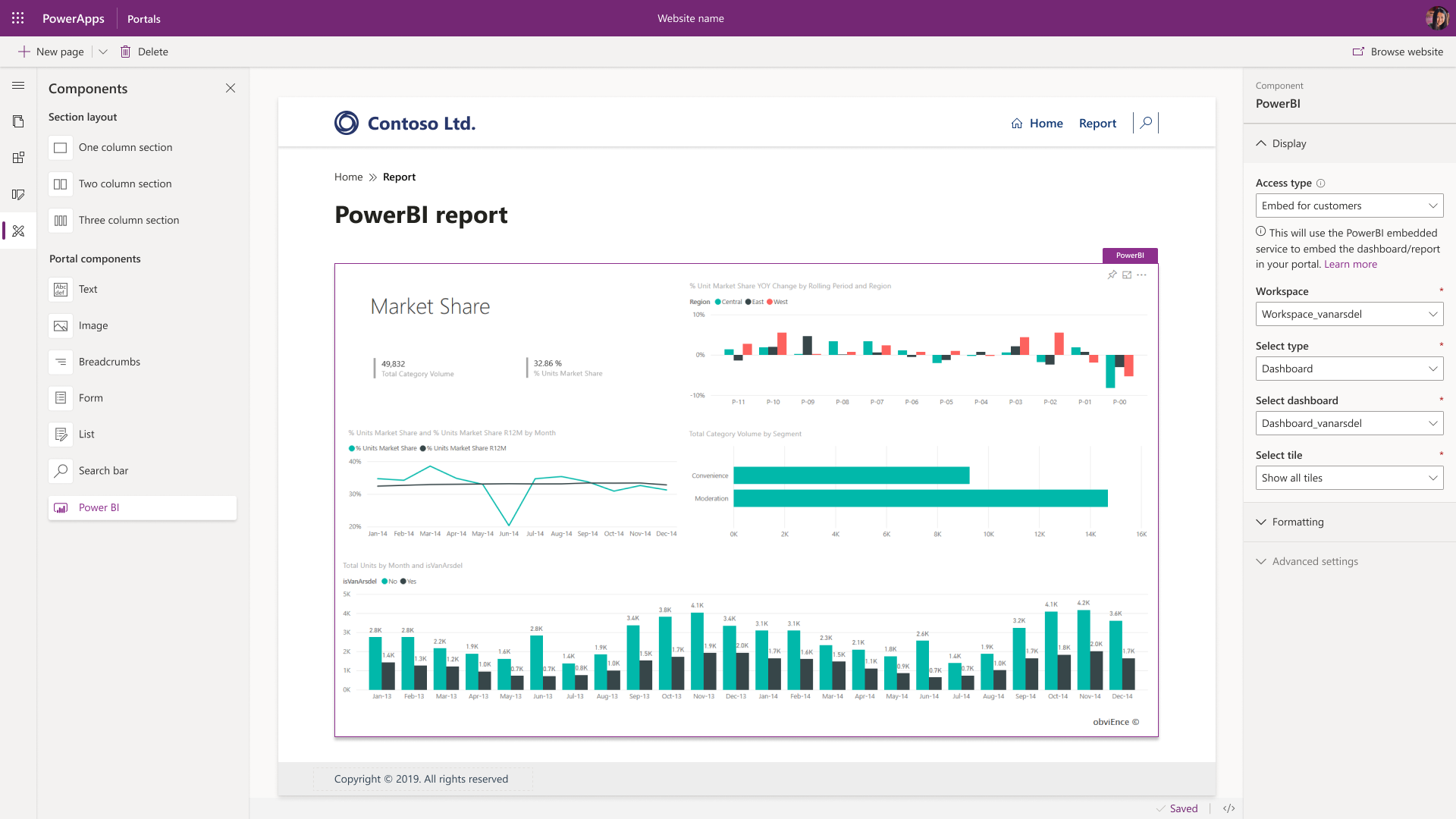
See also
Power Apps portals simplified Power BI integration using “Power BI” component (blog)
Add Power BI component (docs)