Pin a tile to a dashboard from Q&A
APPLIES TO:
Power BI Desktop
Power BI service
Q&A is a Power BI tool for exploring your data by using natural language. Need to find a particular insight? Ask a question about your data, and receive an answer in the form of a visualization.
In this how-to article, we open a dashboard in the Power BI service, ask a question by using natural language to create a visualization, and pin that visualization to the dashboard. Dashboards aren't available in Power BI Desktop. For information on using Q&A with other Power BI tools and content, see the Power BI Q&A overview.
Prerequisites
- You just need a Fabric free license to edit dashboards in My Workspace in the Power BI service.
- You need a Power BI Pro license to edit dashboards in other workspaces in the Power BI service. Read more about Power BI Pro licenses.
- You also need at least a Contributor role in that workspace. Read more about roles in workspaces.
- If you want to follow along, get the Retail Analysis sample dashboard.
How to pin a tile from Q&A
- Open a dashboard that has at least one tile pinned from a report. When you ask a question, Power BI looks for the answer in any semantic model that has a tile pinned to that dashboard.
- In the question box at the top of your dashboard, start typing what you want to know about your data.
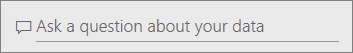
For example, as you type "year over year revenue", the question box gives you suggestions. Select a suggestion or press Enter.
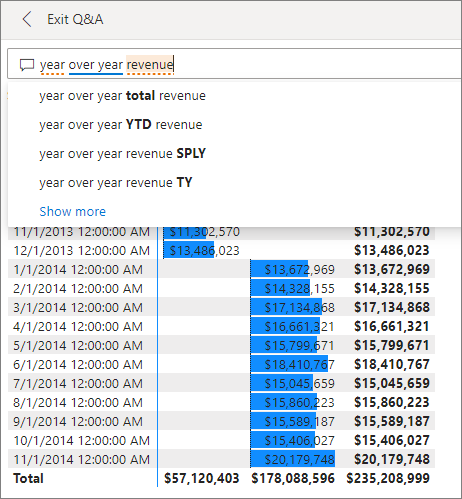
To add the chart to your dashboard as a tile, select Pin visual in the upper right corner. If the dashboard has been shared with you, you aren't able to pin any visualizations.
Pin the tile to an existing dashboard or to a new dashboard.
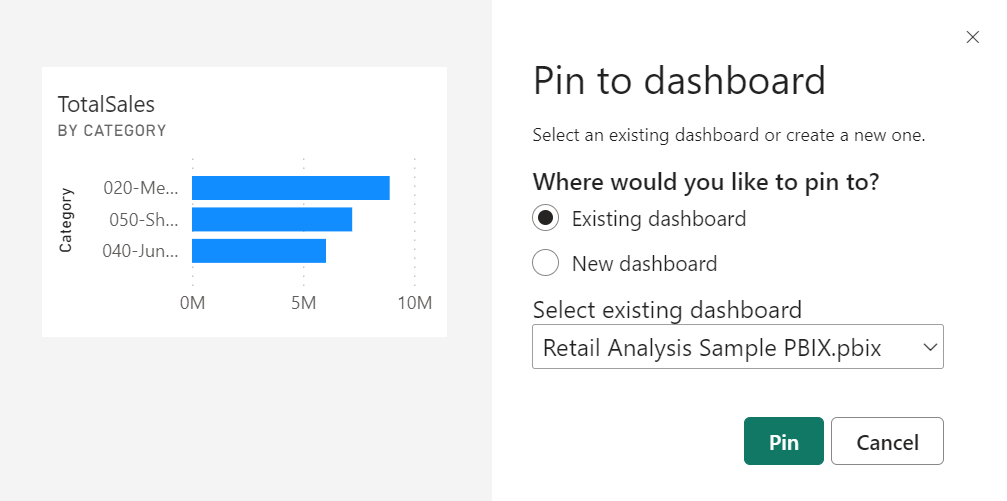
- Existing dashboard: select the name of the dashboard from the dropdown. Your choices are limited to only those dashboards within the current workspace.
- New dashboard: type the name of the new dashboard, and it will be added to your current workspace.
Select Pin.
A success message lets you know the visualization was added as a tile to your dashboard.
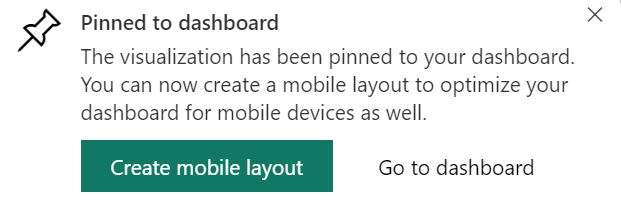
Select Go to dashboard to see the new tile. There, you can rename, resize, add a hyperlink, reposition the tile, and more on your dashboard.
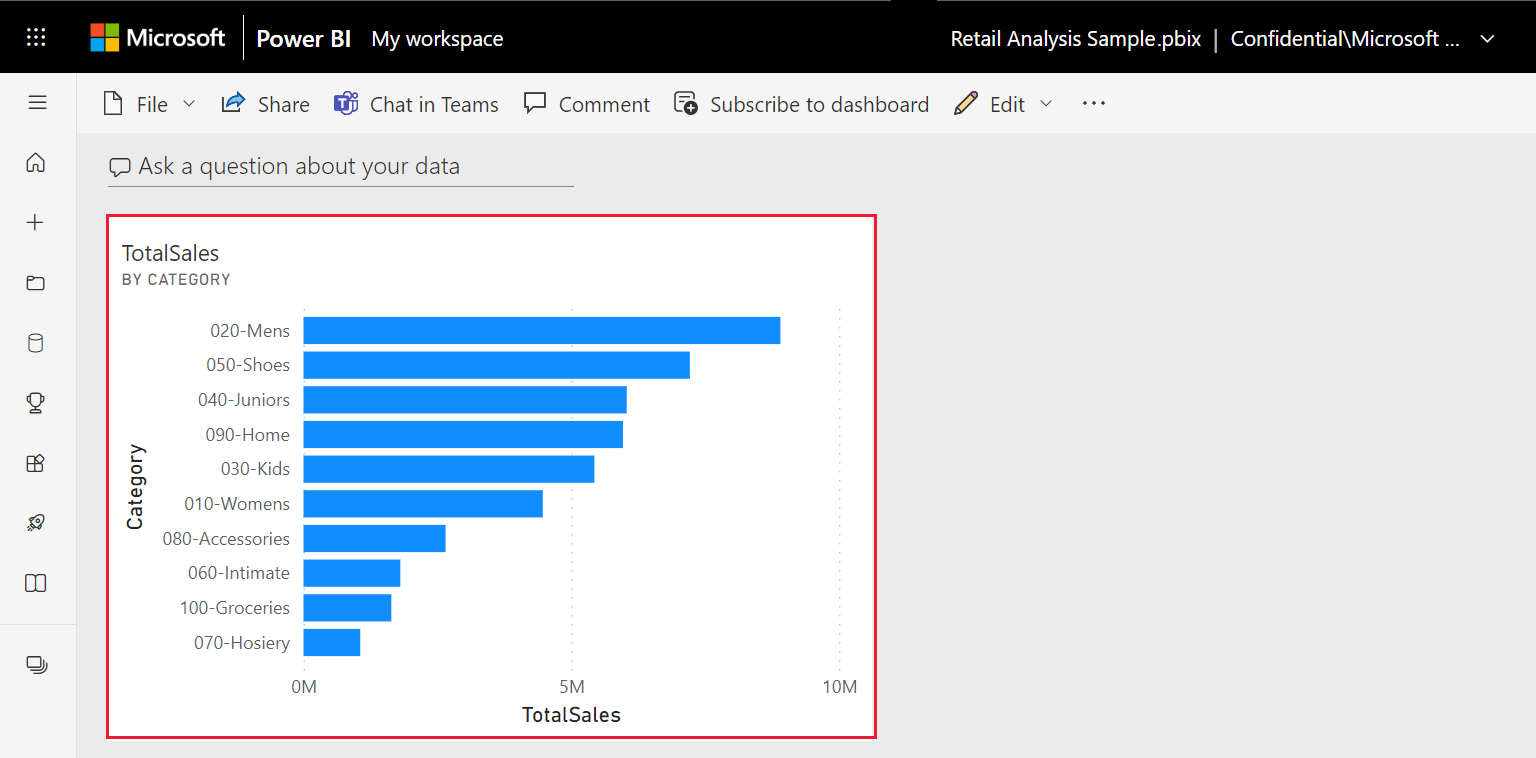
Considerations and troubleshooting
When you start typing a question, Q&A immediately begins searching for the best answer from all semantic models associated with the current dashboard. The "current dashboard" is the dashboard listed in the top nav pane. For example, this question is being asked in the Retail Analysis Sample dashboard.
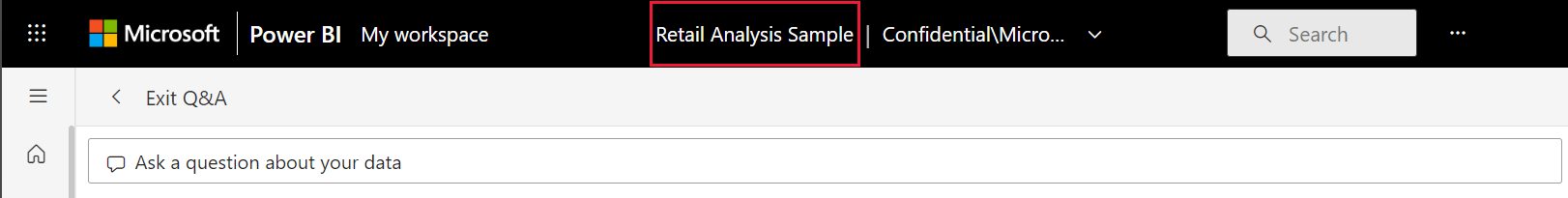
How does Q&A know which semantic models to use? Q&A has access to all semantic models that have at least one visualization pinned to that dashboard.
Don't see the question box? Check with your Power BI administrator. The administrator has the ability to disable Q&A.
Related content
- Edit or remove a dashboard tile
- Display content in more detail: focus mode and full screen mode
- Q&A for Power BI business users
More questions? Ask the Power BI Community