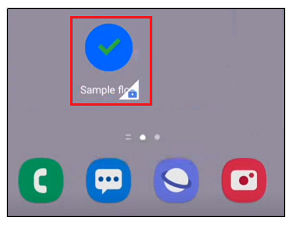Create widgets for flows
For quick and easy access to your flows, create a widget. Widgets make running flows effortless. You can run a flow from the home screen of your mobile device, without having to open the Power Automate app.
If your flow requires you to enter information, the widget will open the flow in the app. The flow will continue after you fill in the information.
Widgets can only run flows that you created. They can't run flows that have been shared with you. However, you can run solution-aware flows using a widget.
Create a widget on an iOS device
The widget will show only the top eight (8) flows on an iOS device.
Long-press the home screen where you want to place the widget and select the plus icon (+).
Select the Power Automate app.
If you aren't signed in to the app, it will open to allow you to sign in.
Select Add a widget.
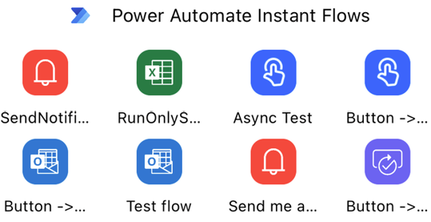
Create a widget on an Android device
Long-press the home screen where you want to place the widget and select Widgets.
Select the Power Automate app.
If you aren't signed in to the app, it will open to allow you to sign in.
Tap the widget on your home screen.