Application settings
You can change the application settings in the Options tab.
Change general settings: In the General tab, change general settings such as the user interface language or set where the exported files are stored. You can also define the default duration format used for newly created processes and views. Learn more in View settings.
Change viewing preferences: In the Process explorer tab, change the default settings for view creation processes. These settings are used whenever you create a new process view.
Change process map and social chart settings: In the Process map tab, change the default settings for displaying the process map and social graphs, such as spacing between nodes, displaying the start and end nodes, or chart alignment. These settings are used whenever you create a new process view.
Change process animation settings: In the Animation tab, change settings for process animation. These settings are used as default, whenever you create a new process view.
Keep and analyze process model in cloud (preview)
[This article is prerelease documentation and is subject to change.]
You can decide if the desktop application downloads the process model to your client computer and analyzes it locally, or keeps and analyzes it in the cloud. The second option allows you to eliminate limitations on your local hardware resources. It also allows you to analyze process models that are beyond your local computer capacity.
Important
- This is a preview feature.
- Preview features aren’t meant for production use and may have restricted functionality. These features are available before an official release so that customers can get early access and provide feedback.
To choose this option, follow these steps:
- In the checkbox next to Keep process model in the cloud (preview), place a checkmark.
- Select Save.
- Restart the application as prompted.
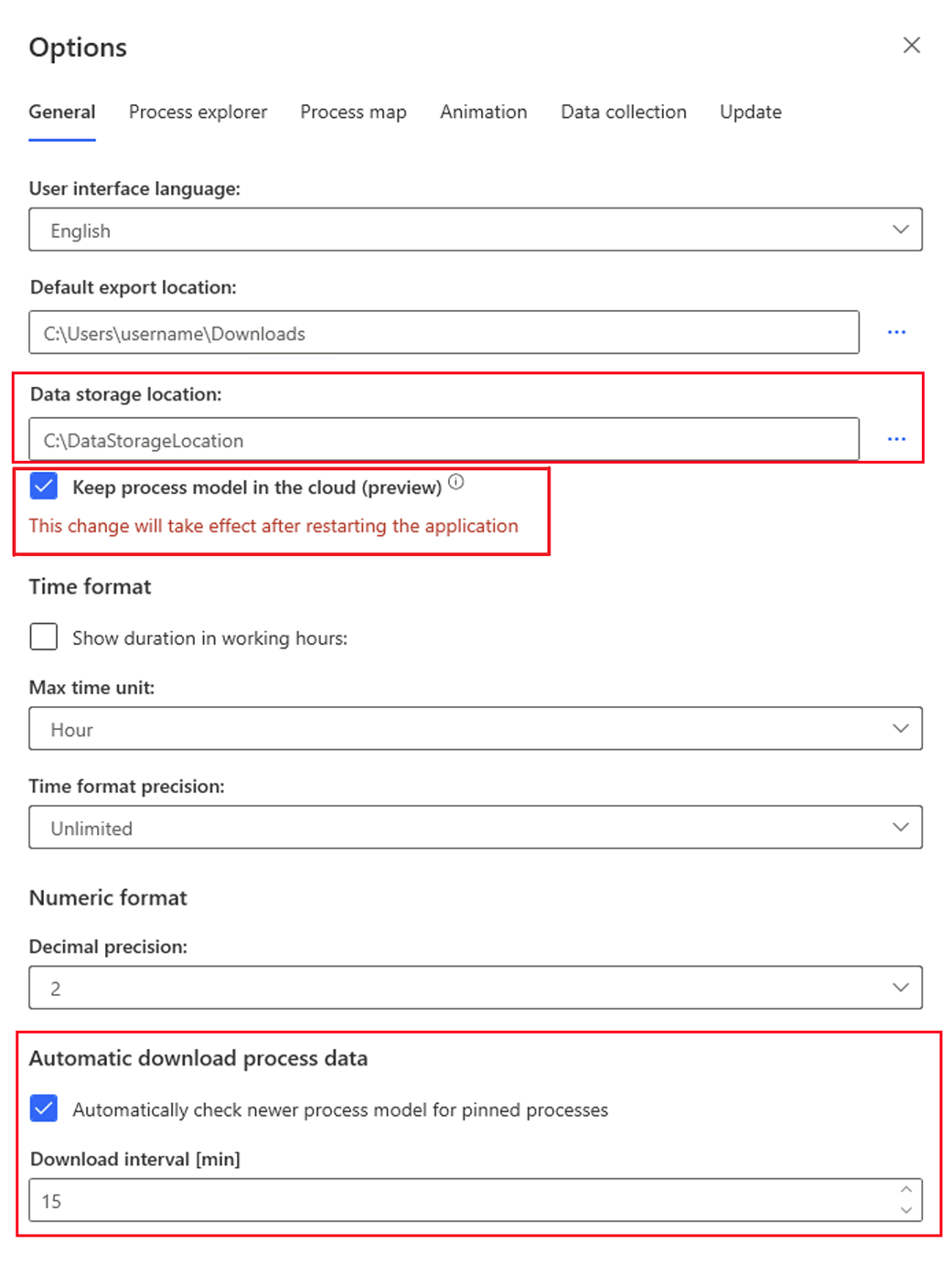
When you check the option, the following sections are made hidden and not relevant after the application restart:
- Data storage location
- Automatic download process data