Add a cloud flow, desktop flow and connection reference to a solution
If you've followed the article for configuring ALM for desktop flows, at this point you've created a solution. Now, add a desktop flow and a cloud flow to this solution. If you haven't created a solution yet, create a publisher and a solution
Important
In order for a cloud flow to be added to a solution, the cloud flow has to be created in the solution. You can't add a cloud flow to a solution after it's been created.
Create a desktop flow
- Sign in to Power Automate, and then go to Solutions, and then open the unmanaged solution you want or select New solution to create a solution.
- Select New > Automation > Desktop flow.
You're redirected to Power Automate desktop, once you have finished editing your desktop flow, go back to the solution page to see your desktop flow appear.
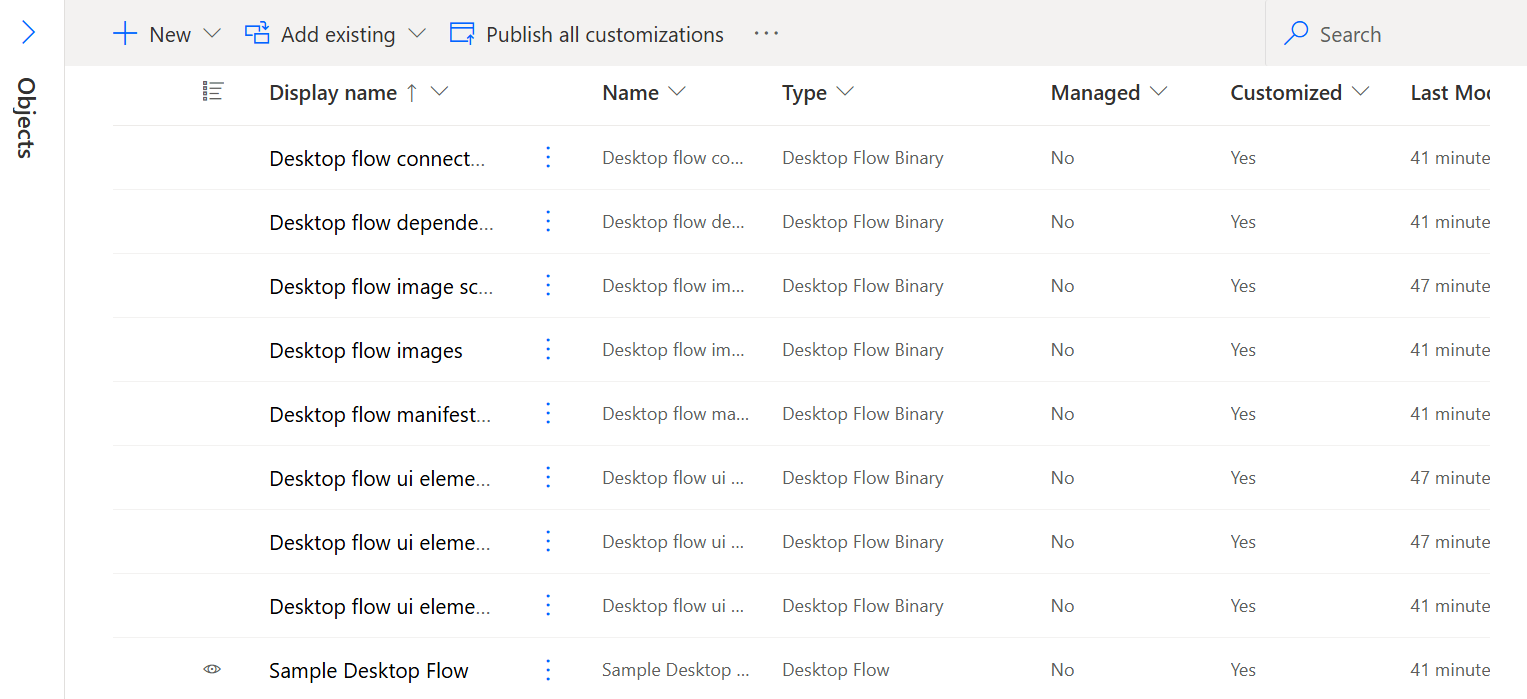
(Optional) Add your desktop flow connection references
You might use connections inside your desktop flow. To easily export your desktop flow to another environment, ensure that the connection references are added.
- Select Add existing > More > Connection Reference.
- Search for the connection reference that matches the one used in your desktop flow.
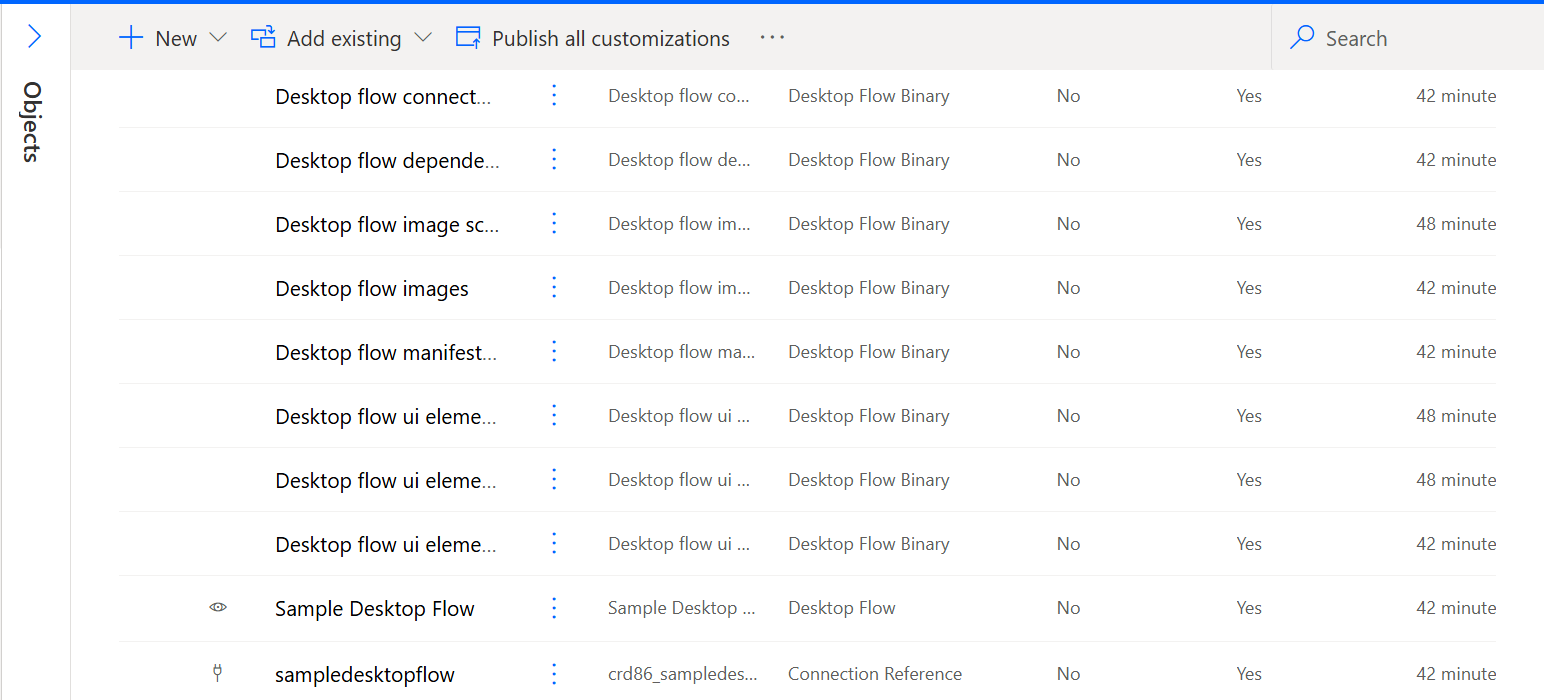
If you export as a managed solution, you need this step to map your connection reference to your connection used in Production.
Create a cloud flow
From within the solution, select New > Automation > Cloud flow > Scheduled.
You're redirected to the cloud flow designer. Edit to add an action with a desktop flow, and if needed, create a connection. You need to use the Unattended run mode.
The connection you use won't be the connection that is used in your production environment.
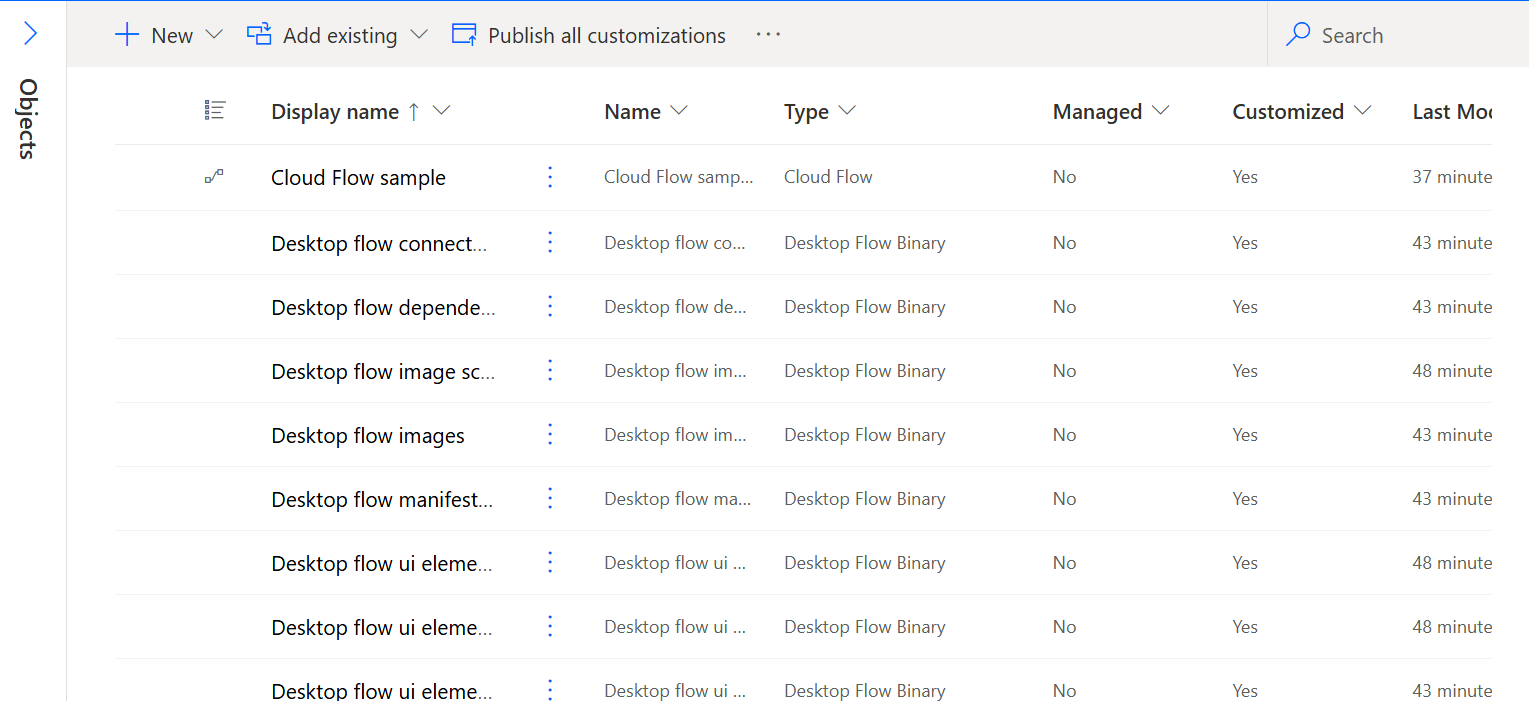
You see the cloud flow and its connection reference in your solution. Map the connection when importing to the production environment.