CyberArk actions
CyberArk offers an identity security platform that secures human and machine identities from end-to-end. Power Automate enables you to retrieve credentials from CyberArk through the Get password from CyberArk action.
Note
To retrieve credentials from CyberArk, Power Automate issues web requests to CyberArk’s Central Credential Provider web service (AIMWebService).
To find the required information to populate the action, see the following instructions:
Application ID: To find the application ID, open CyberArk Password Vault on a web browser and navigate to the Applications tab. Select Components, open the Private Ark application, and then select the desired Vault. You can add Owners here.
Safe: Populate the name of the safe displayed in PrivateArk Client.
Folder and Object: Select a safe in PrivateArk Client, and populate the folder name displayed on the left pane and the object name displayed in the main list.
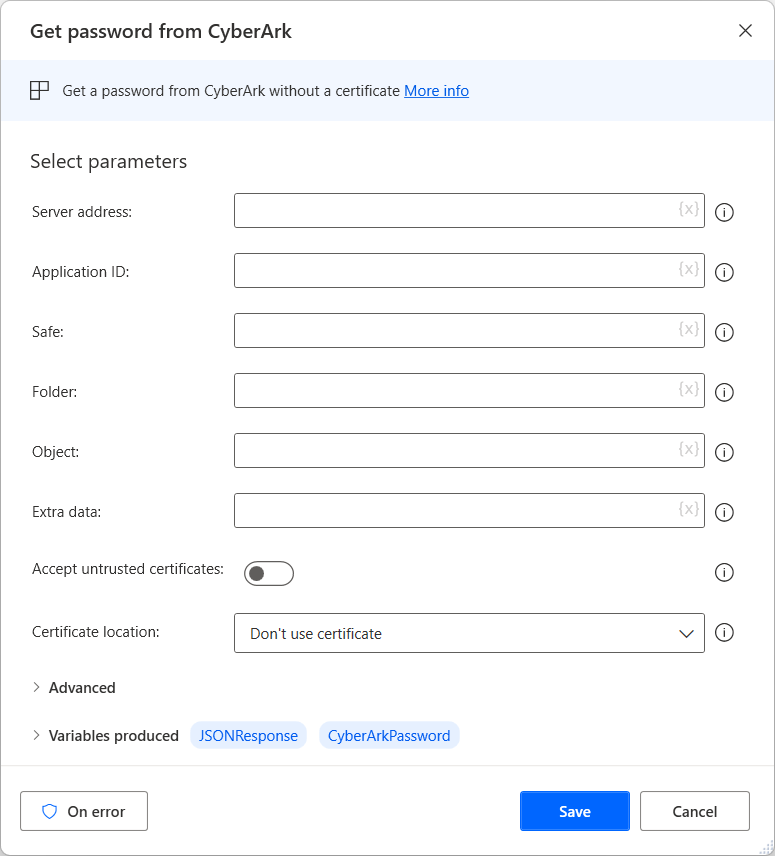
Get password from CyberArk
Retrieves a password for a specific application from CyberArk.
Input parameters
| Argument | Optional | Accepts | Default Value | Description |
|---|---|---|---|---|
| Server address | No | Text value | The base URI for the web request to connect. For example, https://yourservice.skytap.com:111 |
|
| Application ID | No | Text value | The application ID to use for the web request. To find the application ID, open CyberArk Password Vault on a web browser and navigate to the Applications tab. Select Components, open the Private Ark application, and then select the desired Vault. You can add Owners here. |
|
| Safe | No | Text value | The safe on CyberArk in which the application belongs | |
| Folder | No | Text value | The folder necessary for the web request query | |
| Object | No | Text value | The object necessary for the web request query | |
| Extra data | Yes | Text value | The extra data (if any) for the web request's query | |
| Accept untrusted certificates | N/A | Boolean value | False | Specifies whether to accept untrusted certificates |
| Certificate location | N/A | Don't use certificate, Load certificate from Windows Store, Load certificate from file | Don't use certificate | Specifies how to load (if needed) the certificate for the request |
| Use only valid certificates | N/A | Boolean value | False | Specifies whether to load only valid certificates from the store |
| Store certificate path | No | Text value | The path of the certificate in the certificate store. The certificate is represented by its serial number. The path should use the following format: (local path to certificate)/(certificate serial) |
|
| Certificates path | No | File | The path of the certificate. | |
| Certificate password | No | Direct encrypted input or Text value | The password for the certificate file | |
| Timeout | Yes | Numeric value | 30 | The waiting time (in seconds) to get results from CyberArk |
Variables produced
| Argument | Type | Description |
|---|---|---|
| JSONResponse | Custom object | The API response result |
| CyberArkPassword | Encrypted value | The password retrieved from CyberArk |
Exceptions
| Exception | Description |
|---|---|
| Failed to send web request | Indicates a problem sending the web request |
| Timeout expired | Indicates that the request timed out |
| Error response from web request | Indicates that the web request returned an error response |
Known issues
- NTLM Authentication is currently not supported for web requests in Power Automate for desktop.