Embed a model-driven app as personal app in Teams (preview)
[This topic is pre-release documentation and is subject to change.]
You can share an app you've created by embedding it directly into Microsoft Teams. When completed, users can select + to add your app to any of your team channels or conversations in the team you are in. The app appears as a tile under Tabs for your team.
Important
- This is a preview feature.
- Preview features aren’t meant for production use and may have restricted functionality. These features are available before an official release so that customers can get early access and provide feedback.
Prerequisites
- You need a valid Power Apps license.
- To embed an app into Teams, you need an existing app created using Power Apps.
Add the app as a personal app
Sign into Power Apps, and then select Apps in the menu.
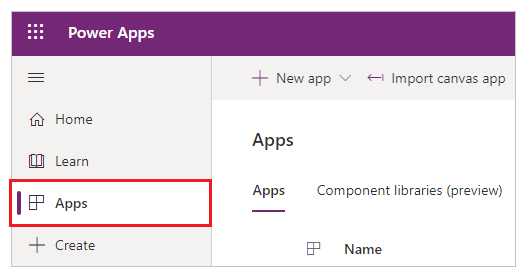
Select More actions (...) for the app you want to share in Teams, and then select Add to Teams.
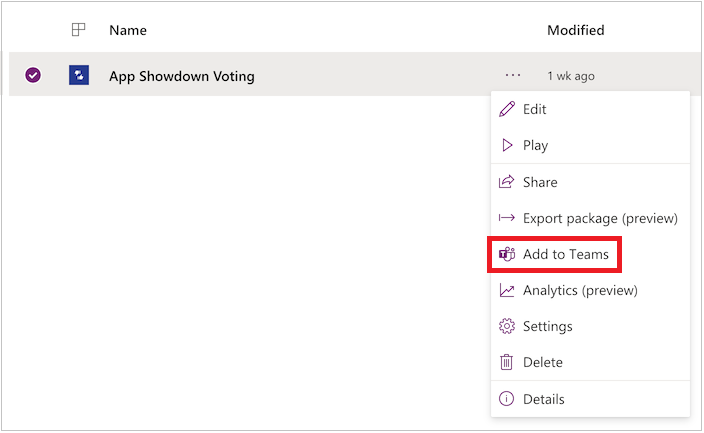
Add to Teams panel opens on the right-side of the screen.
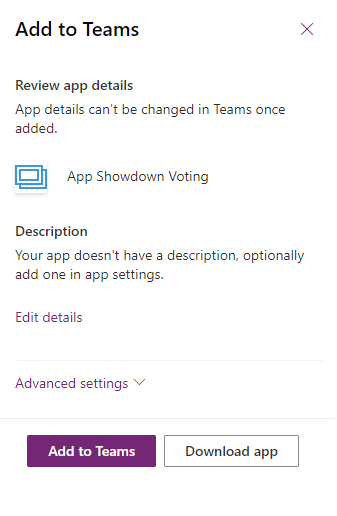
(Optional) If the app doesn't have any description, select Edit details to open the app in add designer to add.
(Optional) Select Advanced settings to add additional details such as Name, Website, Terms of Use, Privacy Policy, MPN ID (Microsoft Partner Network ID).
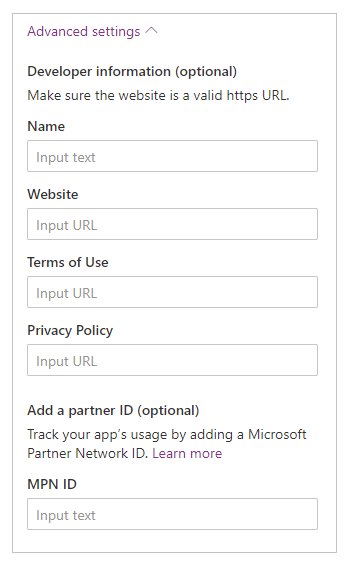
Select Add to Teams to add the app as a personal app or select Add to a team or Add to a chat to add the app as a tab within an existing channel or conversation.
Download app
You can also Download app in Power Apps. Power Apps will then generate your Teams manifest file using the app description and logo you've already set in your app.
To add the app as a personal app or as a tab to any channel or conversation, select Apps in the left navigation and then select Upload a custom app.
Note
The Upload a custom app only appears if your Teams administrator has created a custom app policy and turned on Allow uploading of custom apps.
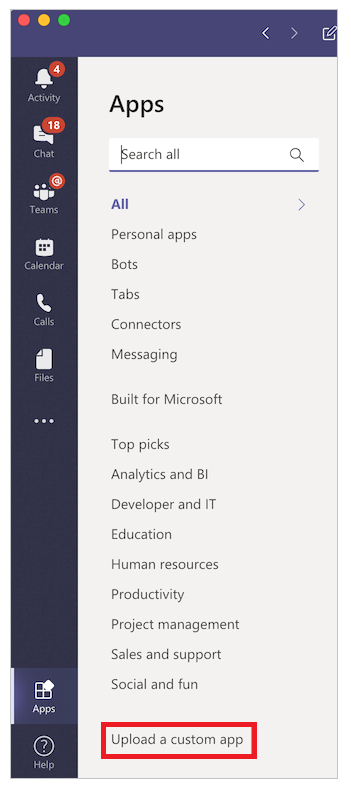
Select Add to add the app as a personal app or select Add to team to add the app as a tab within an existing channel or conversation.
Publish the app to the Teams catalog
If you're an admin, you can use the Download app option to also publish the app to the Microsoft Teams catalog.
Features currently unavailable
- Running Model-driven apps on the Microsoft Teams mobile app is currently not supported.
- Embedded canvas apps are not supported.
- Custom pages are not supported.
See also
Welcome to Microsoft Teams
Embed a model-driven app in Microsoft Teams (video)