Compare Outlook add-in support in Outlook on Mac with other Outlook clients
You can create and run an Outlook add-in the same way in Outlook on Mac as in the other clients, including Outlook on the web, Windows (new and classic), iOS, and Android, without customizing the JavaScript for each client. The same calls from the add-in to the Office JavaScript API generally work the same way, except for the areas described in the following table.
For more information, see Deploy and install Outlook add-ins for testing.
For information about new UI support, see Add-in support in Outlook on new Mac UI.
| Area | Outlook on the web, Windows (new and classic), and mobile devices | Outlook on Mac |
|---|---|---|
| Supported versions of office.js | All APIs in Office.js. | All APIs in Office.js. NOTE: In Outlook on Mac, only Version 16.35 (20030802) or later supports saving a meeting. Otherwise, the saveAsync method fails when called from a meeting in compose mode. See Cannot save a meeting as a draft in Outlook for Mac by using Office JS API for a workaround. |
| Instances of a recurring appointment series |
|
|
| Recipient type of an appointment attendee | Can use EmailAddressDetails.recipientType to identify the recipient type of an attendee. | EmailAddressDetails.recipientType returns undefined for appointment attendees. |
| Version string of the client application | The format of the version string returned by diagnostics.hostVersion depends on the Outlook client.
|
The diagnostics.hostVersion call returns the version of the Outlook client. For example, 16.0 (140325). |
| Custom properties of an item | If the network goes down, an add-in can still access cached custom properties. | Because Outlook on Mac does not cache custom properties, if the network goes down, add-ins would not be able to access them. |
| Attachment details | The content type and attachment names in an AttachmentDetails object depend on the type of client:
|
|
String representing the time zone in the dateTimeCreated and dateTimeModified properties |
As an example: Thu Mar 13 2014 14:09:11 GMT+0800 (China Standard Time) |
As an example: Thu Mar 13 2014 14:09:11 GMT+0800 (CST) |
Time accuracy of dateTimeCreated and dateTimeModified |
If an add-in uses the following code, the accuracy is up to a millisecond.JSON.stringify(Office.context.mailbox.item, null, 4); |
The accuracy is up to only a second. |
Add-in support in Outlook on new Mac UI
Outlook add-ins are now supported in the new Mac UI (available from Outlook version 16.38.506). For requirement sets currently supported in the new Mac UI, see Outlook API requirement set client support.
To learn more about the new Mac UI, see The new Outlook for Mac.
You can determine which UI version you're on, as follows:
Classic UI
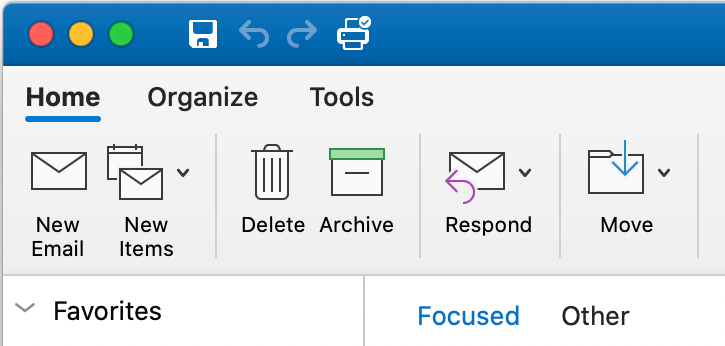
New UI
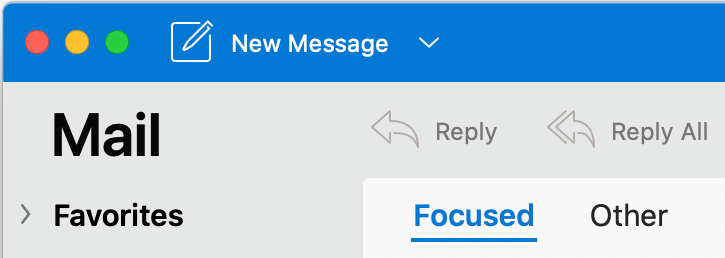
Office Add-ins