Answer Auto attendant and Call queue calls directly from Teams
Teams users can receive and answer calls from Cloud Auto attendants and Call queues directly from their Teams client.
What are Auto attendants and Call queues?
Cloud Auto attendants provide a series of voice prompts or an audio file that callers hear instead of a human operator when they call in to an organization. An Auto attendant lets callers move through the menu system, place calls, or locate users by using a phone keypad (DTMF) or voice inputs using speech recognition.
Cloud Call queues include greetings that are used when someone calls in to a phone number for your organization, the ability to automatically put the calls on hold, and the ability to search for the next available call agent to handle the call while the people who call are listening to music on hold. You can create single or multiple Call queues for your organization.
Handling an Auto attendant or Call queue call
Users can differentiate incoming calls from an Auto attendant or Call queue before they answer the call.
When agents receive a call from an auto attendant, the information in the toast contains the name or number of the caller and the display name of the resource account assigned to the Auto attendant that answered the call.
When agents receive a call from a call queue, the toast displays information based on how the agents received the call.
- If the call was transferred to the call queue without a resource account, the agent receives the name of the call queue in the toast.
- If the call was transferred to the call queue through a resource account, the agent receives the display name of the resource account.
The following illustration shows how an incoming call from an Auto attendant or Call queue appears to a user.
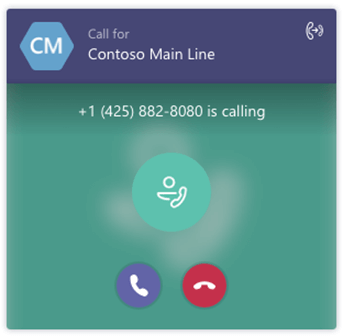
Once an Auto attendant or Call queue call is answered, the user can process the call like any other call — they can add or conference in another user or transfer the call to another party. Also, Auto attendant calls are forwarded based on the user's configuration.
Note
Call queue calls aren't forwarded based on the user's call answering rules configuration. This ensures that callers remain in the queue until an agent can answer the call and that the caller isn't forwarded unexpectedly.
Users receiving calls from Call queues are only presented with the name of the caller if it's provided from the Public Switched Telephone Network (PSTN) or if the caller's number matches the target user's local Teams client contacts.
Agents aren't notified of any missed calls or voicemails for Call queue calls.
Supported clients
Support for Auto attendant and Call queue calls is available in the following clients:
- Microsoft Teams Windows client (32-bit and 64-bit versions)
- Microsoft Teams Mac client
- Microsoft Teams iPhone app
- Microsoft Teams Android app
The Teams client is only supported with a coexistence mode of Teams Only.
Configure Auto attendant and Call queue support for Microsoft Teams
To receive Auto attendant and Call queue calls on Microsoft Teams, you need to configure your interoperability policy and upgrade policy. For more information, review Migration and interoperability for organizations using Teams together with Skype for Business. If you don't have Auto attendants or Call queues configured, see Set up a Cloud Auto attendant and Create a Cloud Call queue.
Known Issues
When a Call queue agent receives a call on their mobile device, the call might go on hold if the device is locked. Users must unlock the device first and then answer the call.