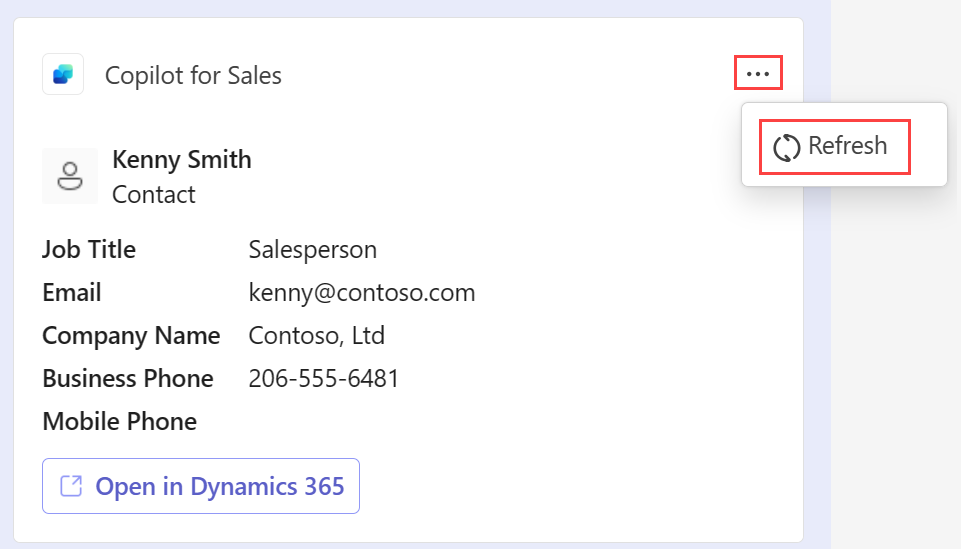View and update CRM record details
After you receive a CRM record card in a Teams conversation, you can view and update its details.
In the record card, select Open in Dynamics 365 or Open in Salesforce. The record opens in the CRM in your web browser.
Update the information as needed and save your changes.
To see the updated information, hover over the card, select More options (...), and then select Refresh.