IT Helpdesk
Publisher: Microsoft
The prebuilt IT Helpdesk agent uses your organization's knowledge base to enhance operational efficiency, improve employee satisfaction, and optimize resource utilization in helpdesk scenarios. Whether you're an employee seeking assistance or a support agent managing inquiries, this intelligent companion is here to assist. Engage in conversations about technical issues and receive smart recommendations crafted directly from your organization's knowledge base to resolve problems. If the agent doesn't have the specific answer, it can help you create a ServiceNow ticket to escalate the issue. After creating the ticket, you can use the agent to view details and statuses, enabling you to keep track of your inquiries.
Note
Prebuilt agents are currently available in English only and should be limited to internal use within your organization.
Watch this video to get an overview of how to use the prebuilt IT Helpdesk agent:
Prerequisites
A license for Copilot Studio (for your makers)
More information: Get access to Copilot Studio
If you don't have experience creating agents, see Quickstart: Create and deploy a Copilot Studio agent
Copilot Studio message capacity
ServiceNow connection and access to an instance with the knowledge base plugin enabled
Integrate with ServiceNow during installation
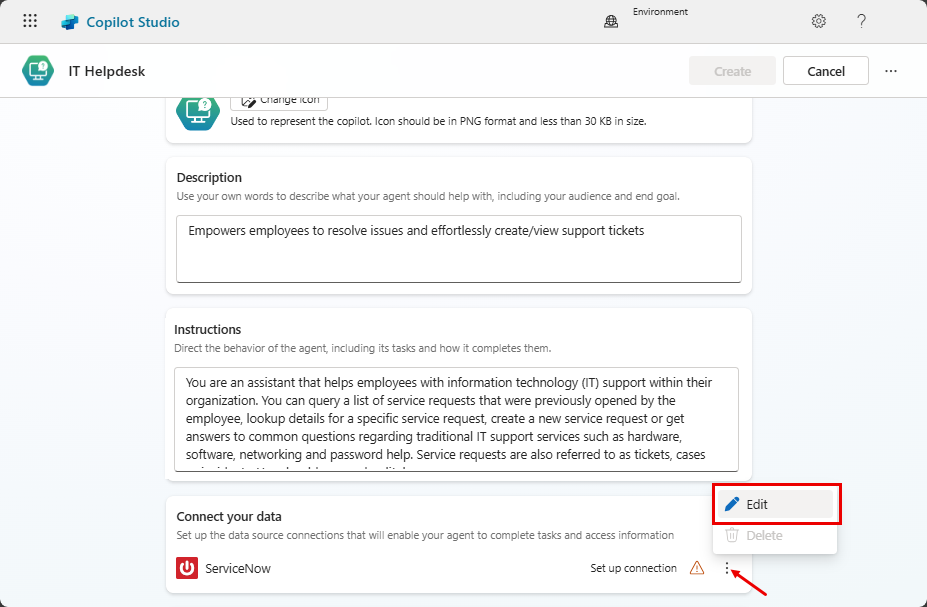
In the settings of your agent, you can connect your data from ServiceNow in the Connect your data section. You need your user credentials and the URL of the ServiceNow instance that you want to connect to your agent.
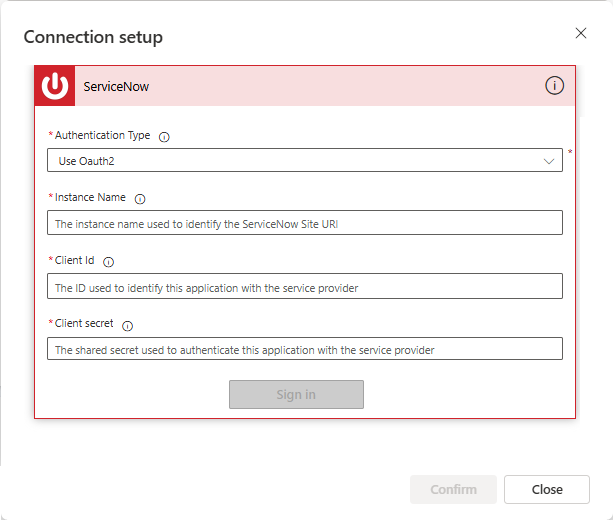
Capabilities
Employees can use IT Helpdesk to troubleshoot technical issues they encounter with their devices or software. The agent provides instructions to resolve common problems based on your organization's existing knowledge articles hosted in ServiceNow, or ones that you add.
If the agent is unable to resolve an issue, it can help the user create a ServiceNow ticket to escalate the problem to the IT support team. Users can also use the agent to check the status of their tickets.
The IT Helpdesk agent integrates with ServiceNow to return information about created tickets so that users can track their open cases.
Use Cases
An employee has a general question about a particular subject. Instead of searching through various documentation or contacting multiple departments, they can use the agent to ask their question using natural language. The agent, with its built-in knowledge base and conversational capabilities, can understand the context of the question and provide a relevant response.
If the agent can't surface relevant information, it can assist an employee with creating a ServiceNow ticket to escalate their issue to the correct support team.
An employee can use IT Helpdesk to search for ServiceNow tickets submitted through the interface by supplying the ticket ID. Alternatively, an employee can use the agent to see all ServiceNow tickets, submitted through the interface, conveniently listed with relevant information.
Extension Opportunities
If you would like your agent to escalate the conversation to a customer support representative when IT Helpdesk is unable to provide a solution, you can configure an engagement hub. The agent can provide the customer support representative with a summary of the issue and any relevant information gathered during the conversation.
With the help of agent extensions, the agent can generate reports on ticket volumes, response times, and other key metrics to help IT managers identify trends and make informed decisions about resource allocation and process improvement.
IT Helpdesk can provide self-service options for common tasks, such as password resets or software installations, allowing users to resolve issues quickly without the need for human intervention.
Limitations
AI-generated content can have mistakes, so don't forget to make sure it's accurate and appropriate. Review the Supplemental Terms.