Citizen Services
Publisher: Microsoft
The prebuilt Citizen Services agent allows public sector organizations to quickly build agents with their publicly available information, to assist citizens to navigate government services and information through a Q&A-like experience.
Note
- Prebuilt agents are currently available in English only and should be limited to internal use within your organization.
- DISCLAIMER: For demonstration purposes, this agent uses the City of Redmond's public website as a knowledge source and an API for traffic alerts. Commercial use of text, city logos, photos, and other graphics is prohibited without the express written permission of the City of Redmond. See the City of Redmond's social media policy on its website.
Prerequisites
You have:
A Copilot Studio account: Follow the Power Platform guidance on how to create and manage an environment in Copilot Studio and understand controls for governance and security.
At least one public knowledge source or website containing citizen services information
Capabilities
A public sector organization can choose this agent as a starting point and easily configure and tailor it for their needs. The agent is preconfigured with these capabilities:
Citizens can ask questions through natural language interface and expect to quickly get answers with links to the sources, based on the configured knowledge sources.
Citizens can ask for events, like road closures.
Citizens can submit requests to the organization, like applying for assistance
For demonstration purposes, the agent comes preconfigured with publicly available websites as a knowledge source and API. You can now customize this agent's topics and knowledge for your own needs.
Update knowledge sources
You can customize the agent's list of knowledge sources to fit your needs with publicly available websites and other knowledge sources.
Open Citizen Service Agent in Copilot Studio and select Knowledge at the top of the page.
Replace unwanted listed knowledge sources by deleting them and then adding desired websites and knowledge sources, or by editing unwanted knowledge sources.
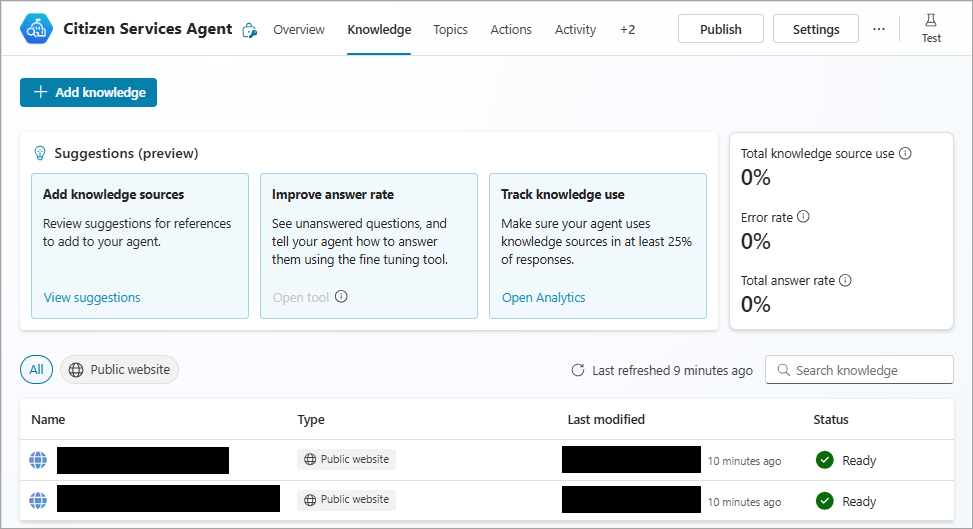
Road Closures
In this example, the agent showcases connecting road closures data through an API, which is configured in the Road Closures topic. The response from the API is rendered through an Adaptive card showing a map component and the description of the closure.
To light up a road closure scenario, integrate with your content for road closures.
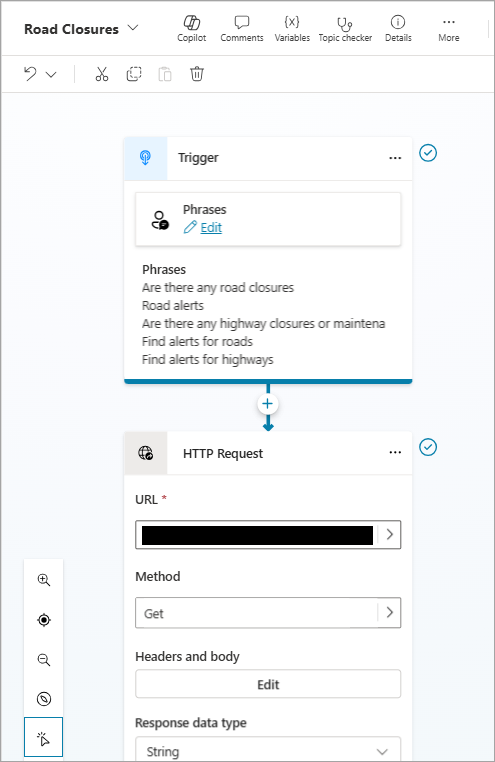
Apply for a Service
In this example, the agent showcases a form for applying for assistance or service. This form is configured in the Apply for a service topic triggers the Data collection topic and uses an Adaptive card form to be able to enter information. The configured Adaptive card shows the use of regular expression for validation.
This capability is a placeholder that you can fully configure and connect with your systems.
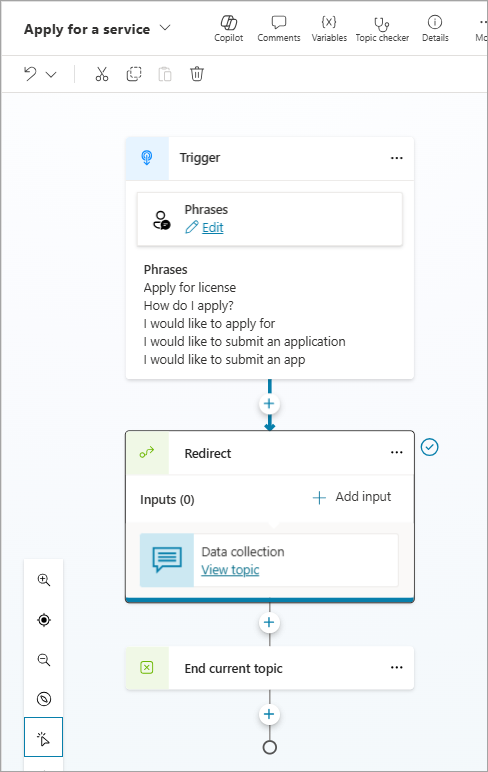
Use cases
The specific use cases and questions the Citizen Services agent can address depend on the knowledge source used. However, the agent was designed to:
Provide citizens answers to questions from a government organization's publicly available website.
Sample prompt: Summarize the city development plans
Provide citizens with live information, such as road closures.
Sample prompt: Show all road closures
Provide citizens with a way to apply for assistance.
Sample prompt: I would like to apply for assistance
Extension opportunities
You can configure this agent with more sources of knowledge to answer related questions, and you can integrate with systems of records using connectors. Some examples of opportunities for extension are:
Extending knowledge with different sources to enable citizens to find various information.
Integrating the agent with assistance programs, such as information on available social services like food assistance, housing support, and healthcare.
Integrating the agent with step-by-step instructions on how to apply for assistance.
Integrating the agent with forms to allow citizens to report on issues in their communities, such as waste disposal or potholes.
Limitations
AI-generated content can have mistakes, so don't forget to make sure it's accurate and appropriate. Review the Supplemental Terms.