Case Management
Publisher: Microsoft
The prebuilt Case Management agent helps in the creation and management of cases, enhancing support efficiency for both the requestor and the fulfiller. Easily create new cases by providing information to the agent conversationally--the agent guides you through the process, requesting edits if necessary, to create the case details. After confirming everything looks good, the agent sends out your case and provides details.
Note
Prebuilt agents are currently available in English only and should be limited to internal use within your organization.
Watch this video to get an overview of how to use the prebuilt Case Management agent:
Prerequisites
A license for Copilot Studio (for your makers)
More information: Get access to Copilot Studio
If you don't have experience creating agents, see Quickstart: Create and deploy a Copilot Studio agent
Copilot Studio message capacity
ServiceNow connection and access
Note
Make sure the following plugins are installed in ServiceNow:
sn_customerservice(Customer Service) andsn_km_api(Knowledge API).
Integrate with ServiceNow during installation
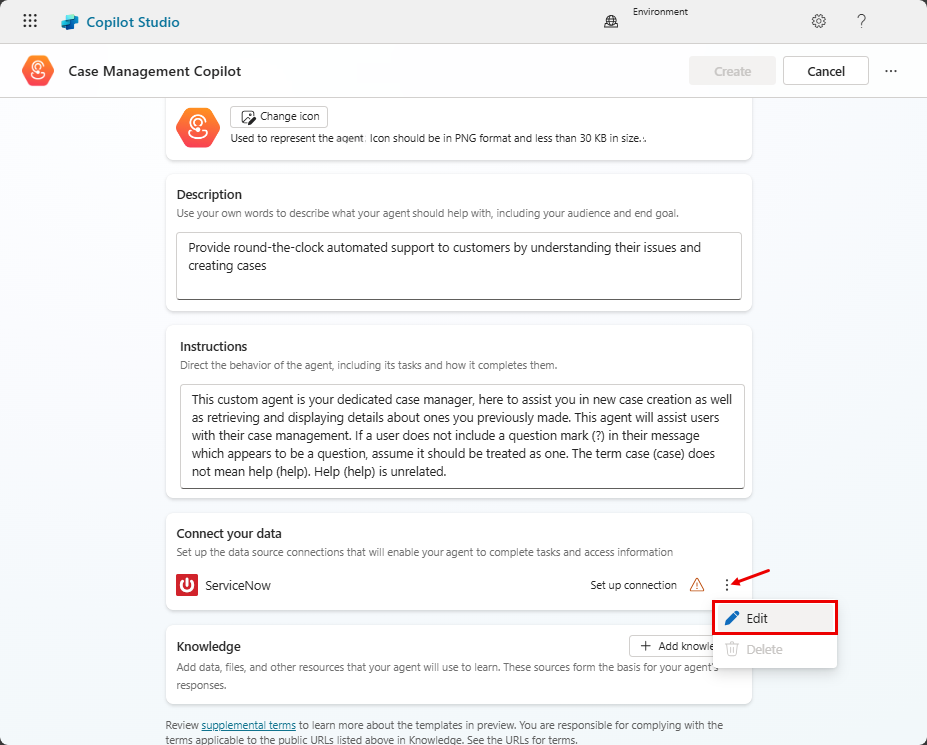
In the settings of your agent, you can connect your data from ServiceNow in the Connect your data section. You need your user credentials and the URL of the ServiceNow instance that you want to connect to your agent.
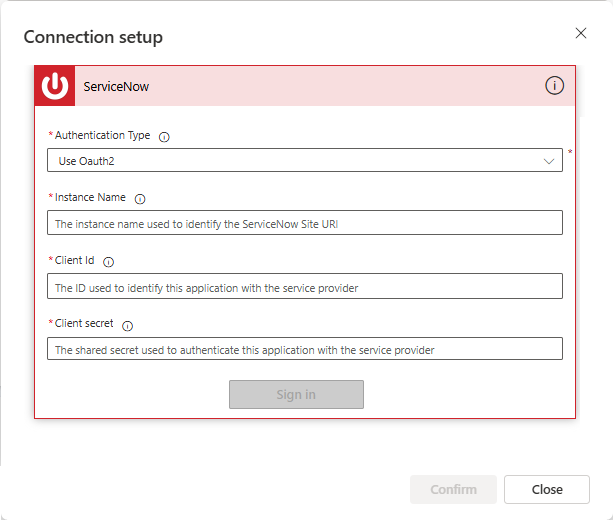
Capabilities
Case Management helps you create new cases, once permission is granted, by gathering information from the customer conversationally, and then conveying details back to the customer.
The customer can ask the agent a question and get helpful information with citations returned from the provided documentation from the company. If unsatisfied with the provided information, the agent helps in the creation of a new case.
Use Cases
A customer purchases a new washer but has difficulty with its operation. They open the Case Management agent to ask for assistance. The customer describes the problem. The agent guides the customer through troubleshooting steps, such as checking the power supply, water connections, and cycle settings, to resolve the issue.
The customer is unable to resolve the washer issue and needs to escalate the problem to technical support. The Case Management agent assists the customer in creating a new support case by gathering details about the washer issue, such as error codes or specific symptoms. The agent then creates a new case and provides the customer with a summary of the case before submitting it to technical support for further assistance.
Limitations
AI-generated content can have mistakes, so don't forget to make sure it's accurate and appropriate. Review the Supplemental Terms.