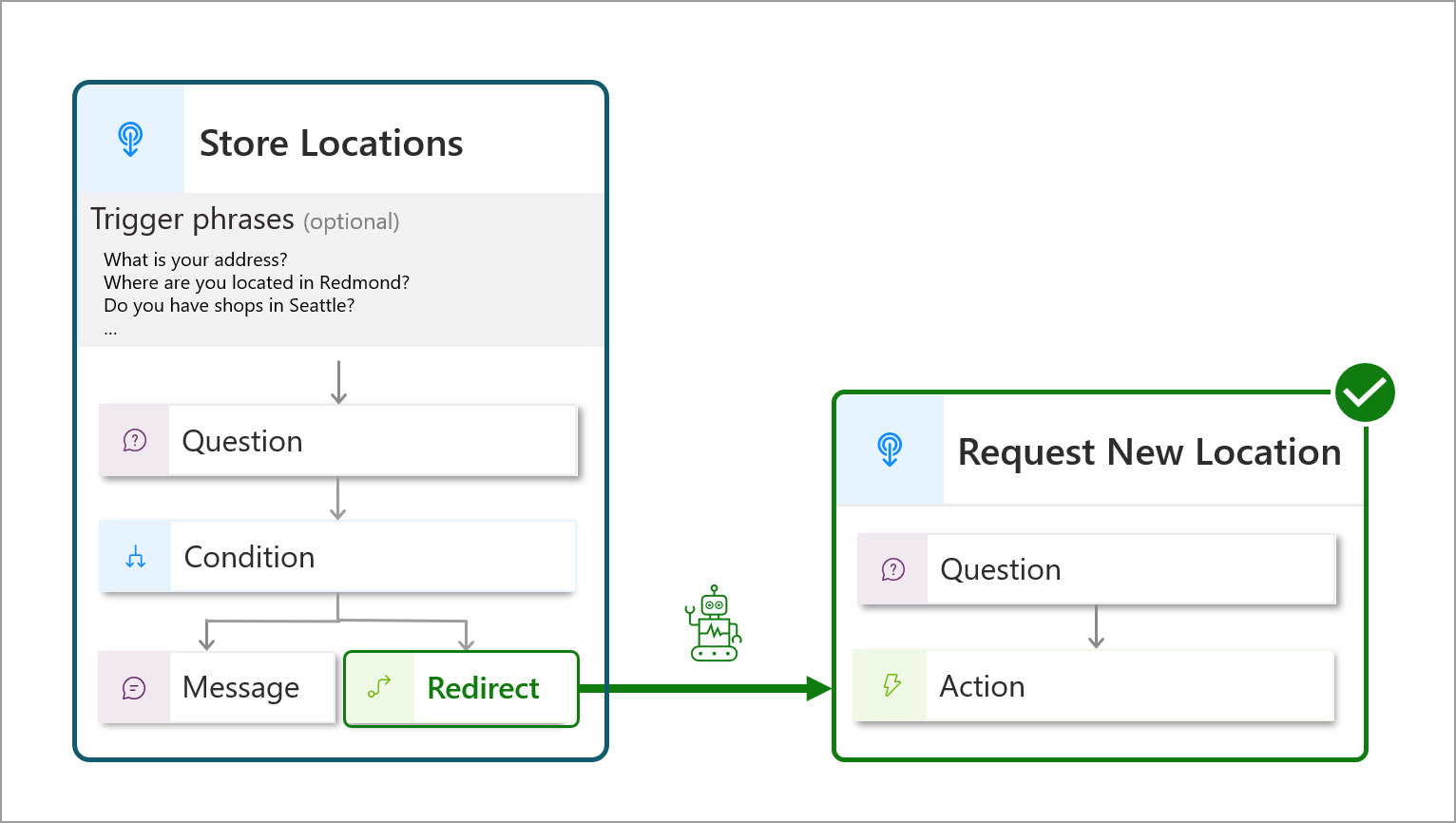Trigger topics
There are two main ways to trigger a topic:
- Based on a user query (also known as utterance).
Topic triggering based on what a user writes or says is also referred to as intent recognition.
The AI uses its natural language understanding (NLU) model to parse the user utterance and finds the most relevant topic based on the configured trigger phrases that match the intent.
If multiple topics are found, the Multiple Topics Matched topic is triggered, so the that the user can select the appropriate topic from a list. - By redirecting to it from another topic, with a redirect node.
Trigger topics based on a user query
- Example: The "Store Locations" topic gets triggered based on the user utterance and the matching trigger phrases.
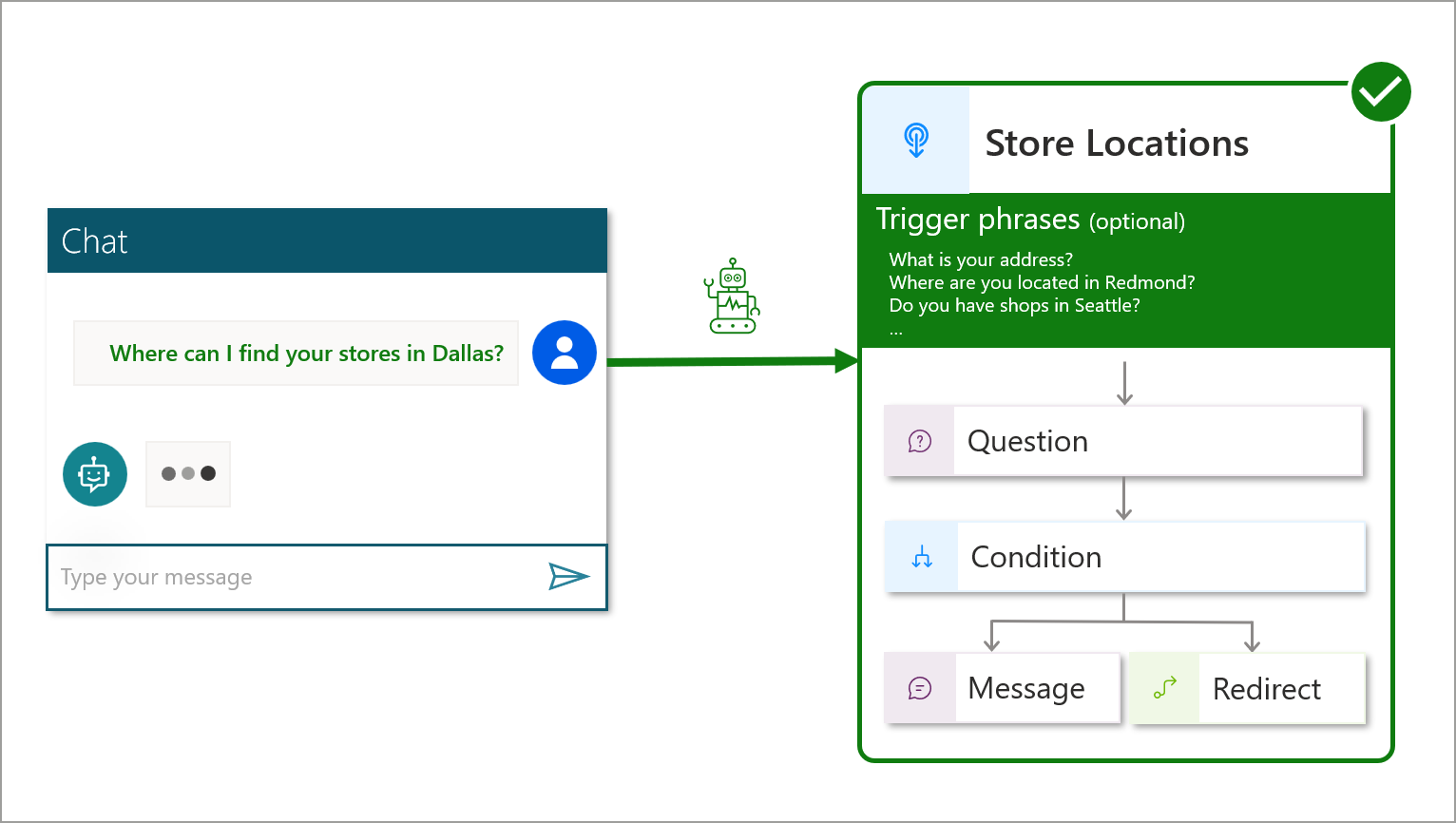
Tip
For more information, see Trigger phrases best practices.
Redirect to a topic
- Example: the "Request New Location" topic gets triggered when it's explicitly called from an existing topic, with a redirect node.