Building your team
Once you understand your customer use cases for your agent, you can form a team and get them trained. Delivering a large agent is a complex project with many different stakeholders within and beyond your organization. This section outlines the roles and responsibilities to align everyone in the project.
Internal team
Most customers treat an agent implementation like any other project. It usually consists of the following roles:
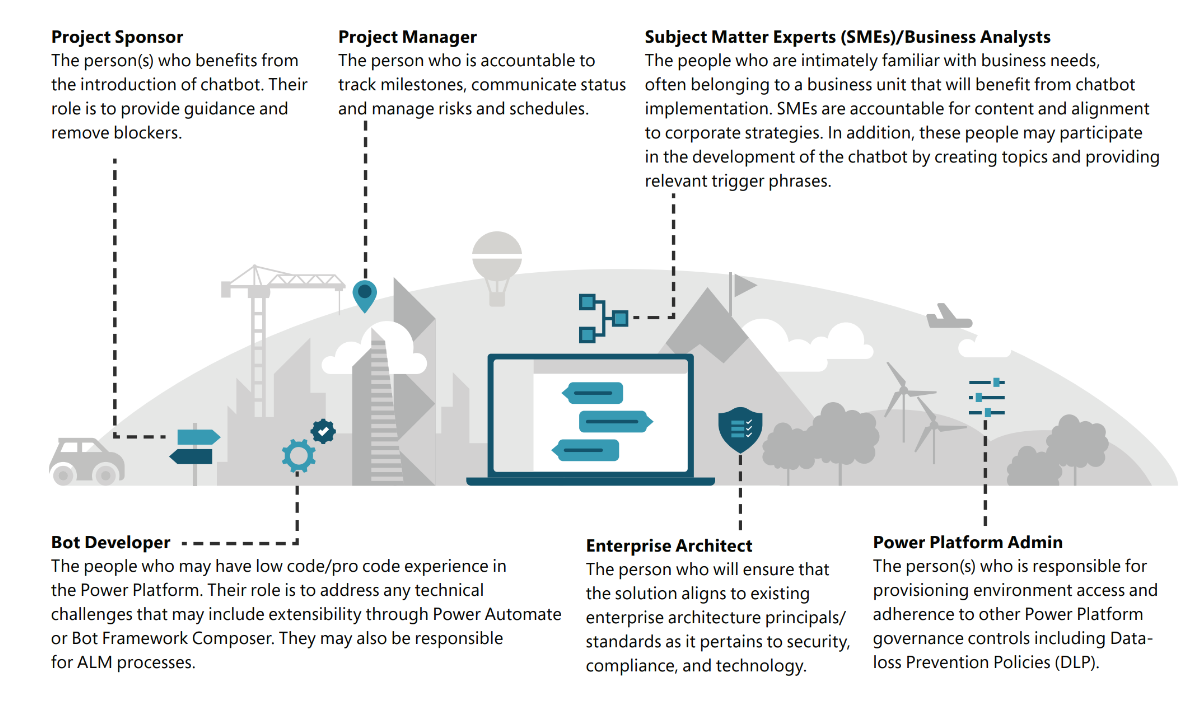
External team
The Third party delivery partner is typically a System Integrator that leads various activities.
Project management-Sets up workstreams and reviews with the customer.
Copilot development–Developers and analysts who have experience with Copilot Studio, agents, and related technologies.
Training
Administration/governance setup
Hackathons and other nurture events-Drives technology adoption and knowledge sharing.
Microsoft
Microsoft delivers the Copilot Studio service.
Account team - Account Executive, Account Technical Strategist, Technical Specialist, and Customer Success Manager
Alignment on success and goals with the customer.
Ultimate advocate for the customer within Microsoft.
Leads business discussions and escalations.
Attends all business calls until goals are met.
Product group
Develops product features based on customer needs.
Customer Advisory Team (CAT)–Engages with select customers, providing guidance on how to adopt and deploy the technology. Includes architecture reviews and monthly executive syncs.
Microsoft Support - Works with customers to solve issues with Microsoft software. Aims to solve issues directly but can also bring in engineering resources for challenging issues.
Training your team
For organizations that are new to building Copilot Studio agents, training might be needed for the customer to become familiar with the technology. The following resources can assist customers with building Copilot Studio agents, aka.ms/LearnPVA..
Training can be delivered through various channels. These channels include Technical Sales Professionals (TSPs), Microsoft Technology Center (MTC) architects, and Microsoft certified partners. In exceptional circumstances, engineering resources like Power CAT can facilitate these training sessions.
Copilot Studio in a Day
Copilot Studio in a Day is an instructor led, hands-on course that familiarizes agent makers with Copilot Studio.
The course includes:
- Build your first agent
- Topic suggestions
- Improve your agent with entities, variables, and topic redirections
- Integrate with prebuilt Power Automate flows
- Build Power Automate flows for your agent
- Authentication
- Export and import agents, using solutions
- Create an agent in Microsoft Teams
- Topic design
- Extend your agent using Bot Framework skills (optional)
- Add a telephone number to your agent using AudioCodes (optional)
Copilot Studio Architecture Series
The Copilot Studio Architecture Series can be consumed on demand. This course focuses on considerations that customers should account for when embarking on an agent project.
The course includes:
- Planning your first agent
- Building your first agent
- Extending your Copilot Studio agent with Power Platform
- Extending your Copilot Studio agent with Bot Framework (to be announced)
- Advanced topics
- Security and governance