Design graceful fallbacks and handoffs
For situations where your conversational user experience (CUX) can't determine or fulfill your user's intent, you need to develop a series of fallback responses. "Series" is intentional here. Don't think that an isolated "Oops, sorry about that" will cover you. You don't want to break the user's trust—and possibly damage your brand loyalty—by creating an experience that leads to a dead-end. Good fallbacks and handoffs help the user complete the task they set out to accomplish with as little frustration as possible.
Set clear expectations up front
Conversational experiences aren't appropriate for handling tasks that a human handles better. During your design process, you identified the things your CUX does and the things it doesn't. One way to reduce the need for fallbacks is to be clear right from the start what those things are.
For example, if you're designing a banking agent, tell customers in the greeting that they can check their balance or make a transfer between accounts. If you're designing a travel agent, tell customers that they can book a round-trip flight, reserve a hotel room, or make changes to their itinerary.
When you get to the point where a user has asked your agent to do something that it can't, a fallback response is another place to provide this clarity. Fallbacks like "Sorry, I didn't get that. I can help you [X] or [Y]. Do you want to try one of those things?" help redirect the user toward the things your agent can do.
Think of fallbacks according to function
Regardless of whether your CUX can't understand or can't deliver on what the user wants, it's helpful to think of your fallbacks according to their function: seeking understanding, disambiguating, and establishing domain expertise.
Seek understanding: When your CUX can't understand the user's intent, ask the user to rephrase or clarify their request. For example:
- "I didn't get that. Can you say it another way?"
- "I don't quite understand. Can you try rephrasing?"
- "I'm a little unsure how to help. Try asking again using just a few key words."
Find other ways to disambiguate. Sometimes, a fallback is an appropriate place to seek more clarity that helps you determine what the user wants. Offer a suggestion or two that closely matches the user's intent. For example:
- "Did you mean [suggestion]?"
- "Sounds like you want to [suggestion]. Is that right?"
- "I found [suggestion 1] or [suggestion 2]. Is it one of those?"
If your CUX understands the intent but can't fulfill it, be transparent with your users. Redirect them toward what the CUX can do or offer other resources that might help. For example:
- "Sorry, I can't help with that. Did you want to try [suggestion1] or [suggestion 2]?"
- "Sorry, I don't think I can help you with that. Say "main menu" to learn what I can do."
- "I don't have any info about that, but I found this topic that might help: [topic]."
Be cautious about using phrases that suggest the CUX learns how to address the user intent, such as "I can't do that yet" or "I'm still learning how to do that," unless you have concrete plans to build that capability into your experience.
Create fallback variations
If you were having a conversation with someone and they made several errors in a row, it would be odd for them to offer the exact same apology over and over again. The same goes for your CUX. When you're writing fallbacks, it's a good idea to create a few variations for every situation. That way, when customers encounter a fallback more than once, the experience doesn't feel overly robotic. The number of fallbacks you need depends on how many paths customers can follow in your conversation, but generally, try to write at least three.
Know when to hand off
It's important to build a handoff process for when your CUX can't understand the user or can't help them. You might direct the customer to a human support representative or to resources such as support websites or online documentation. One of the trickier questions you need to answer is When should the CUX direct the user to a human or other resource?
It can be helpful to think about how many times you'd be willing to repeat or rephrase a question during a conversation before you became frustrated. We recommend asking the user no more than two fallback questions in one session before directing them elsewhere.
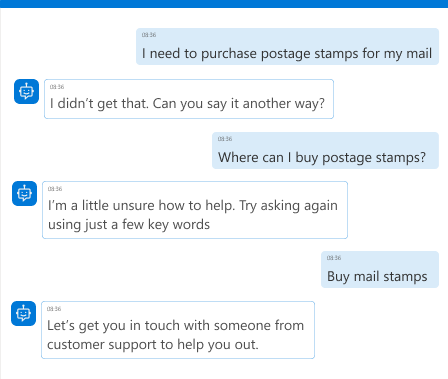
Make the handoff as smooth as possible. Make sure that the user knows what's happening, whether they're being connected to a human or another resource, and what they need to do next. Even if they got stuck, it doesn't necessarily mean that they need to start over—and they don't want to. A good handoff effectively remembers where the user left off and helps them continue the task they set out to accomplish. Asking the user to repeat the same process the CUX started isn't a great experience, and might result in the user abandoning the effort.
Ask for feedback
When your CUX concludes the conversation, whether it helped the customer or not, is a great time to ask for feedback. Make the request simple and quick. Here are some easy ways to ask people about their experience:
- Thumbs up/thumbs down
- Smile/frown
- Numeric rating (five-point scales are typical)
- Positive/negative (either a binary scale or a broader five-point scale)
Ideally, include an open text field after the rating so that the customer can say whatever they want. You can add more questions, but the more questions you add, the less likely people are to engage with the feedback form.
As valuable as feedback can be, though, it's equally important to be thoughtful about how often you ask for it. Asking too often is annoying at best and alienating at worst. If possible, try to use frequency signals from your customers so that you're not asking them for a rating more than once a week. Even then, you might want to prioritize experiences where feedback would be most useful, such as new experiences or more complex ones. You might also want to avoid asking for feedback where the user might want to quickly move on to something else, such as after getting a phone number. Make sure that the task they set out to complete is done before you distract them with the task of completing your survey.
However, don't ask for feedback if you have no way to manage it. If customer feedback goes into a void, if there's no process for reviewing, labeling, tagging, storing, and reporting it, don't bother asking for it. If customers sense that their feedback isn't being reviewed, they lose trust and likely won't submit feedback in the future.