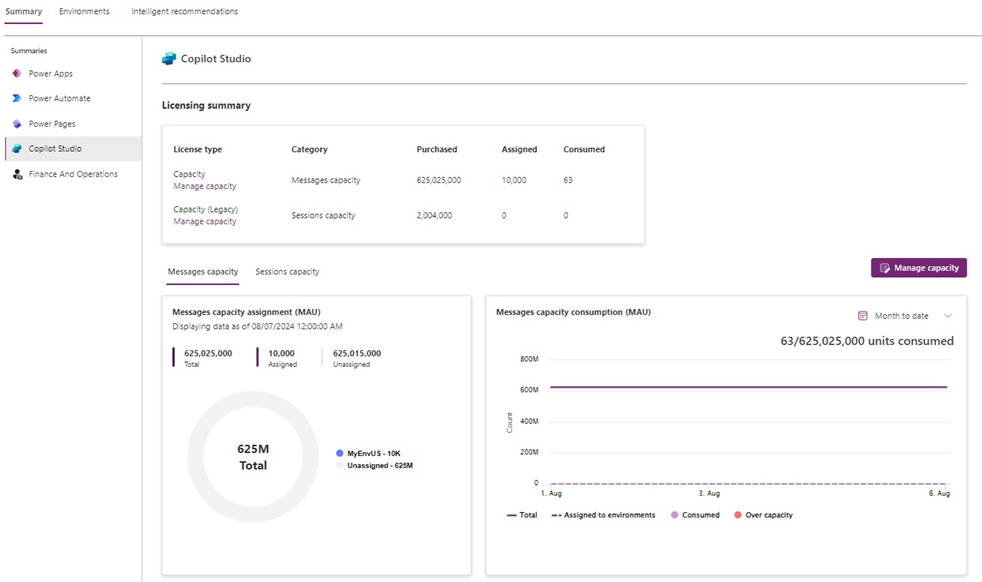Billing rates and management
This article describes the rates for the different features and capabilities used in agents, which are charged to the Copilot Studio pay-as-you-go meter or message packs.
Messages are the unit that measures agent usage. The total cost is calculated based on the sum of the messages used by your organization. The number of messages consumed by an agent depends on the design of the agent, how often customers interact with it, and the features they use.
The purchase of a Copilot Studio license includes a specific number of billed messages. This capacity is pooled across the entire tenant.
Note
As of March 25, 2025, we announced the availability of deep reasoning in AI prompts and agent flows. Charges for deep reasoning in AI prompts are at the rate of Text and generative AI tools (premium), and for agent flows, charges are at the Flow actions rate (this information is detailed in the Message scenarios table).
Message scenarios
The following table illustrates the differences in the subscription models for the cost of Copilot Studio events.
| Copilot Studio feature | Billing rate | Use in Microsoft 365 Copilot scenarios1 | Autonomous use |
|---|---|---|---|
| Classic answer | 1 message | No charge | N/A |
| Generative answer | 2 messages | No charge | 2 messages |
| Agent action | 5 messages | No charge | 5 messages |
| Tenant graph grounding for messages | 10 messages | No charge | 10 messages |
| Agent flow actions per 100 actions | 13 messages | 13 messages | 13 messages |
| AI tools | |||
| - Text and generative AI tools (basic) per 10 response | 1 message | 1 message | 1 message |
| - Text and generative AI tools (standard) per 10 response | 15 messages | 15 messages | 15 messages |
| - Text and generative AI tools (premium) per 10 response | 100 messages | 100 messages | 100 messages |
1 Interactive use of classic answers, generative answers, tenant graph grounding and agent actions by authenticated Microsoft 365 Copilot users, in Microsoft 365 apps and services, are included at no extra cost.
Classic answers: These events are predefined responses manually authored by agent makers. They're static and don't change unless manually updated. They're typically used where precise and controlled responses are the only ones we want the agent to generate.
Generative answers: These events are dynamically generated using AI models, such as Generative Pretrained Transformers (GPTs). They can adapt and change based on the context and the knowledge sources they're connected to. They're useful for handling a wide range of topics and providing more flexible and natural interactions.
Tenant graph grounding for messages: These events provide higher quality grounding for your agents using retrieval-augmented generation (RAG) over your tenant-wide Microsoft Graph, including external data synced into Microsoft Graph through connectors. This results in more relevant and improved responses and ensures that the grounding information is up-to-date. This capability is optional, and you can turn it on or off for each agent.
Agent actions: These events are steps, such as triggers, deep reasoning, and topics, that appear on the activity map in Copilot Studio when you test an autonomous agent. These events don't include knowledge search, knowledge retrieval, or AI Builder prompts.
Text and generative AI tools: Prompt tools embedded within an agent enable the creator to direct the underlying model to perform intelligent document and image processing tasks, behave in a task-specific manner, or generate scenario-specific outputs. There are three types of tools -basic, standard, and premium- which are based on the underlying LLM of the prompts. The premium text and generative AI tools item are used to charge for advanced reasoning in agents.
Agent flow actions: Item used to charge for agent flows which enhance AI agents with agent flows, which are predefined sequences of flow actions to execute repetitive tasks quickly, without requiring agent reasoning and orchestration at each step.
Each interaction with an agent might utilize multiple message types simultaneously. For example, an agent grounded in a tenant graph could use 12 messages (10 messages for tenant graph grounding, and 2 messages for generative answers) to respond to a single complex prompt from a user.
For example, the following scenarios illustrate the usage of these features:
Customer support agent
You have a customer support agent on your website that answers questions based on customer return policies, and product manuals that you provided to the agent as a knowledge source.
An average run comprises four classic answers for return-related questions, and two generative answers for troubleshooting questions. The average is 900 customers per day. The estimated cost per day is based on the following calculation: [(4x1)+(2x2)] x 900 customers = 7200 messages.
Sales performance agent
You have a tenant graph grounded agent in Microsoft 365 Copilot Chat. This agent answers employee questions based on sales data connected to Microsoft Graph using Graph data connectors.
An average run comprises four generative answers and four tenant graph grounded messages. The average is 50 Microsoft 365 Copilot licensed users and 100 unlicensed users. The estimated cost per day is based on the following calculation: [(4x2)+(4x10)] x 100 users = 4,800 messages.
Order processing agent
An internal-facing agent is autonomously triggered anytime a new order is received by the organization. The agent uses a single knowledge source to get product details about items ordered, and triggers 4 action calls to confirm product availability, view shipping timelines, approve the order, and send an email to the customer with all details. Actions and topics are agent actions in generative orchestration mode. The estimated cost per day is based on the following calculation: [(4x5)] = 20 messages.
Overage
In an environment, when consumption exceeds available capacity, the environment is in overage and some features are progressively blocked. We allow some level of overage consumption, similar to a grace period, to avoid blocking business processes.
If your environment has no more capacity, you have the following options:
Reallocate existing capacity from the organization (tenant) or environment level.
Purchase more capacity and make it available to your environment.
Set up consumptive meter/Pay-as-you-go meter to handle the overage.
Set up pay-as-you-go consumptive meter
Pay-as-you-go is a way to pay for Copilot Studio using an Azure subscription, which allows you to get started building agents without any license commitment or upfront purchasing.
In the Power Platform admin center, you can link environments to an Azure subscription using a billing policy.
Once an environment is linked to an Azure subscription, the usage of apps and any Dataverse or Power Platform usage that goes above the included amounts are billed against the Azure subscription using Azure meters.
You can unlink your environment from the Azure subscription at any time and then usage is no longer billed.
Note
For instructions on how to set up your pay-as-you-go consumptive meter, see Set up pay-as-you-go.
View message consumption
You can view message consumption reporting in the Power Platform admin center.
In Power Platform admin center, go to Billing > Licenses.
Select the Environments tab and select the desired environment.
Select Copilot Studio.
Frequently asked questions
Do preview features count against usage capacity?
Copilot Studio features that are in preview, unless otherwise stated, are free to use and don't count against your purchased capacity.
What happens to the remaining capacity at the end of the month? Can this capacity carry over to the following month?
No, unused capacity isn't carried over to the next month. Credit usage is counted on a monthly basis and reset on the first day of the month. Available capacity is based on allocated capacity.
When is the message consumption count reset? Is resetting based on the license acquisition date?
Credit usage is counted on a monthly basis, starting the first day of each month. Credit usage isn't based on the license acquisition date. Message usage of an environment shouldn't exceed the message allocation.
Where can I see message usage for this month?
Overall organization (tenant) level credit consumption is available in the Power Platform admin center in the Resources > Capacity > Summary tab.
The data is aggregated daily. Some data might be delayed; if so, the consumption bar shows all known consumption at the Last updated date in the tooltip box.
Do chats in the embedded test chat count as billable?
Messages that use the embedded test chat don't count toward billed sessions.