Upgrade a Dataverse for Teams environment for Copilot Studio
When a user creates a bot in Microsoft Teams using the Power Virtual Agents for Teams app, a Dataverse for Teams environment gets created for the team the customer selected. Learn more about Dataverse for Teams.
Upgrading a Dataverse for Teams environment
Tenant admins can upgrade a Dataverse for Teams environment to reach full functionality (see this comparison between Dataverse for Teams and Dataverse environments). Upgrading an environment can be useful, for example, if you are running into Dataverse for Teams capacity limits.
Admins can start the upgrade process from the Power Platform admin center. For more information about upgrading Dataverse for Teams environments, see Upgrade process.
Impact of upgrading an environment on Microsoft Copilot Studio
When an environment is being upgraded, users can't edit or create bots in the environment. The users will be told about the upgrade in the Microsoft Copilot Studio for Teams app, and they'll be blocked from making or editing bots in the environment.
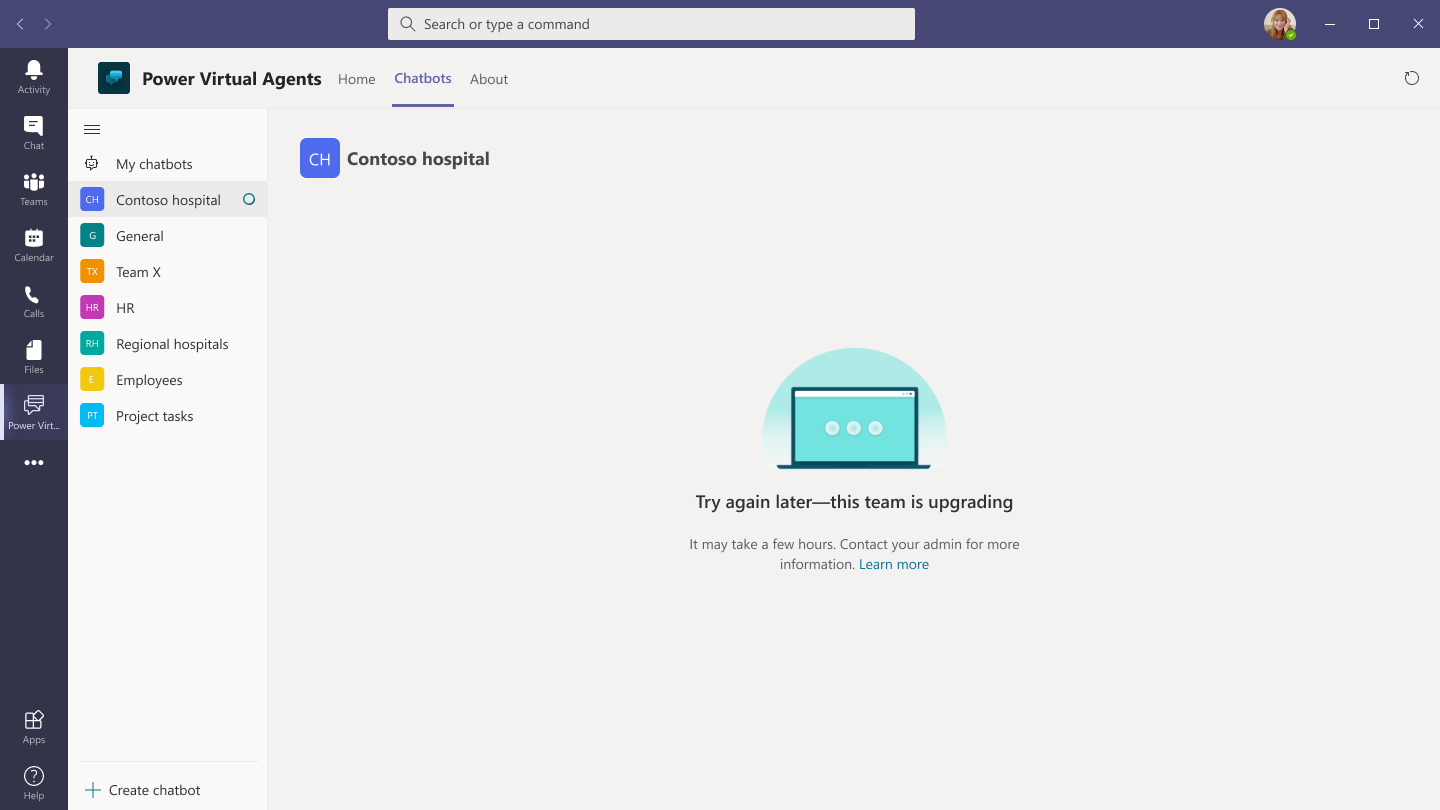
During the upgrade, users will experience issues if they try to chat with your bot. You should plan for or notify your users of an expected downtime.
After an environment has been successfully upgraded, users can continue to edit bots in the Microsoft Copilot Studio for Teams app.
Users can also choose to edit the bot in the Copilot Studio web app at https://copilotstudio.microsoft.com.
Upgraded environments are shown with a diamond icon next to their name in the list of environments in the Chatbots tab.
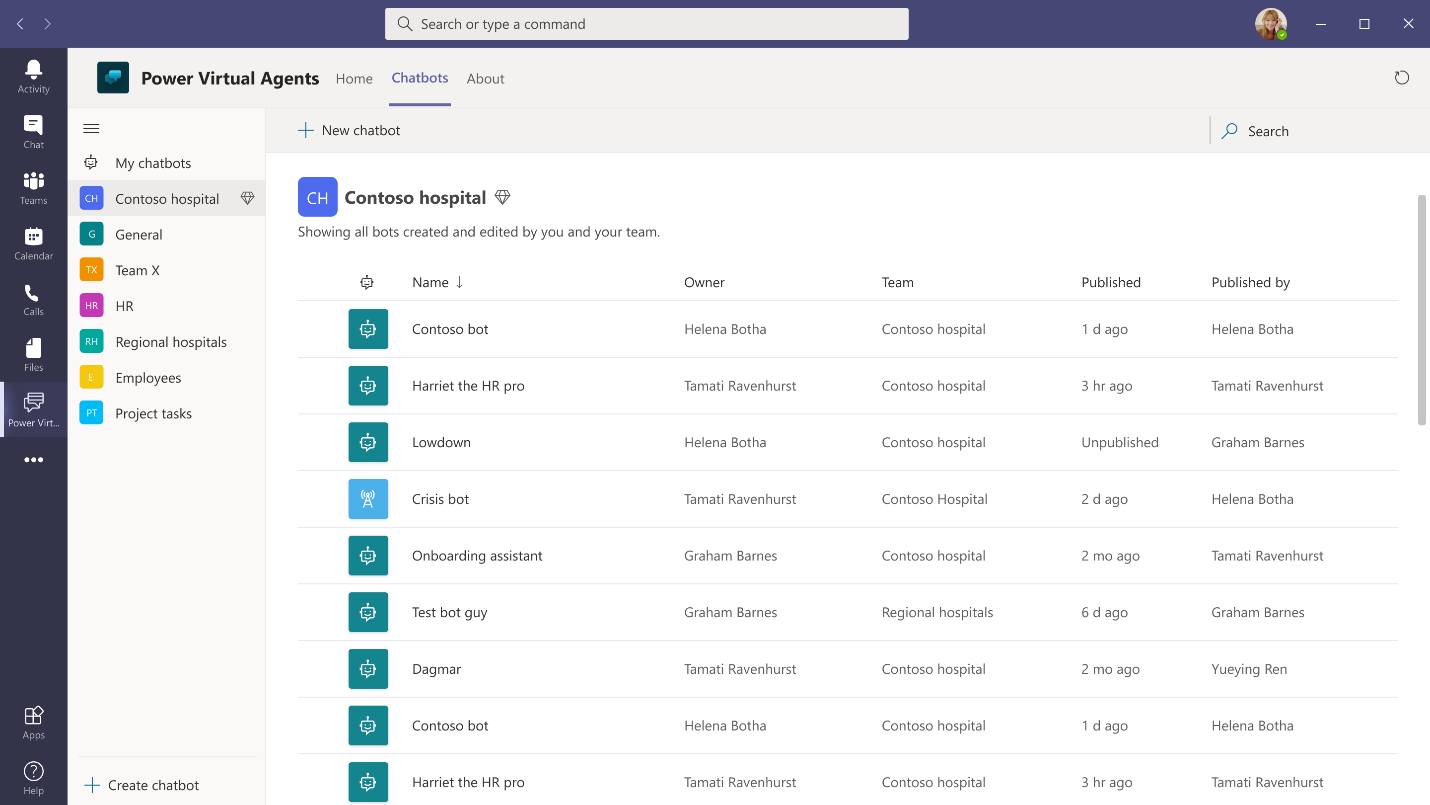
Note
To access the Microsoft Copilot Studio web app, users need a standalone Microsoft Copilot Studio license or an individual trial.
After the upgrade, the bot will continue to work as it did before the upgrade without you having to take any action.
If bot authors want to share a bot with other authors after you've upgraded an environment, you'll have to add the authors as team owners in the team where the environment was created. You can't add authors as team owners if the Teams Owner security group has been removed from the environment in the Power Platform admin center. This bug will be resolved in an upcoming update, and you'll be able to share agents with other users as you currently can in standard Dataverse environments.
Important
After upgrading, qualified sessions will be considered as billed even if they do not use premium functionality such as premium connectors, non-Microsoft Teams channels or Azure Framework extensibility. For more information, see the Licensing guide.