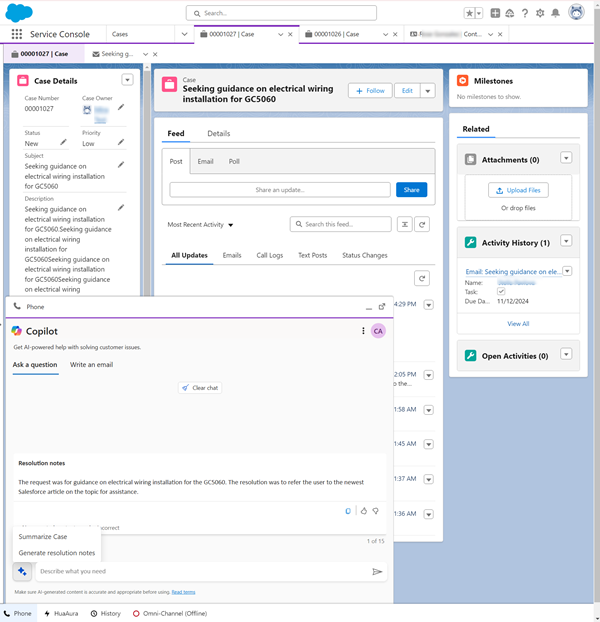Use Copilot features in non-Microsoft CRMs
You can use Microsoft 365 Copilot for Service to provide real-time AI assistance within non-Microsoft CRMs. Copilot for service helps you handle cases and conversations efficiently, and resolve issues faster, enabling you to deliver greater value to customers.
You can use the following Copilot features when you use Copilot for Service:
- Ask a question
- Generate case summary
- Generate resolution notes for cases
- Generate conversation summary for closed conversation
- Write an email
Navigation
Sign in to a non-Microsoft CRM and launch Copilot for Service. The Copilot help pane appears. You can select the following tabs:
- Ask a question: Generate case summary, resolution notes, and conversation summary.
- Draft an email: To generate an email response with the Copilot email assist.
Ask a question
Copilot acts as your partner and helps answer questions without you searching for information. Copilot quickly retrieves information, generates summaries for cases, and gets the required details about case data, all within the same interface. Learn more in Ask a question.
Note
Make sure that you have a knowledge source configured for Copilot to generate information.
Generate case summary
In a non-Microsoft CRM, the case summary appears as a card on the Ask a question tab in the Copilot help pane. Copilot generates case summaries based on the following case information for the corresponding CRMs:
Salesforce: Copilot generates the case summary based on the case fields and activities associated with the case. The case summary includes the following information:
- Case fields: case ID, description, subject, priority, type, customer name, case URL, email, and product name if the customer service representative has access.
- Text post: ID, Title, body, createddate
- Comment: Id, body, createddate
- Email: ID, body, lastmodifieddate, fromaddress, toaddress.
ServiceNow: Copilot generates the case summary based on the incident data and activities that are attached with the incident. The case summary includes the following information:
- Incident data : incident ID, description, short description, priority, type, customer name, incident URL, email, and notes.
- Work notes and comments: ID, TextContext, Created Date.
- Email: Id, Body, Created Date, FromAddress, ToAddress
You can copy the summary, refresh it, and provide feedback.
Generate resolution notes
Copilot generates resolution notes based on the case details, emails, and notes linked to the case to help you close the case or incident faster. The generated resolution summary includes the issue, root cause, troubleshooting steps, and resolution provided. You can copy the summary, refresh it, and provide feedback.
- Select the required case.
- Select the embedded Copilot. The Copilot help pane appears.
- In the Ask a question tab, select Generate resolution notes. The conversation summary appears as a card in the help pane.
Generate conversation summary
In a non-Microsoft CRM, you can generate the conversation summary for closed conversations in the following way:
- Select the required conversation
- Select the embedded Copilot. The Copilot help pane appears.
- In the Ask a question tab, select Summarize conversations. The conversation summary appears as a card in the help pane.
You can copy the summary, refresh it, and provide feedback.