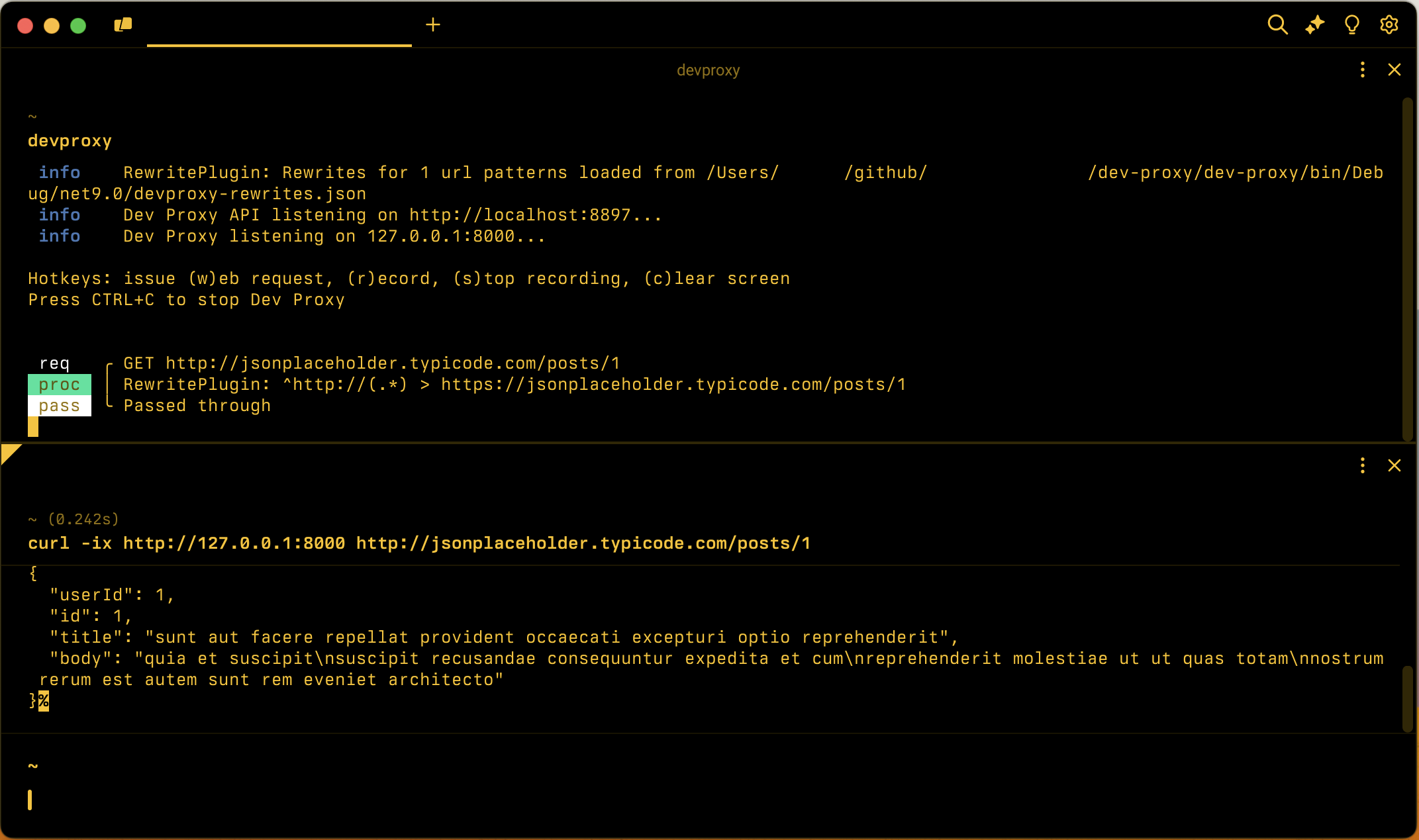RewritePlugin
Rewrites requests.
Plugin instance definition
{
"name": "RewritePlugin",
"enabled": true,
"pluginPath": "~appFolder/plugins/dev-proxy-plugins.dll",
"configSection": "rewritePlugin"
}
Configuration example
{
"rewritePlugin": {
"rewritesFile": "rewrites.json"
}
}
Configuration properties
| Property | Description | Default |
|---|---|---|
rewritesFile |
Path to the file containing rewrite definitions | rewrites.json |
Command line options
None
Rewrite file examples
Following are examples of rewrite rules.
Rewrite all requests from HTTP to HTTPS
Rewrite all requests from HTTP to HTTPS. In this context, all means all requests configured with Dev Proxy or the RewritePlugin.
{
"rewrites": [
{
"in": {
"url": "^http://(.*)"
},
"out": {
"url": "https://$1"
}
}
]
}
Mocks file properties
| Property | Description | Required |
|---|---|---|
rewrites |
Array of rewrite objects that defines the list of rewrite rules that the RewritePlugin applies to the requests it intercepts | yes |
Rewrite object
Each rewrite rule has the following properties:
| Property | Description | Required |
|---|---|---|
in |
Rewrite pattern to match the incoming request. | yes |
out |
Rewrite pattern to rewrite the request | yes |
Remarks
If the request that the RewritePlugin intercepts, doesn't match all properties defined in the in pattern, the plugin doesn't apply the rewrite rule to the request.
Rewrite pattern
Each rewrite pattern has the following properties:
| Property | Description | Required | Default value | Sample value |
|---|---|---|---|---|
url |
Regular expression that the plugin applies to the URL. | yes | ^http://(.*) |
Remarks
If you use capture groups in the regular expression in the in patterns, you can refer to them in the out pattern. For example, if you want to rewrite http://example.com/foo to https://example.com/foo, you can use the following rewrite rule:
{
"in": {
"url": "^http://(.*)"
},
"out": {
"url": "https://$1"
}
}