You can't save a project from a Project client to Project Web App
Symptoms
When you try to save a project from a Project client to Project Web App (PWA), you receive the following error message:
The following job failed to complete. Job Type: Save Error ID: 12005(0xEE5) Error: Queue failed to process the message.
Cause
This issue occurs because of outdated credentials for the user account that you use to connect to PWA from a Project client.
Resolution
To resolve this issue, follow these steps:
Open Control Panel.
Click User Accounts -> Credentials Manager -> Windows Credentials in the Manage your credentials window, and then remove any credentials that are stored in the Credential Manager window.
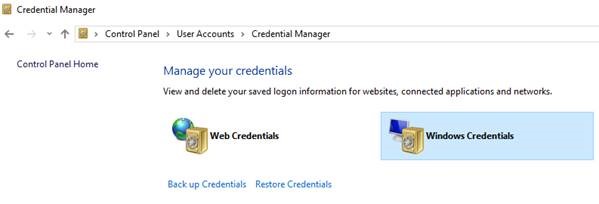
Open the Project client and then connect to PWA.
Save the project again to check the behavior.