Overview of SharePoint eSignature
Note
Through June 2025, you can try out a limited amount of eSignature by sending up to five requests at no cost if you have pay-as-you-go billing set up. For information and limitations, see Try out Microsoft Syntex and explore its services.
SharePoint eSignature simplifies the process of signing and sharing documents, while providing the security and compliance of Microsoft 365.
With SharePoint eSignature, you can quickly and securely send documents for signature to people both inside and outside of your organization. You also have a digital audit trail, which can be used to verify the authenticity of documents and transactions.
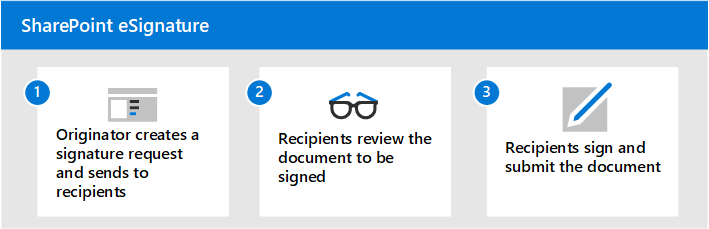
Regional availability
SharePoint eSignature is currently available in the US, UK, Canada, the EU, and Australia Pacific. It will be available worldwide later in 2025. Furthermore, the use of other eSignature providers as an integration with the SharePoint eSignature platform is available globally.
Before you begin
Legal considerations
SharePoint eSignature uses simple electronic signatures as defined under applicable law including, but not limited, to the Regulation (EU) No 910/2014 (the eIDAS Regulation). Determine whether this is appropriate for your needs and then read the SharePoint eSignature terms of service.
Licensing
Before you can use SharePoint eSignature, you must first link your Azure subscription in Syntex pay-as-you-go. SharePoint eSignature is billed based on the type and number of transactions. Before you can enable SharePoint eSignature, an admin must set up SharePoint eSignature in the Microsoft 365 admin center.
External sharing
SharePoint eSignature enables binding agreements between parties. External parties are allowed guests access to SharePoint via Microsoft Entra ID in order to electronically sign a document. Certain external sharing settings must be enabled at a tenant and site level to allow this access. For more information, see Set up SharePoint eSignature for external recipients. Consider whether this meets your compliance and security requirements when enabling eSignature.
Using other signature providers
SharePoint eSignature is now integrated with other electronic signature providers, such as Adobe Acrobat Sign and DocuSign. You can initiate requests using these other providers from PDF documents in SharePoint, while ensuring the secure and automatic storage of signed documents in Microsoft 365. Other electronic signature providers will be added in the future.
The providers facilitate the signing process and send out all relevant notifications. When signing is complete, a copy of the fully signed document is automatically saved in SharePoint for easy access. For more information, see how to add other signature providers and how to create a signature request using another provider.
Current release notes
SharePoint eSignature is available for only PDF documents at this time.
Tracking of SharePoint eSignature requests through the Approvals app in Microsoft Teams is now available.
Support for Adobe Acrobat Sign and Docusign is now available. In the future, there will be potential integration with other electronic signature providers.
Support for Adobe Acrobat sign and Docusign is now available globally.