Enable Data Streamer in Excel
Data Streamer is preinstalled with Microsoft Excel but first needs to be enabled before you can use it.
Enable In Excel
To Enable Data Streamer in Excel:
- Go to File > Options
- In the Excel Options dialogue click Add-ins
- At the bottom of the dialogue in the Manage: dropdown select COM Add-ins and click Go
- In the COM Add-ins dialogue check the box for Microsoft Data Streamer for Excel and Click OK.

You should now see the Data Streamer tab in the Excel ribbon.
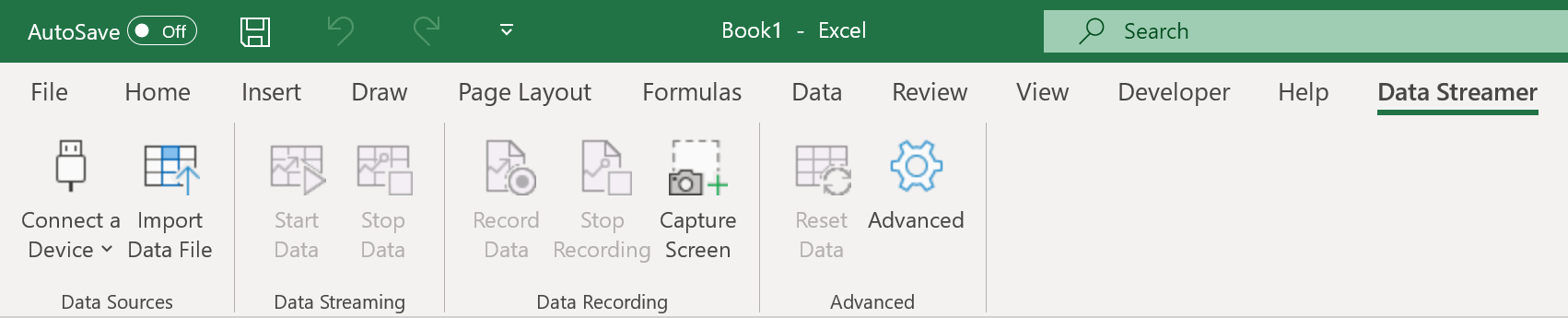
Start Using Data Streamer
To begin using Data Streamer you can start with the Hacking STEM Activity Library on the Microsoft Education website.