Prerequisites for Mesh Development
Platforms
Mesh is available for PC and Quest 2. The Mesh toolkit does not work on the Mac.
License requirement
A Teams Premium license is required for using the Mesh application for custom immersive spaces in Mesh on PC and Quest. A license isn't required to develop with the Mesh toolkit, but you'll be blocked from building and publishing Environments to Mesh and organizing or joining events in Mesh if you and your users don't have Teams Premium licenses. For more information, see the article named Set up Microsoft Mesh.
Unity version 2022.3.34
Note
Versions of Mesh toolkit older than 5.2406 (released May 2024) will be deprecated starting October 1st. (Note: No action is needed for environments that are already published on the affected toolkit versions earlier than 24.6, existing uploads will continue to function as they do today.)
You must use Unity version 2022.3.34.
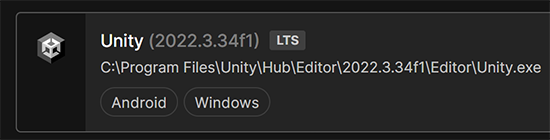
Your installation should include modules for Android, Windows, and Windows Build Support IL2CPP.
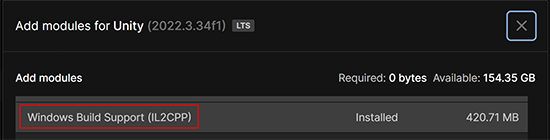
Important
- The
Windows Build Support (IL2CPP)is required; if it's not installed, you might experience build failures for your environments and see this message:error CS7036: There is no argument given that corresponds to the required formal parameter 'safety' of 'NativeArray<T>.ReadOnly.ReadOnly(void*, int, ref AtomicSafetyHandle)' - The Mesh toolkit does not work on Apple Mac products.
Project template
When you create a new project, we recommend that you use the URP 3D Core template.
Intermediate to advanced Unity skills
To build experiences for Mesh, you must have intermediate to advanced Unity skills.
We can't guarantee that all steps will work as expected due to your unique Unity and computer configuration. There may be extra work needed on your end to triage errors or issues.
Learn Unity & review fundamentals