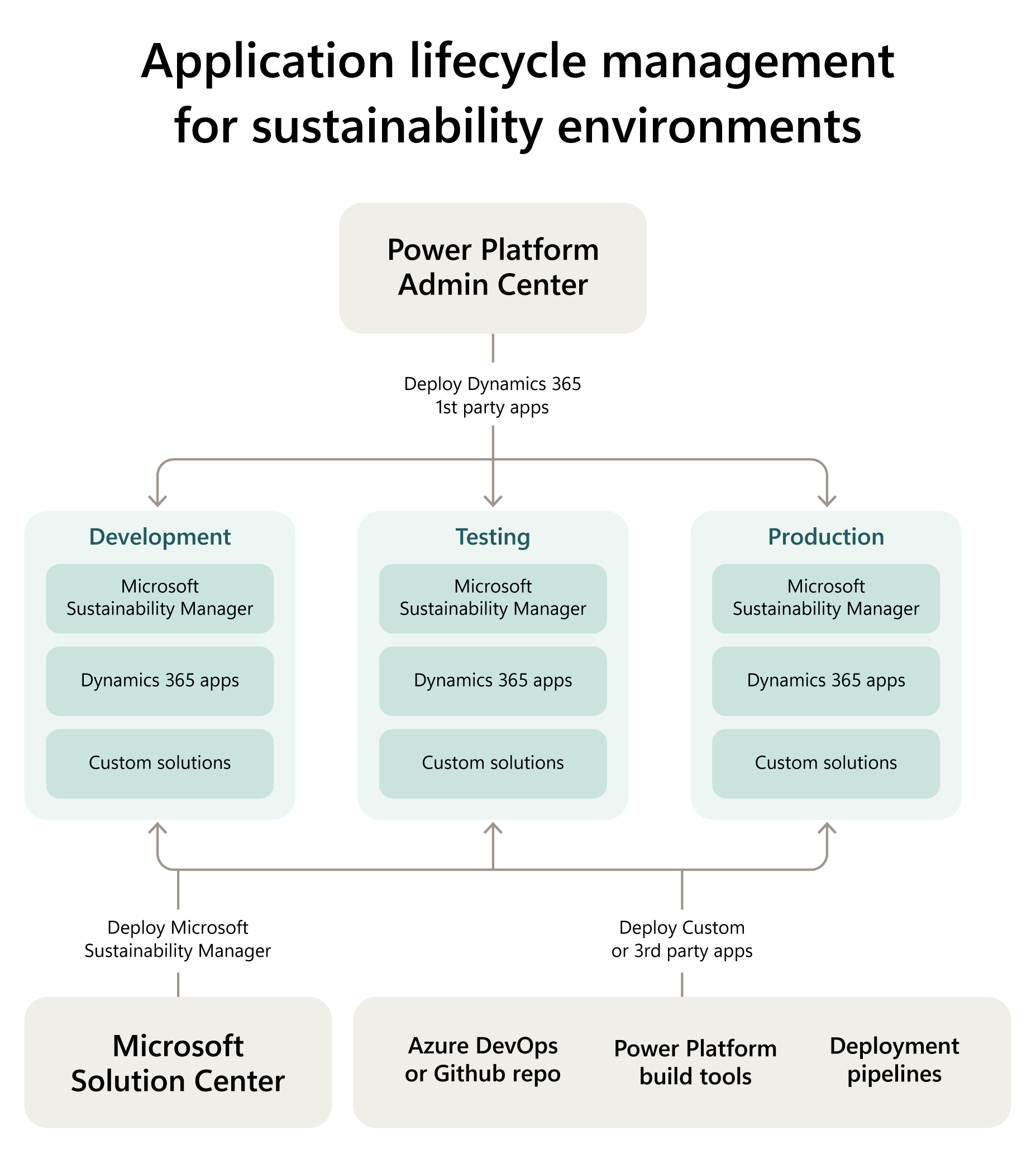Environment strategy and application life cycle
Organizations that implement Microsoft Cloud for Sustainability might need to extend their capabilities to address business-specific needs, such as creating custom solutions across the Microsoft technology stack. The following guidance outlines considerations for establishing relevant environment strategy and application lifecycle management mechanisms. These considerations focus on custom solutions around Microsoft Sustainability Manager and Power BI reporting.
Power Platform custom solutions
The Cloud for Sustainability data model forms the foundational basis of Sustainability Manager. You can use the Cloud for Sustainability data model to build other sustainability solutions. Given the diverse sustainability tracking and reporting needs across industries and operational boundaries, you might need to extend Sustainability Manager. Power Platform, on which Sustainability Manager is built, can configure custom low-code/no-code sustainability solutions easily. This feature enables you to expand the functionality of Sustainability Manager and tailor it to your unique needs. For more information about solution concepts in Power Platform, see Solution concepts.
The following table details a few examples of Sustainability Manager custom solution components.
| Custom solution component | Example |
|---|---|
| Data model schema change | Extend cloud for sustainability data model by adding an attribute to associate purchased electricity with leased and owned assets. |
| Power Apps | Extending Sustainability Manager with Power Platform allows customers to enrich the standard functionality with customer-specific scenarios. |
| Power Automate | Build notification workflows to alert specific teams and individuals during Sustainability Manager data import job runs failures. |
| Power BI | Build a custom Power BI report and embed in the Sustainability Manager. |
| Forms | Create custom forms and views specific to organization requirements and modify forms to include new fields or business rules. |
Power BI reports
Insights dashboards in Sustainability Manager and Emissions Impact Dashboard for Azure and Microsoft 365 are delivered through Power BI. With the insights dashboards, you can gain analytical insights about your organization's carbon emissions across scope 1, scope 2, and scope 3 categories, water, and waste. With the Emissions Impact Dashboard, you can gain transparency on the carbon emissions generated by your organization's use of Microsoft Azure and Microsoft 365 services.
To further provide insights to stakeholders, you might need to extract other KPIs and aggregation measures from your emissions data. You can create custom analytical reports with Power BI and embed them within Sustainability Manager.
For more information about how to embed custom Power BI dashboards in Sustainability Manager, see Create a custom report in Microsoft Sustainability Manager.
Note
Activity and emissions data in Sustainability Manager are elastic tables and aren't available as part of the Microsoft Dataverse connector for use in the Power Query experience. To choose the appropriate data connector for building custom Power BI reports, go to Data export .
Environment strategy considerations
Defining your Sustainability Manager environment strategy is one of the most important steps in the implementation of your business application. Environment-related decisions affect every aspect of the application, from application lifecycle management (ALM) to deployment and compliance.
At a fundamental level, a good environment strategy is about obtaining the right balance with multiple layers of compliance and security, productivity, collaboration, isolation, performance, and maintainability. A strategy to manage environment provisioning and access, and controlling resources within them, is key to:
- Securing data and resource access
- Organizing and structuring solution components
- Governing and managing capacity
This strategy is also true for Sustainability Manager deployments to isolate data sources for an environment type. For example, a test environment has test data, and a production environment has real operational data.
The following table provides a few important considerations organizations need to evaluate while designing the environment strategy for their Sustainability Manager implementations:
| Topic | Design consideration |
|---|---|
| Source data systems and Sustainability Manager environments | Do the activity and emissions source systems have different development, test, user acceptance test, and production endpoints? Or do they source data that require configuration in their respective environments throughout the application lifecycle? |
| Data compliance and data governance requirements | Does the organization possess data-specific compliance and governance requirements that must be adhered to during the implementation of Sustainability Manager? |
| Organizational setup and reporting needs | Is there a business requirement to consolidate all regional and business-specific units within a single Sustainability Manager environment, or is there a need for multiple Sustainability Manager environments? |
| Peripheral upstream and downstream components | Does the implementation require any other components (such as Azure Synapse Analytics or Azure SQL database) to be available specific to each environment? Would that affect the cost of the implementation? |
| Colocation of other sustainability solutions | Is there a requirement to colocate other sustainability solutions with existing Sustainability Manager environments and solutions? How does this requirement affect the overall application life cycle and environment planning? |
The following section provides some options organizations can consider regarding the movement of their sustainability data between their Sustainability Manager environments:
Convert to production
In the Solution Center, organizations can begin their application lifecycle journey by deploying a Sustainability Manager trial or deploying to sandbox type environments in Power Platform Admin Center or Solution Center. After the organization reaches a conclusive state to proceed to production, the Power Platform administrator can switch the sandbox environments to production, including the data and solution components. For more information, see Change environment type.
Copy to target
Copy to target is useful when organizations evaluate Sustainability Manager and would like to move data and solution configuration between sandbox environments.
Important
Copy to target can only happen between sandbox type environments.
For more information, see Copy an environment.
Example
Contoso Coffee, a coffee manufacturer, has implemented Sustainability Manager in a sandbox environment named Dev. Contoso Coffee also included their custom sustainability solutions, custom Power BI reports, and few other Power Platform solutions to meet their needs.
To move the configurations, data, and solutions to their test and production environments, Contoso Coffee should consider the following guidelines:
Organizations can deploy Sustainability Manager from Solution Center to a specific environment or from the Power Platform Admin Center.
Organizations can deploy other Power Platform and Dynamics 365 applications using the Power Platform Admin Center.
To move data across environments, organizations can use
You can use the following tools to deploy all other Power Platform custom solutions:
- Power Platform specific build tools.
- Power Platform ALM Accelerator.
- Power Platform pipelines.
Custom Power BI reports should be deployed by following Power BI deployment pipelines process.
The following illustration outlines the flow for the appropriate deployment mechanisms and application lifecycle in Cloud for Sustainability.
Note
Depending on the project complexity, these environments may not be sufficient as illustrated. In addition, Dynamics 365 apps and custom solutions are optional with regard to Sustainability Manager.
To learn more about the guidance for environment strategy, see Environment strategy.
Limitations
The following limitations are important to consider during environment planning.
Existing data connections won't execute after copying an environment. If the copy environment activity is performed to move sustainability configurations and data to other environments, you must manually edit each connection again for authorization.
Data connections can't be exported/migrated using solutions or data migration techniques.
Best practices
Ensure the Sustainability Manager versions are the same when moving data/components between environments.
Always start an actual implementation with a clean environment devoid of any sample, test, or demo data. This precaution ensures that such data isn't included in calculations and analytical reports.
While creating custom Power BI reports, it's recommended to follow the Power BI deployment pipelines by having at least three environments to develop, test, and deploy the custom Power BI reports and dashboards in corresponding workspaces.
It's recommended to recreate each data connection in a Sustainability Manager environment after they have been tested in the other environments.
Summary
Orchestrating an environmental strategy for Cloud for Sustainability is an important step in the process of the application lifecycle management that requires a comprehensive understanding of the solutions deployed by organizations. In addition, the sustainability data source systems, compliance, and data governance of the organization play an important role in designing the environmental strategy. Solutions can extend across Dataverse, Power BI, and potentially Azure. It's crucial to follow planning guidelines for each platform and align them with the considerations necessary for the successful implementation of Cloud for Sustainability.